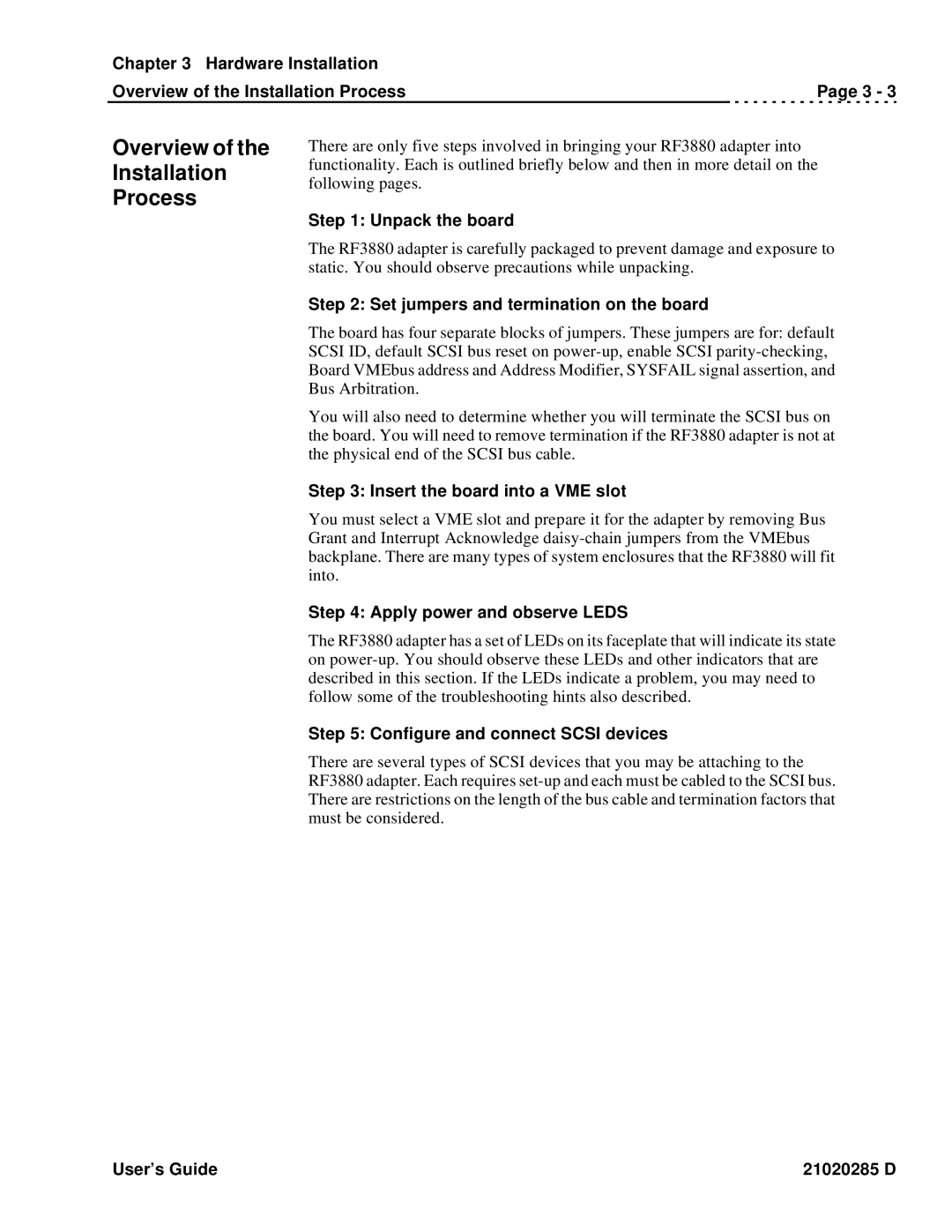Chapter 3 Hardware Installation
Overview of the Installation Process | Page 3 - 3 |
Overview of the
Installation
Process
There are only five steps involved in bringing your RF3880 adapter into functionality. Each is outlined briefly below and then in more detail on the following pages.
Step 1: Unpack the board
The RF3880 adapter is carefully packaged to prevent damage and exposure to static. You should observe precautions while unpacking.
Step 2: Set jumpers and termination on the board
The board has four separate blocks of jumpers. These jumpers are for: default SCSI ID, default SCSI bus reset on
You will also need to determine whether you will terminate the SCSI bus on the board. You will need to remove termination if the RF3880 adapter is not at the physical end of the SCSI bus cable.
Step 3: Insert the board into a VME slot
You must select a VME slot and prepare it for the adapter by removing Bus Grant and Interrupt Acknowledge
Step 4: Apply power and observe LEDS
The RF3880 adapter has a set of LEDs on its faceplate that will indicate its state on
Step 5: Configure and connect SCSI devices
There are several types of SCSI devices that you may be attaching to the RF3880 adapter. Each requires
User’s Guide | 21020285 D |