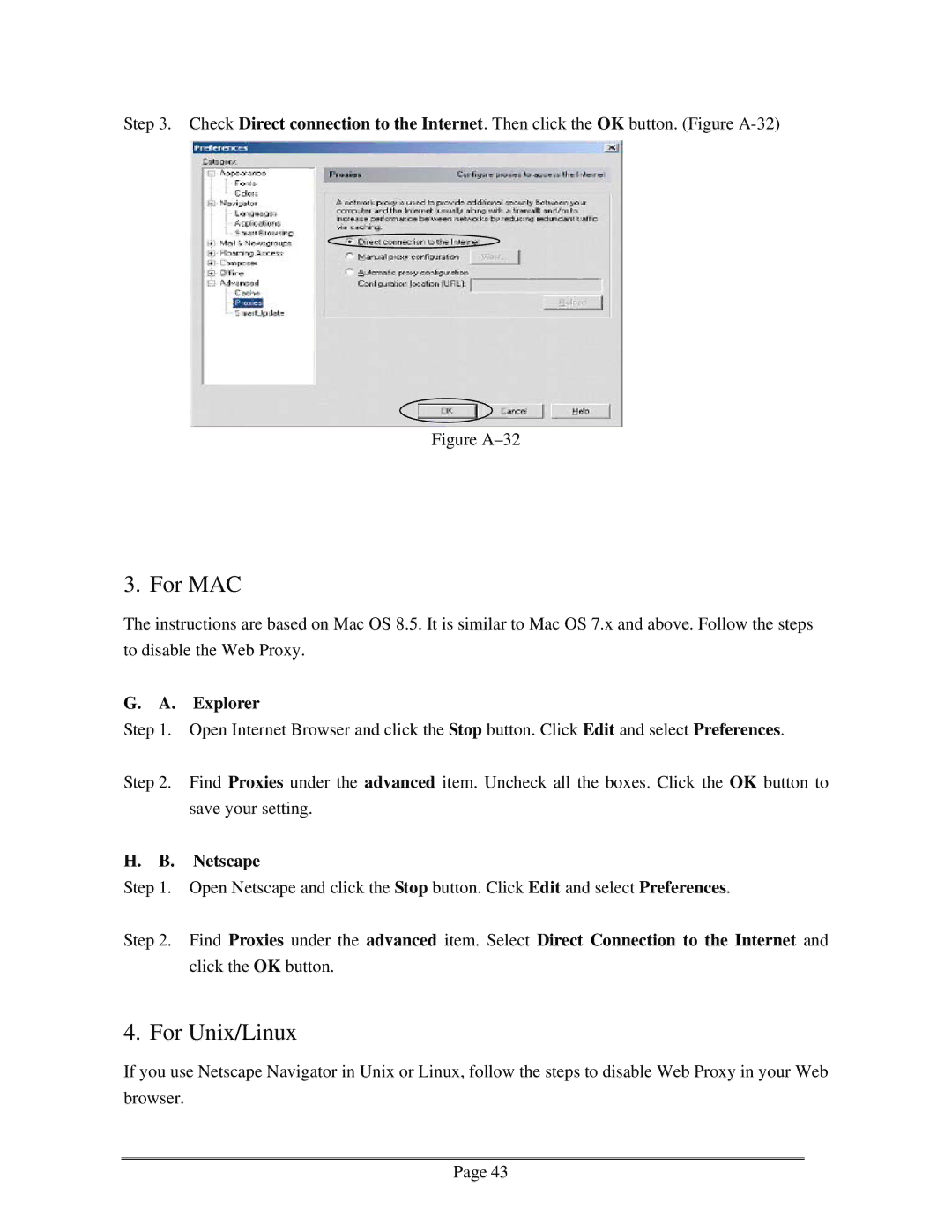Step 3. Check Direct connection to the Internet. Then click the OK button. (Figure
Figure A–32
3. For MAC
The instructions are based on Mac OS 8.5. It is similar to Mac OS 7.x and above. Follow the steps to disable the Web Proxy.
G. A. Explorer
Step 1. Open Internet Browser and click the Stop button. Click Edit and select Preferences.
Step 2. Find Proxies under the advanced item. Uncheck all the boxes. Click the OK button to save your setting.
H. B. Netscape
Step 1. Open Netscape and click the Stop button. Click Edit and select Preferences.
Step 2. Find Proxies under the advanced item. Select Direct Connection to the Internet and click the OK button.
4. For Unix/Linux
If you use Netscape Navigator in Unix or Linux, follow the steps to disable Web Proxy in your Web browser.
Page 43