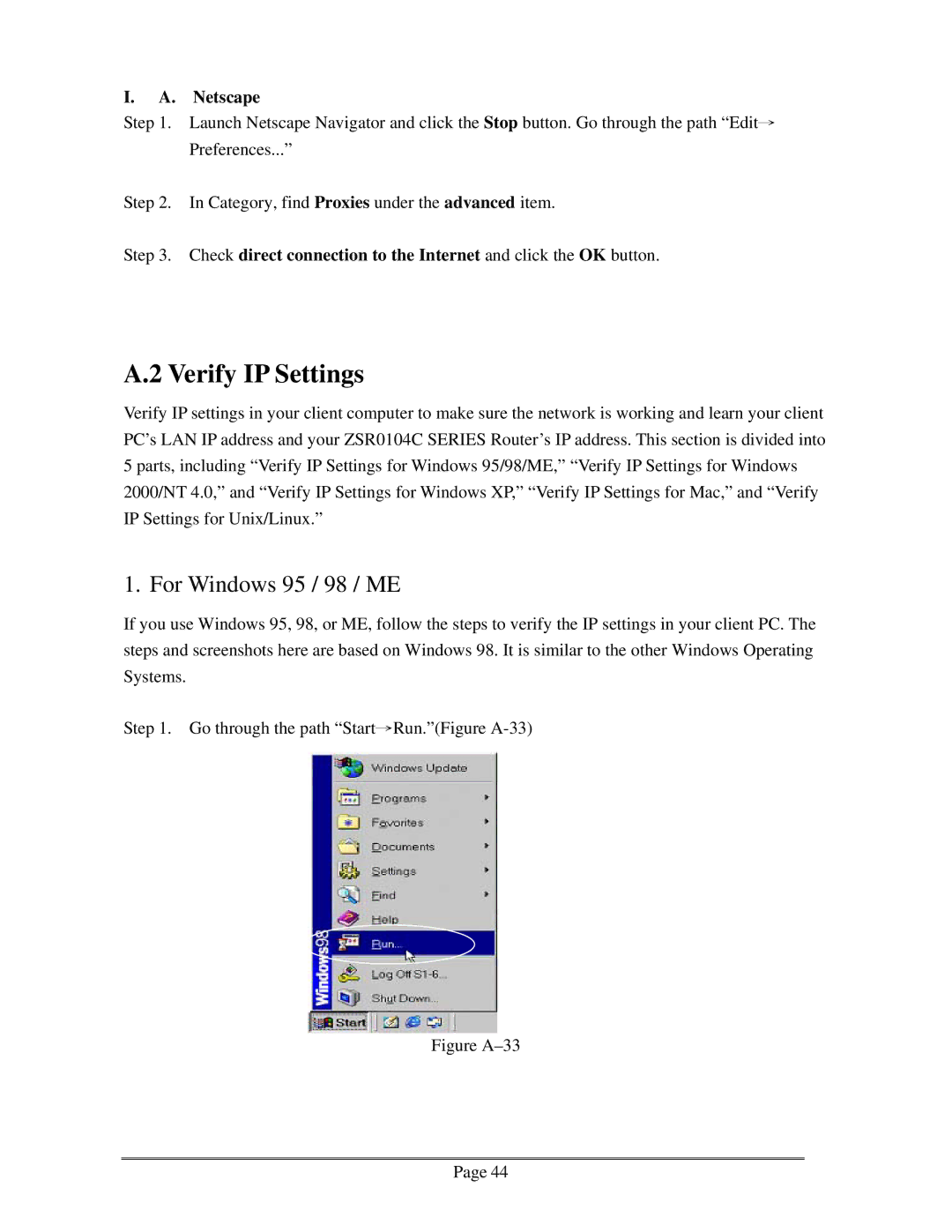I.A. Netscape
Step 1. Launch Netscape Navigator and click the Stop button. Go through the path “Edit→ Preferences...”
Step 2. In Category, find Proxies under the advanced item.
Step 3. Check direct connection to the Internet and click the OK button.
A.2 Verify IP Settings
Verify IP settings in your client computer to make sure the network is working and learn your client PC’s LAN IP address and your ZSR0104C SERIES Router’s IP address. This section is divided into 5 parts, including “Verify IP Settings for Windows 95/98/ME,” “Verify IP Settings for Windows 2000/NT 4.0,” and “Verify IP Settings for Windows XP,” “Verify IP Settings for Mac,” and “Verify IP Settings for Unix/Linux.”
1. For Windows 95 / 98 / ME
If you use Windows 95, 98, or ME, follow the steps to verify the IP settings in your client PC. The steps and screenshots here are based on Windows 98. It is similar to the other Windows Operating Systems.
Step 1. Go through the path “Start→Run.”(Figure
Figure A–33
Page 44