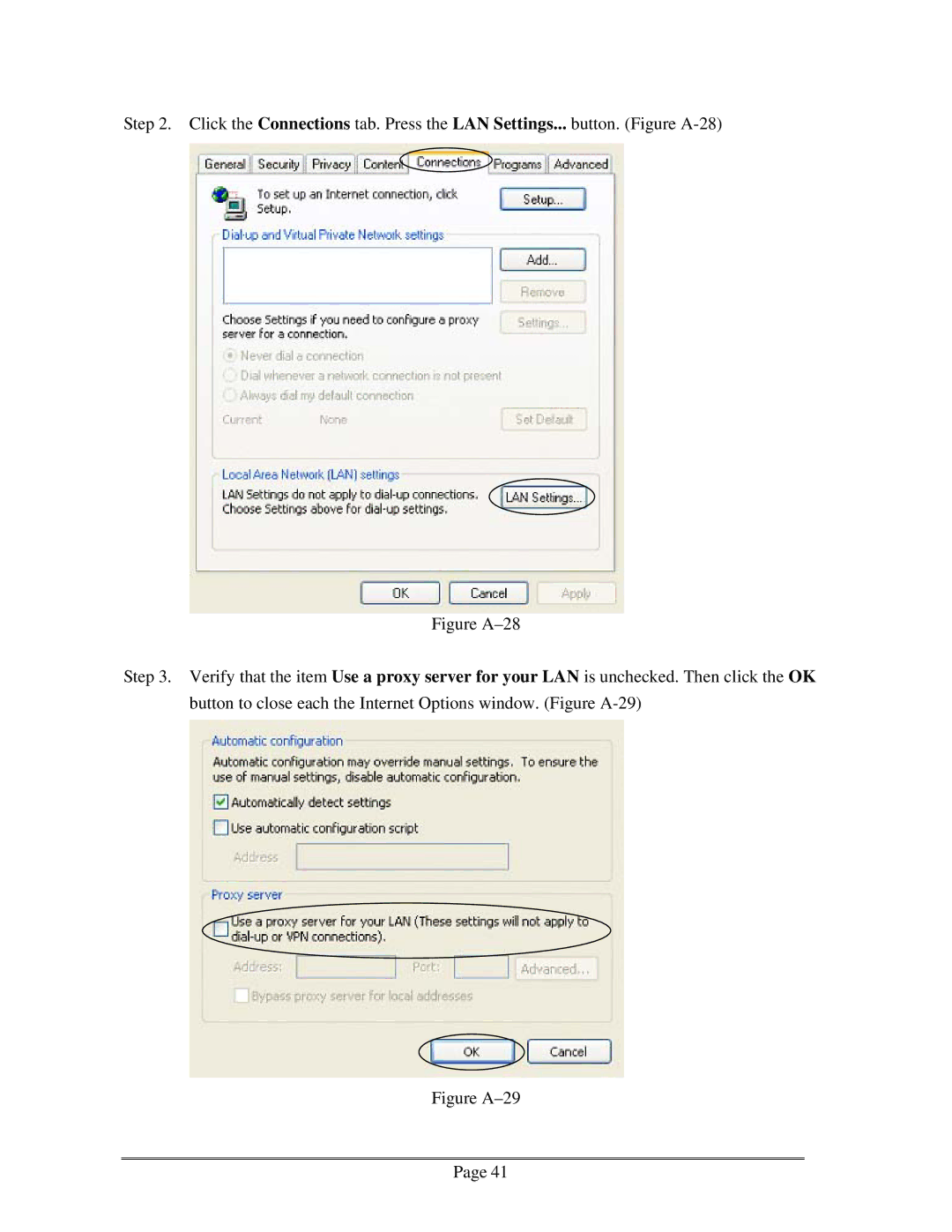Step 2. Click the Connections tab. Press the LAN Settings... button. (Figure
Figure A–28
Step 3. Verify that the item Use a proxy server for your LAN is unchecked. Then click the OK button to close each the Internet Options window. (Figure A-29)
Figure A–29
Page 41