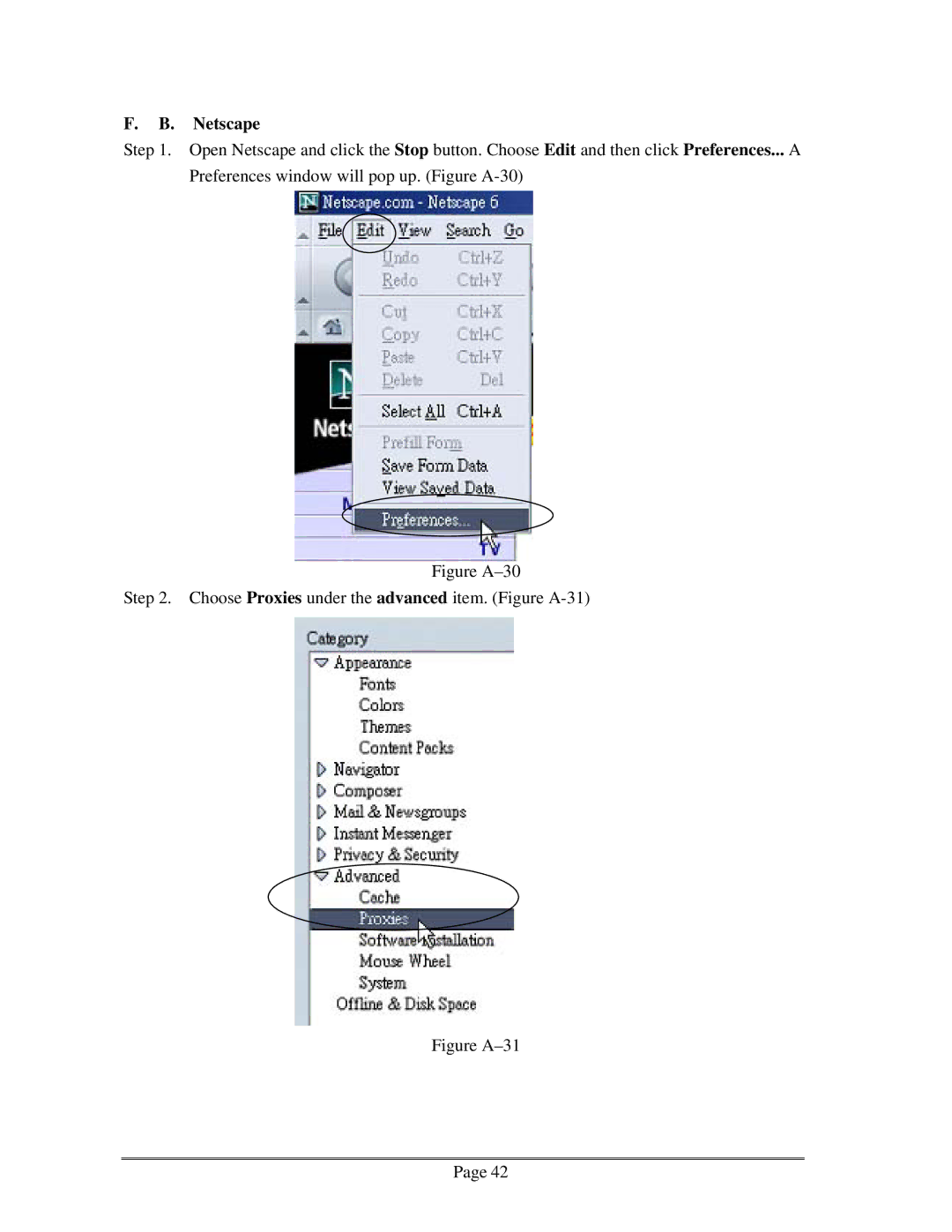F. B. Netscape
Step 1. Open Netscape and click the Stop button. Choose Edit and then click Preferences... A Preferences window will pop up. (Figure
Figure A–30
Step 2. Choose Proxies under the advanced item. (Figure A-31)
Figure A–31
Page 42