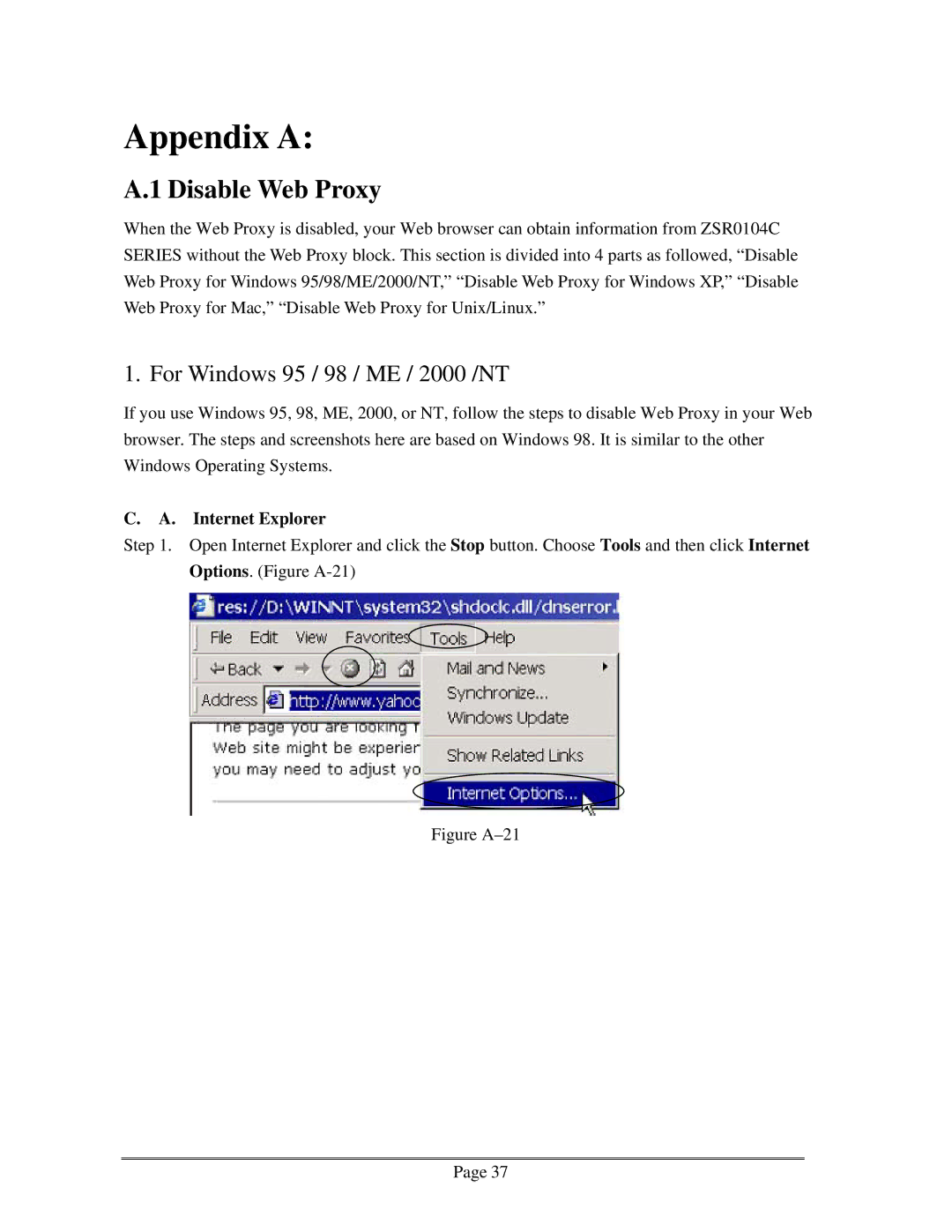Appendix A:
A.1 Disable Web Proxy
When the Web Proxy is disabled, your Web browser can obtain information from ZSR0104C SERIES without the Web Proxy block. This section is divided into 4 parts as followed, “Disable Web Proxy for Windows 95/98/ME/2000/NT,” “Disable Web Proxy for Windows XP,” “Disable Web Proxy for Mac,” “Disable Web Proxy for Unix/Linux.”
1. For Windows 95 / 98 / ME / 2000 /NT
If you use Windows 95, 98, ME, 2000, or NT, follow the steps to disable Web Proxy in your Web browser. The steps and screenshots here are based on Windows 98. It is similar to the other Windows Operating Systems.
C.A. Internet Explorer
Step 1. Open Internet Explorer and click the Stop button. Choose Tools and then click Internet Options. (Figure
Figure A–21
Page 37