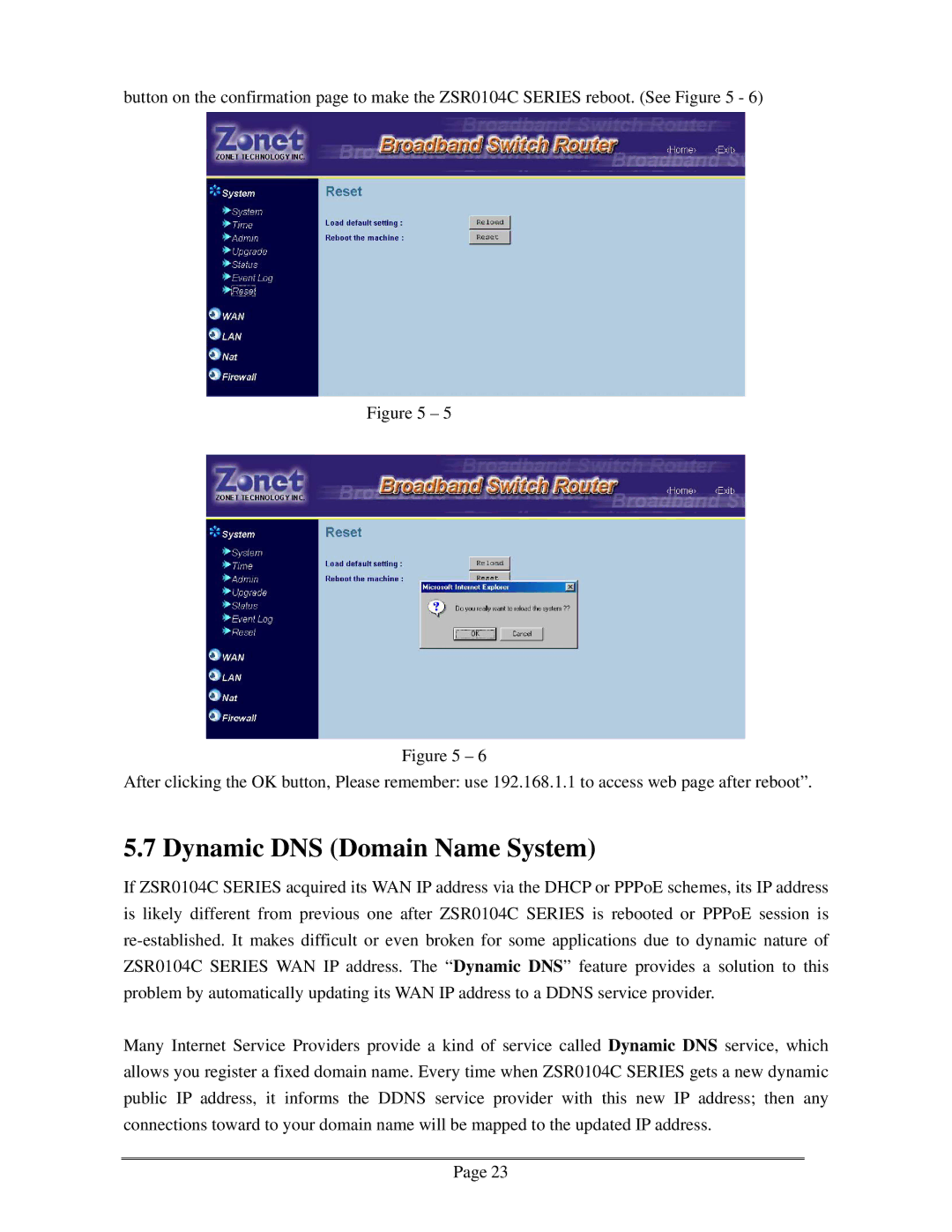button on the confirmation page to make the ZSR0104C SERIES reboot. (See Figure 5 - 6)
Figure 5 – 5
Figure 5 – 6
After clicking the OK button, Please remember: use 192.168.1.1 to access web page after reboot”.
5.7 Dynamic DNS (Domain Name System)
If ZSR0104C SERIES acquired its WAN IP address via the DHCP or PPPoE schemes, its IP address is likely different from previous one after ZSR0104C SERIES is rebooted or PPPoE session is
Many Internet Service Providers provide a kind of service called Dynamic DNS service, which allows you register a fixed domain name. Every time when ZSR0104C SERIES gets a new dynamic public IP address, it informs the DDNS service provider with this new IP address; then any connections toward to your domain name will be mapped to the updated IP address.
Page 23