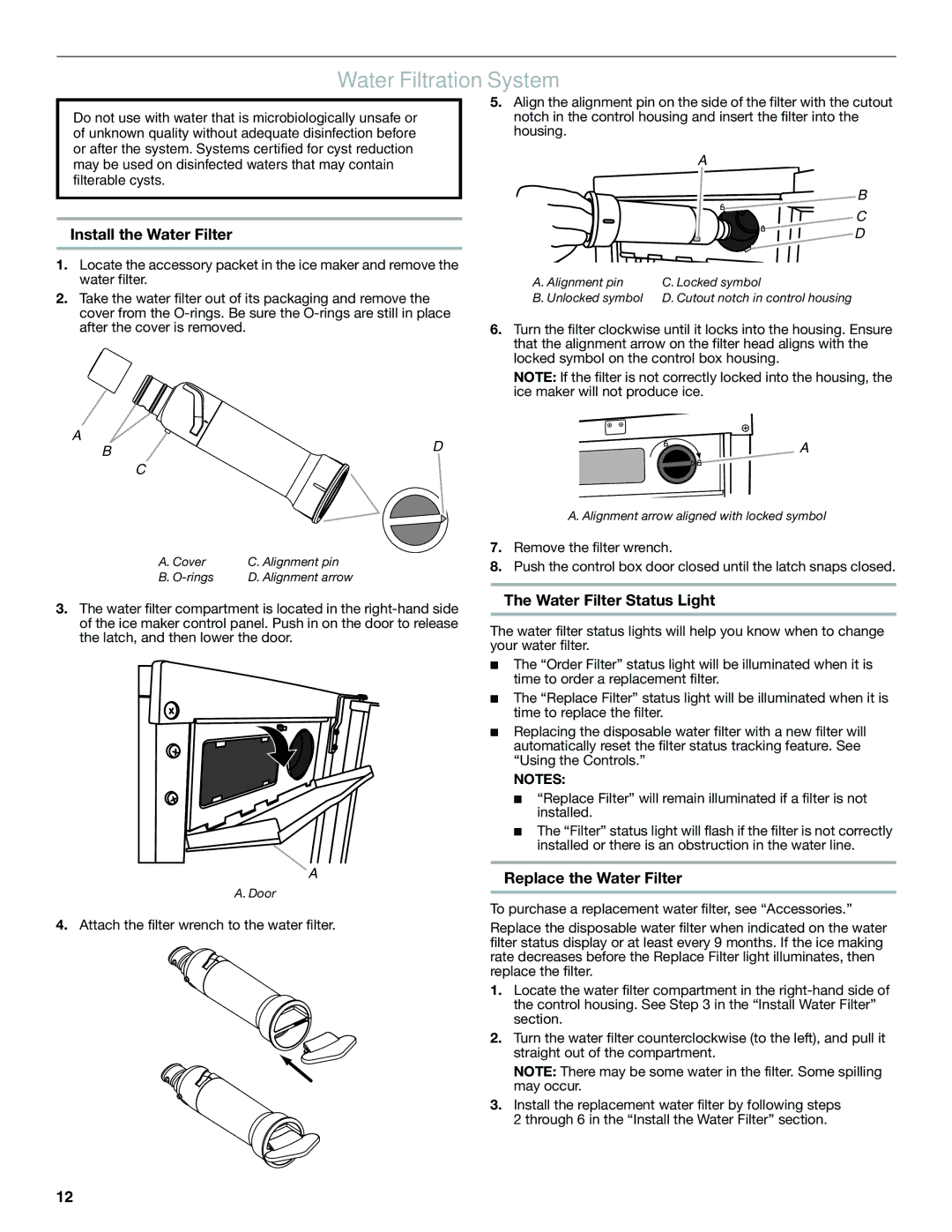W10519943B specifications
Jenn-Air has long been synonymous with luxury and innovation in the world of kitchen appliances, and the W10519943B model is no exception. This premium appliance brings together cutting-edge technologies and sophisticated features, making it an essential addition to any modern kitchen.One of the standout characteristics of the Jenn-Air W10519943B is its design. With a sleek stainless steel finish, it seamlessly integrates into any kitchen environment while exuding a sense of elegance. The smooth edges and minimalist aesthetic not only enhance its visual appeal but also make it easy to clean, ensuring that your kitchen maintains its pristine look.
This model incorporates advanced temperature control technology, allowing for precise heating and cooking. The intuitive controls enable users to adjust temperatures with remarkable accuracy, ensuring that your culinary creations are cooked to perfection every time. Additionally, the powerful heating elements ensure rapid and even cooking, reducing preparation time and enhancing overall efficiency.
Another notable feature of the W10519943B is its versatility. Designed with multiple cooking modes, it allows users to choose between baking, broiling, and roasting, accommodating various cooking styles. The large capacity enables you to prepare multiple dishes simultaneously, making it an excellent choice for entertaining guests or cooking family meals.
For those who appreciate convenience, the Jenn-Air W10519943B includes smart technology integration. With Wi-Fi connectivity, users can control the appliance remotely via a smartphone app. This feature allows for preheating and monitoring cooking progress from anywhere, ensuring that your dishes are ready when you are.
Safety is also a priority, as this model is equipped with features such as an auto shut-off function and a child lock feature to prevent accidental operation. These safety measures provide peace of mind, especially for families with young children.
Overall, the Jenn-Air W10519943B embodies a perfect blend of luxury, performance, and technology. Its elegant design, precise cooking capabilities, versatile modes, and smart connectivity make it an ideal choice for culinary enthusiasts looking to elevate their kitchen experience. With Jenn-Air, cooking becomes not just a task but a delightful journey into the world of gourmet cuisine.