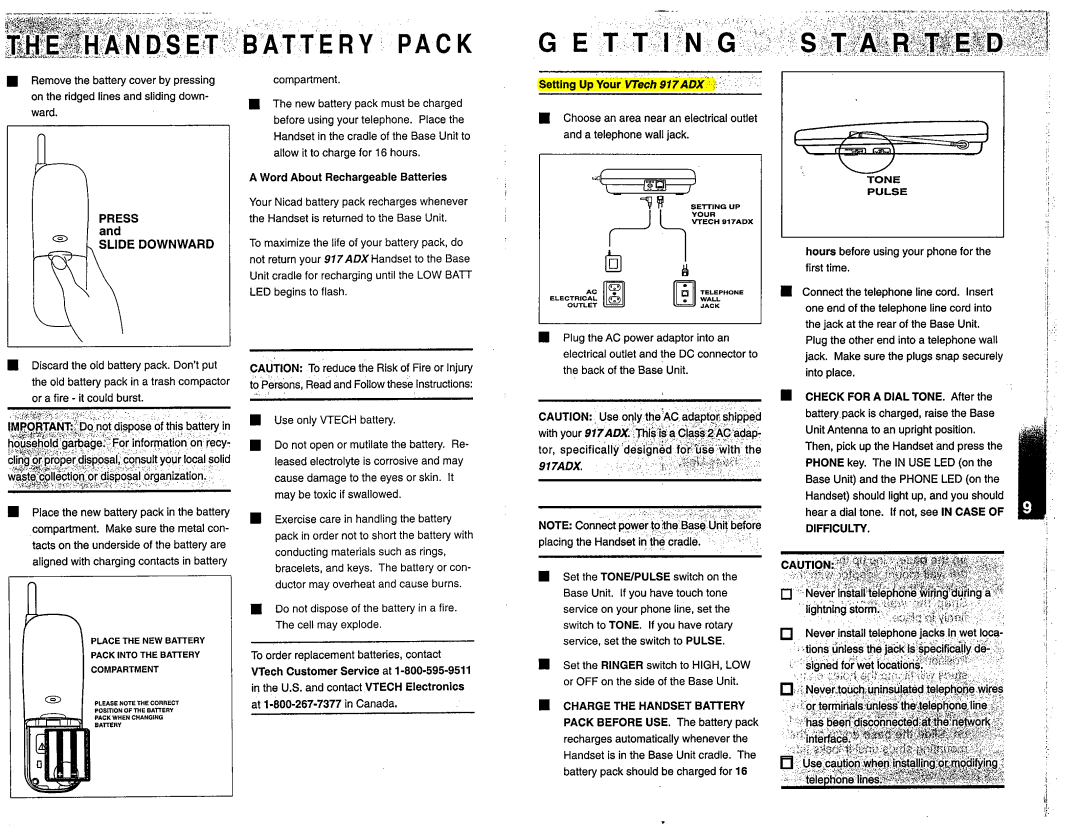Remove the battery cover by pressing on the ridged lines and sliding down- ward.
compartment.
The new battery pack must be charged before using your telephone. Place the Handset in the cradle of the Base Unit to allow it to charge for 16 hours.
A Word About Rechargeable Batteries
Your Nicad battery pack recharges whenever the Handset is returnedto the Base Unit.
Setting Up Your VTech 9 1 7 ~ ~ ~ '
Choose an area near an electrical outlet and a telephone wall jack.
PULSE
Discard the Old pack. put the Old battery pack in a trash
or a fire - it could burst.
.;a 0- -
IMPORTANT:;DO not dispose of this battery in > 2
hobsehold- garbage: For informationon recy-
QC> >, ,
cling or proper- disposal,- consult your local solid
<.:a*w<*
waste,@llection-. .'.or disposal. organization.
4, ,
1 Place the new battery pack in the battery compartment. Make sure the metal con- tacts on the underside of the battery are aligned with charging contacts in battery
hPLACE THE NEW BATTERY
PACK INTO THE BATTERY
COMPARTMENT
PLEASE NOTETHE CORRECT
POSITION OFTHE BATTERY
PACK WHEN CHANGING
To maximize the life of your battery pack, do not return your 917ADXHandset to the Base Unit cradle for recharginguntil the LOW B A T LED begins to flash.
CAUTION: To reduce the Risk of Fire or Injury to Persons, Read and Followthese Instructions:
rn Use only VTECH battery.
rn Do not open or mutilate the battery. Re- leased electrolyte is corrosive and may cause damage to the eyes or skin. It may be toxic if swallowed.
rn Exercisecare in handling the battery pack in order not to short the battery with conducting materials such as rings, bracelets, and keys. The battery or con- ductor may overheat and cause burns.
Do not dispose of the battery in a fire. The cell may explode.
To order replacement batteries, contact VTech Customer Service at
AC |
| T E L E P H O N E | |
E L E C T R I C A L | Q | W A L L | |
O U T L E T | JACK | ||
|
Plug the AC power adaptor into an electrical outlet and the DC connector to the back of the ~ a s Unite.
CAUTION: Use only the'^^adaptor shipped with your 917ADX. This is a Class 2 AC adap- tor, specifically designed fd; "irk with the
917ADX. |
|
| |
| ' 7 |
NOTE: Connect power tothe ~ a sUnit before placing the Handset in the cradle.
Set the TONUPULSE switch on the Base Unit. If you have touch tone service on your phone line, set the switch to TONE. If you have rotary service, set the switch to PULSE.
Set the RINGER switch to HIGH, LOW or OFF on the side of the Base Unit.
CHARGE THE HANDSET BATTERY PACK BEFORE USE. The battery pack recharges automaticallywhenever the Handset is in the Base Unit cradle. The battery pack should be charged for 16
hours before using your phone for the first time.
Connect the telephone line cord. Insert one end of the telephone line cord into the jack at the rear of the Base Unit.
Plug the other end into a telephone wall jack. Make sure the plugs snap securely into place.
CHECK FOR A DIAL TONE. After the battery pack is charged, raise the Base Unit Antenna to an upright position.
Then, pick up the Handset and press the PHONE key. The IN USE LED (on the Base Unit) and the PHONE LED (on the Handset) should light up, and you should hear a dial tone. If not, see IN CASE OF
DIFFICULTY.I
Never install telephonejacks In wet loca- | |||
tions unless the jack ls specifically de- | |||
signed for wet locations. ' ' | |||
- | 5 . | i | , : ' : C : |
Never touch,uninsulated telephgoe wires or terminals unless the telephone line has been di6cdhected at fhe%etwork
intt;rface:?;t*:S'$C 9LIS i3efg2.* $ ,
<.,,;)- 1: :. ,: . # i5 i,,\i;:;f
Use caution when installing ?l;rnqdifying
.to,. rt: ''
tele hone