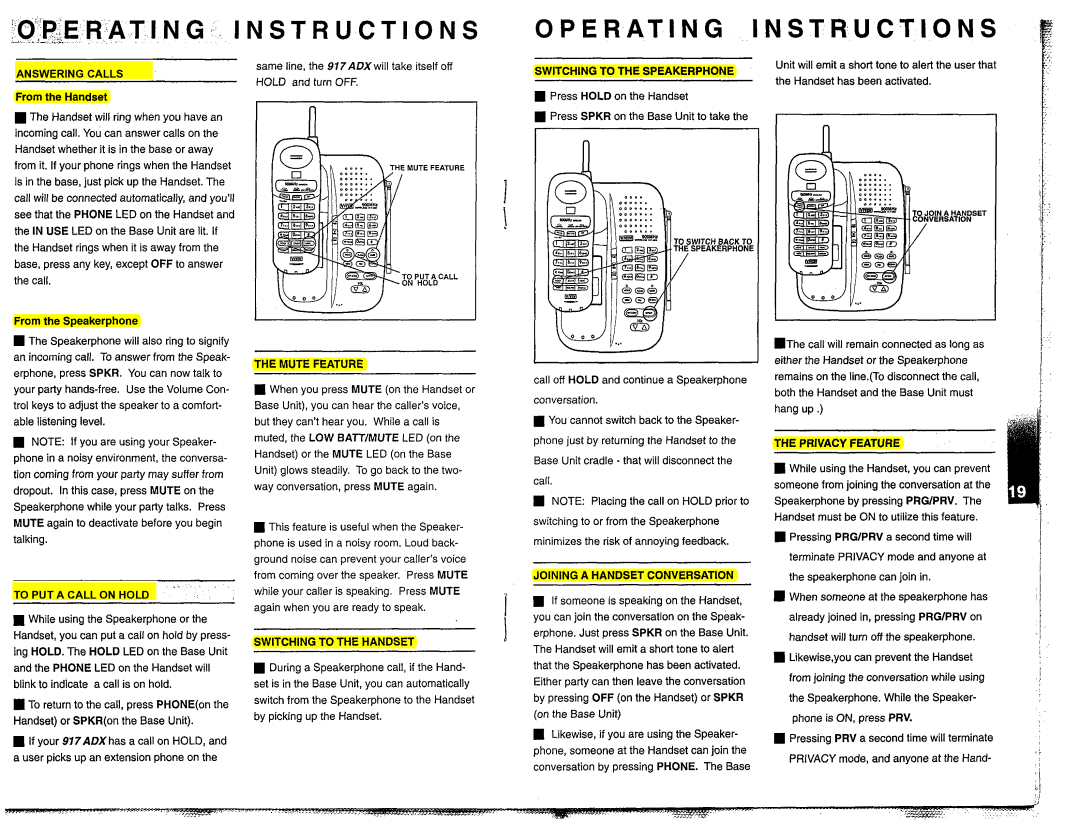O P E R A T I N G I N S T R U C T I O N S
ANSWERING CALLS
From the Handset
![]() The Handset will ring when you have an incoming call. You can answer calls on the Handset whether it is in the base or away from it. If your phone rings when the Handset is in the base, just pick up the Handset. The call will be connected automatically, and you'll see that the PHONE LED on the Handset and the IN USE LED on the Base Unit are lit. If the Handset rings when it is away from the base, press any key, except OFF to answer the call.
The Handset will ring when you have an incoming call. You can answer calls on the Handset whether it is in the base or away from it. If your phone rings when the Handset is in the base, just pick up the Handset. The call will be connected automatically, and you'll see that the PHONE LED on the Handset and the IN USE LED on the Base Unit are lit. If the Handset rings when it is away from the base, press any key, except OFF to answer the call.
From the Speakerphone
The Speakerphone will also ring to signify an incoming call. To answer from the Speak- erphone, press SPKR. You can now talk to your party
NOTE: If you are using your Speaker- phone in a noisy environment, the conversa- tion coming from your party may suffer from dropout. In this case, press MUTE on the Speakerphone while your party talks. Press MUTE again to deactivate before you begin talking.
TO PUT A CALL ON HOLD
While using the Speakerphone or the Handset, you can put a call on hold by press- ing HOLD. The HOLD LED on the Base Unit and the PHONE LED on the Handset will blink to indlcate a call is on hold.
To return to the call, press PHONE(on the Handset) or SPKR(on the Base Unit).
If your 977ADXhas a call on HOLD, and a user picks up an extension phone on the
same line, the 917ADXwill take itself off HOLD and turn OFF.
THE MUTE FEATURE
When you press MUTE (on the Handset or Base Unit), you can hear the caller's voice, but they can't hearyou. While a call is muted, the LOW BATTIMUTE LED (on the Handset) or the MUTE LED (on the Base Unit) glows steadily. To go back to the two- way conversation, press MUTE again.
This feature is useful when the Speaker- phone is used in a noisy room. Loud back- ground noise can prevent your caller's voice from coming over the speaker. Press MUTE while your caller is speaking. Press MUTE again when you are ready to speak.
SWITCHING TO THE HANDSET
During a Speakerphone call, if the Hand- set is in the Base Unit, you can automatically switch from the Speakerphone to the Handset by picking up the Handset.
SWITCHING TO THE SPEAKERPHONE
Press HOLD on the Handset
Press SPKR on the Base Unit to take the
I
call off HOLD and continue a Speakerphone
conversation.
You cannot switch back to the Speaker-
phone just by returning the Handset to the
Base Unit cradle - that will disconnect the
call.
qNOTE: Placing the call on HOLD prior to switching to or from the Speakerphone minimizes the risk of annoying feedback.
JOINING A HANDSET CONVERSATION
If someone is speaking on the Handset, you can join the conversation on the Speak- erphone. Just press SPKR on the Base Unit. The Handset will emit a short tone to alert that the Speakerphone has been activated. Either party can then leave the conversation by pressing OFF (on the Handset) or SPKR (on the Base Unit)
Likewise, if you are using the Speaker- phone, someone at the Handset can join the conversation by pressing PHONE. The Base
Unit will emit a short tone to alert the user that the Handset has been activated.
m~ h calle will remain connected as long as either the Handset or the Speakerphone remains on the line.(To disconnect the call, both the Handset and the Base Unit must hang up .)
THE PRIVACY FEATURE
While uslng the Handset, you can prevent someone from joining the conversation at the Speakerphone by pressing PRGIPRV. The Handset must be ON to ut~lizethis feature.
Pressing PRGIPRV a second time will
terminate PRIVACY mode and anyone at
the speakerphone can join in.
When someone at the speakerphone has
already joined in, pressing PRGIPRV on
handset will turn off the speakerphone.
Likewise,you can prevent the Handset
from joining the conversation while using
the Speakerphone. While the Speaker-
phone IS ON, press PRV.
Pressing PRV a second time will terminate
PRIVACY mode, and anyone at the Hand-
i
I
I
i
I
i
I
I
1
I
I
iI