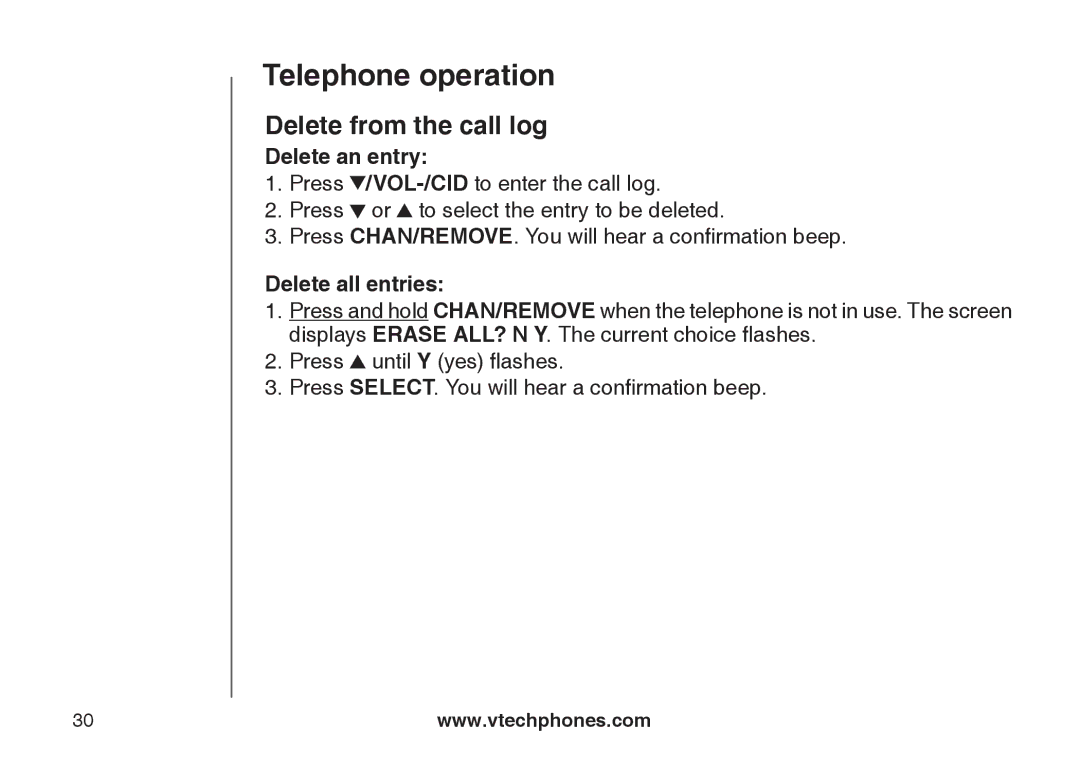Telephone operation
Delete from the call log
Delete an entry:
1.Press ![]() /VOL-/CID
/VOL-/CID
2.Press ![]() or
or ![]() to select the entry to be deleted.
to select the entry to be deleted.
3.Press CHAN/REMOVE. You will hear a confirmation beep.
Delete all entries:
1.Press and hold CHAN/REMOVE when the telephone is not in use. The screen displays ERASE ALL? N Y. The current choice flashes.
2.Press ![]() until Y (yes) flashes.
until Y (yes) flashes.
3.Press SELECT. You will hear a confirmation beep.
30 | www.vtechphones.com |