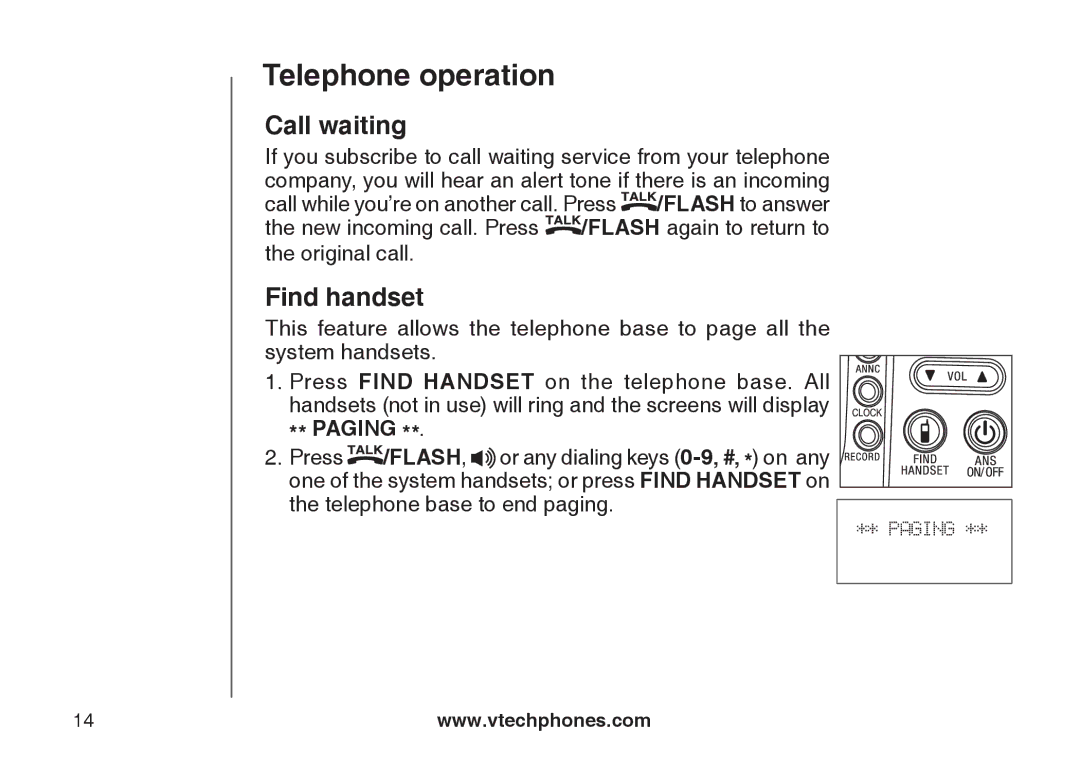Telephone operation
Call waiting
If you subscribe to call waiting service from your telephone company, you will hear an alert tone if there is an incoming call while you’re on another call. Press ![]() /FLASH to answer the new incoming call. Press
/FLASH to answer the new incoming call. Press ![]() /FLASH again to return to the original call.
/FLASH again to return to the original call.
Find handset
This feature allows the telephone base to page all the system handsets.
1. Press FIND HANDSET on the telephone base. All handsets (not in use) will ring and the screens will display
** PAGING **.
2. Press ![]() /FLASH,
/FLASH, ![]()
![]() or any dialing keys
or any dialing keys
** PAGING **
14 | www.vtechphones.com |