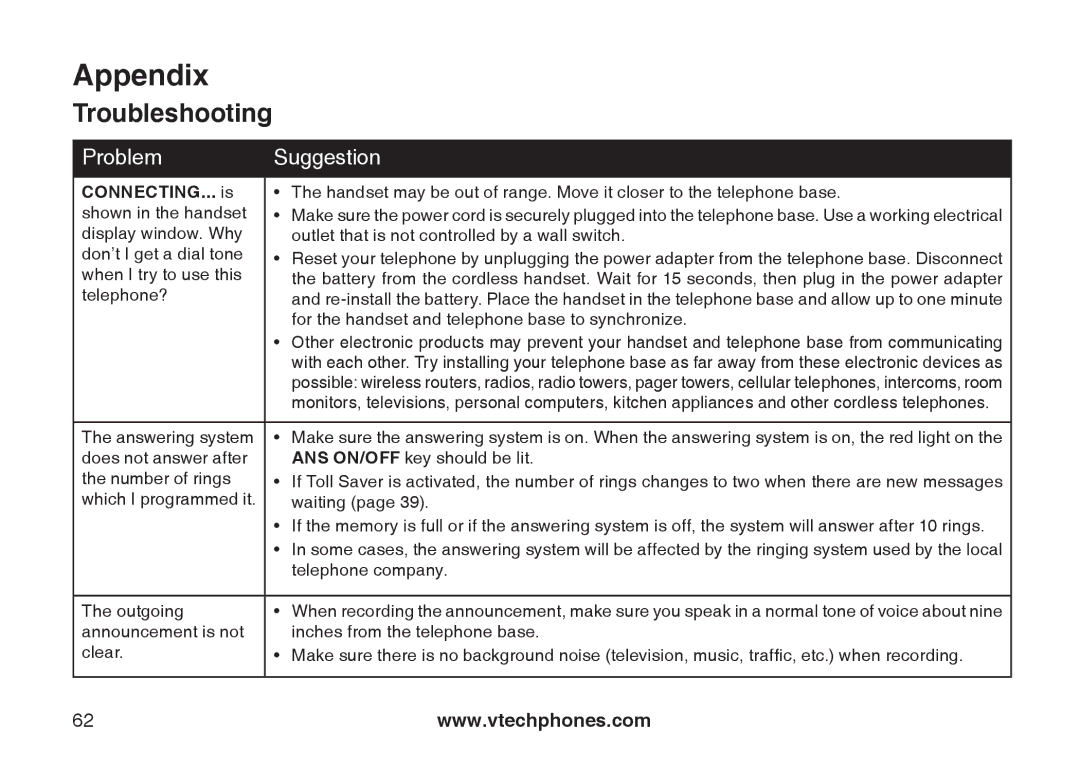Appendix
Troubleshooting
Problem | Suggestion |
|
|
CONNECTING... is | • The handset may be out of range. Move it closer to the telephone base. |
shown in the handset | • Make sure the power cord is securely plugged into the telephone base. Use a working electrical |
display window. Why | outlet that is not controlled by a wall switch. |
don’t I get a dial tone | • Reset your telephone by unplugging the power adapter from the telephone base. Disconnect |
when I try to use this | the battery from the cordless handset. Wait for 15 seconds, then plug in the power adapter |
telephone? | and |
| for the handset and telephone base to synchronize. |
| • Other electronic products may prevent your handset and telephone base from communicating |
| with each other. Try installing your telephone base as far away from these electronic devices as |
| possible: wireless routers, radios, radio towers, pager towers, cellular telephones, intercoms, room |
| monitors, televisions, personal computers, kitchen appliances and other cordless telephones. |
|
|
The answering system | • Make sure the answering system is on. When the answering system is on, the red light on the |
does not answer after | ANS ON/OFF key should be lit. |
the number of rings | • If Toll Saver is activated, the number of rings changes to two when there are new messages |
which I programmed it. | waiting (page 39). |
| • If the memory is full or if the answering system is off, the system will answer after 10 rings. |
| • In some cases, the answering system will be affected by the ringing system used by the local |
| telephone company. |
|
|
The outgoing | • When recording the announcement, make sure you speak in a normal tone of voice about nine |
announcement is not | inches from the telephone base. |
clear. | • Make sure there is no background noise (television, music, traffic, etc.) when recording. |
|
|
62 | www.vtechphones.com |