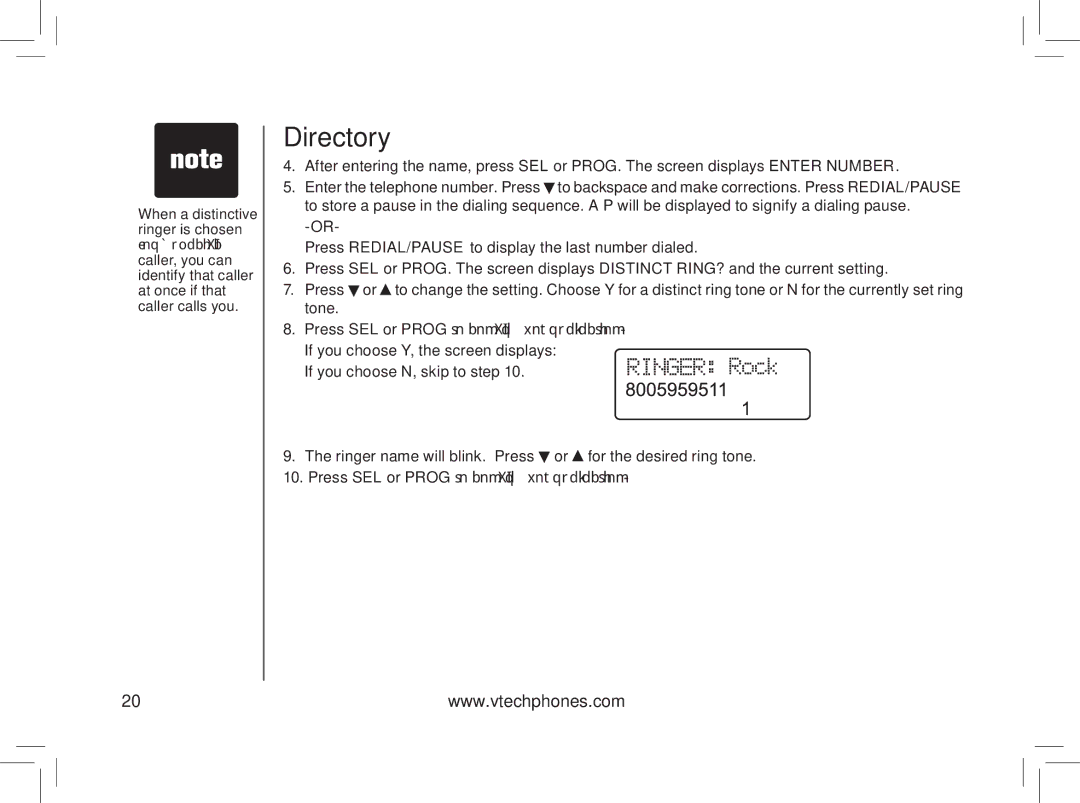•When a distinctive ringer is chosen for a specific caller, you can identify that caller at once if that caller calls you..
Directory
4.After entering the name, press SEL or PROG.. The screen displays ENTER NUMBER..
5.Enter the telephone number.. Press ![]() to backspace and make corrections.. Press REDIAL/PAUSE to store a pause in the dialing sequence.. A P will be displayed to signify a dialing pause..
to backspace and make corrections.. Press REDIAL/PAUSE to store a pause in the dialing sequence.. A P will be displayed to signify a dialing pause..
Press REDIAL/PAUSE to display the last number dialed..
6.Press SEL or PROG.. The screen displays DISTINCT RING? and the current setting..
7.Press ![]() or
or ![]() to change the setting.. Choose Y for a distinct ring tone or N for the currently set ring tone..
to change the setting.. Choose Y for a distinct ring tone or N for the currently set ring tone..
8..Press SEL or PROG to confirm your selection.
If you choose Y, the screen displays:
If you choose N, skip to step 10..
9.The ringer name will blink.. Press ![]() or
or ![]() for the desired ring tone..
for the desired ring tone..
10..Press SEL or PROG to confirm your selection.
20 | www.vtechphones.com |