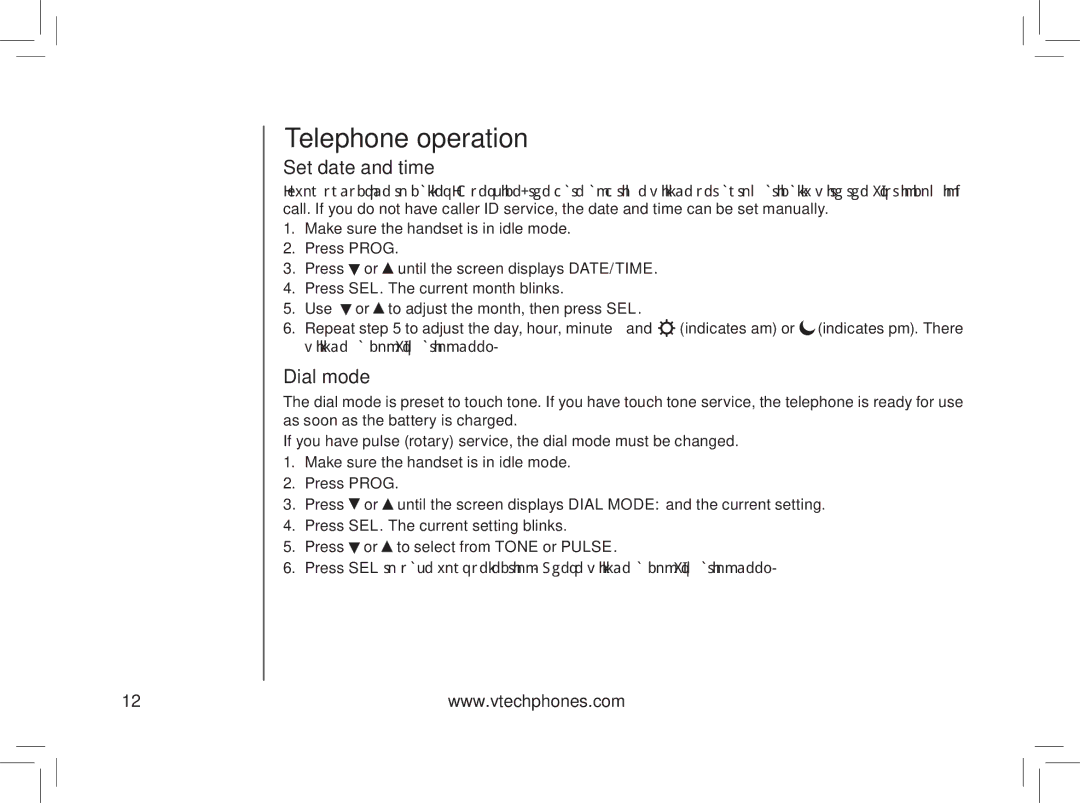Telephone operation
Set date and time
If you subscribe to caller ID service, the date and time will be set automatically with the first incoming call.. If you do not have caller ID service, the date and time can be set manually..
1.Make sure the handset is in idle mode..
2.Press PROG..
3.Press ![]() or
or ![]() until the screen displays DATE/TIME..
until the screen displays DATE/TIME..
4.Press SEL.. The current month blinks..
5.Use ![]() or
or ![]() to adjust the month, then press SEL..
to adjust the month, then press SEL..
6..Repeat step 5 to adjust the day, hour, minute and ![]() (indicates am) or
(indicates am) or ![]() (indicates pm).. There will be a confirmation beep.
(indicates pm).. There will be a confirmation beep.
Dial mode
The dial mode is preset to touch tone.. If you have touch tone service, the telephone is ready for use as soon as the battery is charged..
If you have pulse (rotary) service, the dial mode must be changed..
1.Make sure the handset is in idle mode..
2.Press PROG..
3.Press ![]() or
or ![]() until the screen displays DIAL MODE: and the current setting..
until the screen displays DIAL MODE: and the current setting..
4.Press SEL.. The current setting blinks..
5.Press ![]() or
or ![]() to select from TONE or PULSE..
to select from TONE or PULSE..
6.Press SEL to save your selection. There will be a confirmation beep.
12 | www.vtechphones.com |