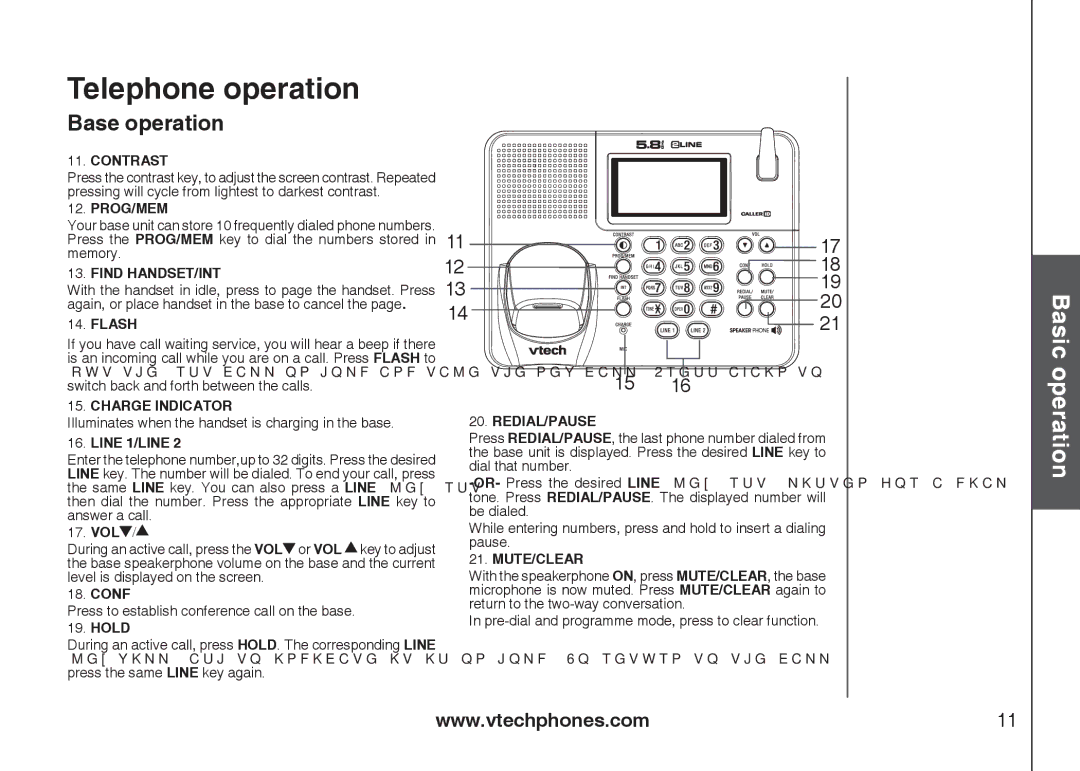Telephone operation
Base operation
11..CONTRAST
Press the contrast key, to adjust the screen contrast.. Repeated pressing will cycle from lightest to darkest contrast..
12..PROG/MEM
Your base unit can store 10 frequently dialed phone numbers.. Press the PROG/MEM key to dial the numbers stored in memory..
13..FIND HANDSET/INT
With the handset in idle, press to page the handset.. Press again, or place handset in the base to cancel the page.
14..FLASH
If you have call waiting service, you will hear a beep if there is an incoming call while you are on a call.. Press FLASH to put the first call on hold and take the new call. Press again to switch back and forth between the calls..
15..CHARGE INDICATOR
Illuminates when the handset is charging in the base..
16..LINE 1/LINE 2
Enter the telephone number,up to 32 digits.. Press the desired LINE key.. The number will be dialed.. To end your call, press the same LINE key.. You can also press a LINE key first, then dial the number.. Press the appropriate LINE key to answer a call..
17..VOL /
/
During an active call, press the VOL![]() or VOL
or VOL![]() key to adjust the base speakerphone volume on the base and the current level is displayed on the screen..
key to adjust the base speakerphone volume on the base and the current level is displayed on the screen..
18..CONF
Press to establish conference call on the base..
19..HOLD
During an active call, press HOLD.. The corresponding LINE key will flash to indicate it is on hold. To return to the call, press the same LINE key again..
11 | 17 | |
12 | 18 | |
13 | 19 | |
20 | ||
14 | ||
21 | ||
|
15 16
20..REDIAL/PAUSE
Press REDIAL/PAUSE, the last phone number dialed from the base unit is displayed.. Press the desired LINE key to dial that number..
While entering numbers, press and hold to insert a dialing pause..
21..MUTE/CLEAR
With the speakerphone ON, press MUTE/CLEAR, the base microphone is now muted.. Press MUTE/CLEAR again to return to the
In
Basic operation
www.vtechphones.com | 11 |