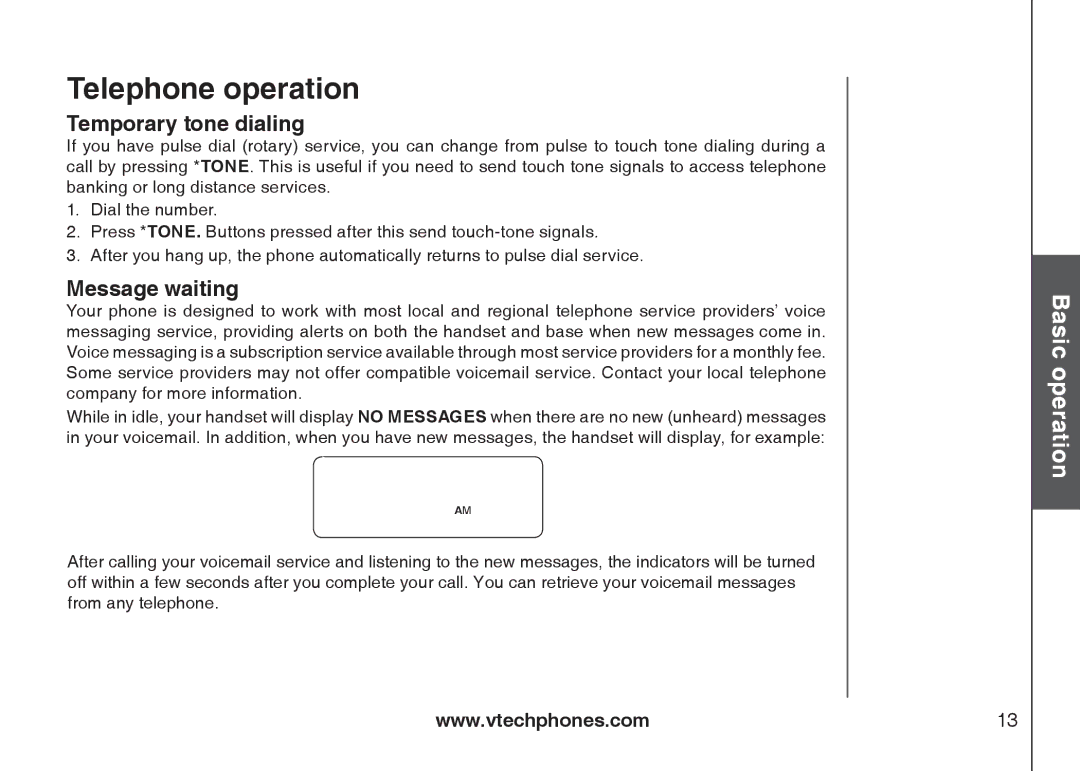Telephone operation
Temporary tone dialing
If you have pulse dial (rotary) service, you can change from pulse to touch tone dialing during a call by pressing *TONE.. This is useful if you need to send touch tone signals to access telephone banking or long distance services..
1.Dial the number..
2.Press *TONE. Buttons pressed after this send
3.After you hang up, the phone automatically returns to pulse dial service..
Message waiting
Your phone is designed to work with most local and regional telephone service providers’ voice messaging service, providing alerts on both the handset and base when new messages come in.. Voice messaging is a subscription service available through most service providers for a monthly fee.. Some service providers may not offer compatible voicemail service.. Contact your local telephone company for more information..
While in idle, your handset will display NO MESSAGES when there are no new (unheard) messages in your voicemail.. In addition, when you have new messages, the handset will display, for example:
L1(&L2) MESSAGES
12/28 2:34 AM
After calling your voicemail service and listening to the new messages, the indicators will be turned off within a few seconds after you complete your call.. You can retrieve your voicemail messages from any telephone..
Basic operation
www.vtechphones.com | 13 |