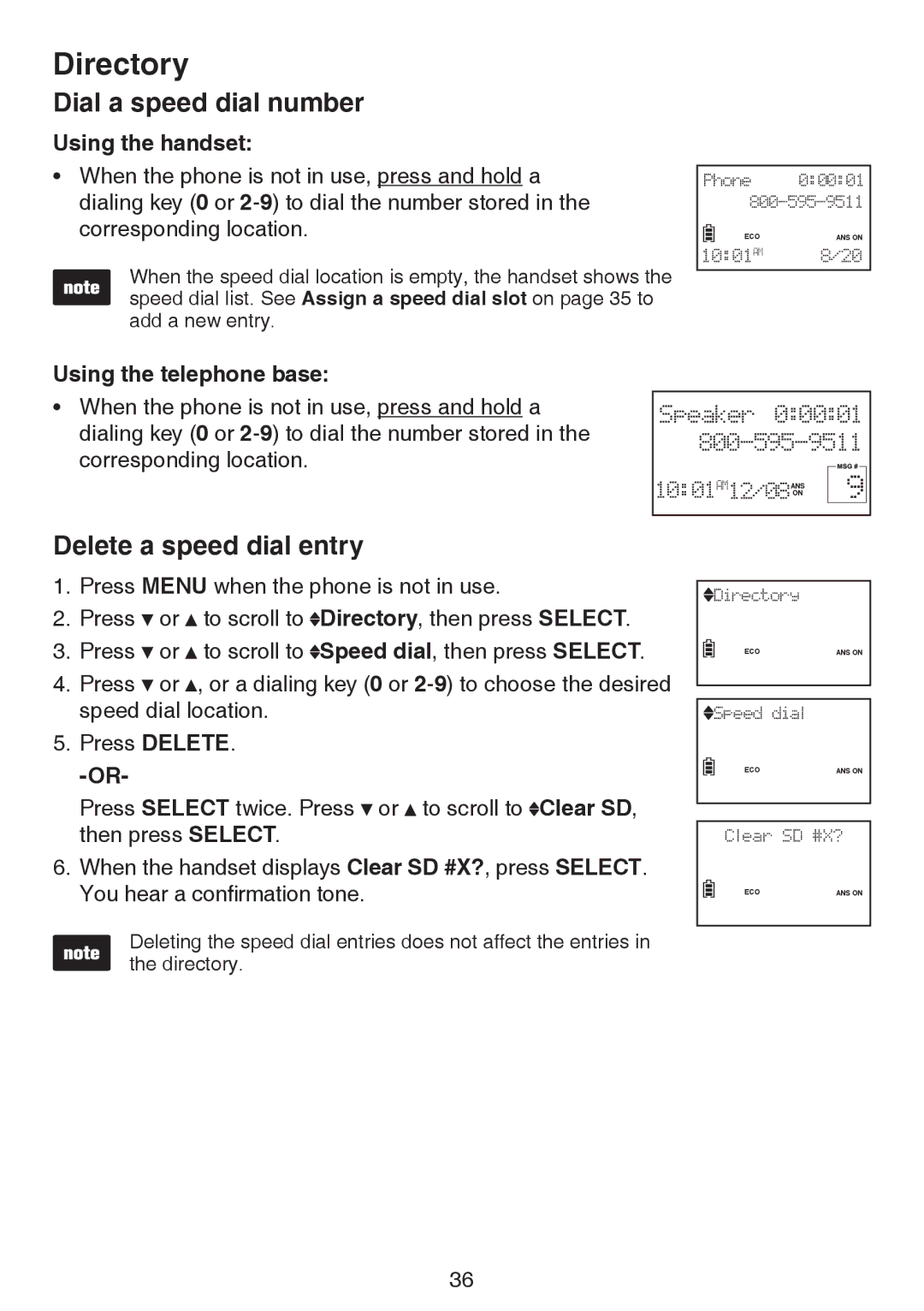Directory
Dial a speed dial number
Using the handset:
•When the phone is not in use, press and hold a dialing key (0 or
When the speed dial location is empty, the handset shows the speed dial list. See Assign a speed dial slot on page 35 to add a new entry.
Phone 0:00:01
ECO | ANS ON |
10:01AM | 8/20 |
Using the telephone base:
•When the phone is not in use, press and hold a dialing key (0 or
Speaker 0:00:01
|
|
|
|
|
10:01 12/08 ON | 9 | |||
AM | ANS |
|
|
|
|
|
|
|
|
Delete a speed dial entry
1.Press MENU when the phone is not in use.
2.Press ![]() or
or ![]() to scroll to
to scroll to ![]() Directory, then press SELECT.
Directory, then press SELECT.
3.Press ![]() or
or ![]() to scroll to
to scroll to ![]() Speed dial, then press SELECT.
Speed dial, then press SELECT.
4.Press ![]() or
or ![]() , or a dialing key (0 or
, or a dialing key (0 or
5.Press DELETE.
Press SELECT twice. Press ![]() or
or ![]() to scroll to
to scroll to ![]() Clear SD, then press SELECT.
Clear SD, then press SELECT.
6.When the handset displays Clear SD #X?, press SELECT.
You hear a confirmation tone.
Deleting the speed dial entries does not affect the entries in the directory.
![]() Directory
Directory
ECO | ANS ON |
![]() Speed dial
Speed dial
ECO | ANS ON |
Clear SD #X?
ECO | ANS ON |
36