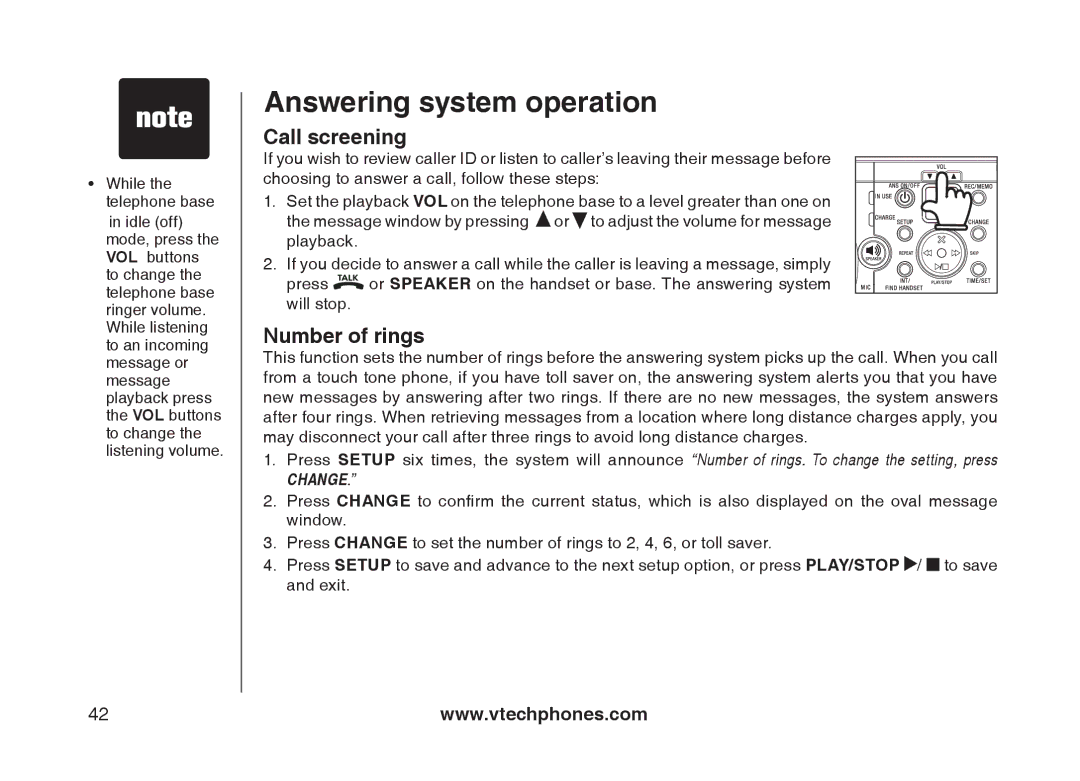•While the telephone base
in idle (off) mode, press the VOL buttons to change the telephone base ringer volume.. While listening to an incoming message or message playback press the VOL buttons to change the listening volume..
Answering system operation
Call screening
If you wish to review caller ID or listen to caller’s leaving their message before choosing to answer a call, follow these steps:
1. Set the playback VOL on the telephone base to a level greater than one on the message window by pressing ![]() or
or ![]() to adjust the volume for message playback..
to adjust the volume for message playback..
2. If you decide to answer a call while the caller is leaving a message, simply
press ![]() or SPEAKER on the handset or base.. The answering system will stop..
or SPEAKER on the handset or base.. The answering system will stop..
Number of rings
This function sets the number of rings before the answering system picks up the call.. When you call from a touch tone phone, if you have toll saver on, the answering system alerts you that you have new messages by answering after two rings.. If there are no new messages, the system answers after four rings.. When retrieving messages from a location where long distance charges apply, you may disconnect your call after three rings to avoid long distance charges..
1.Press SETUP six times, the system will announce “Number of rings. To change the setting, press CHANGE.”
2.Press CHANGE to confirm the current status, which is also displayed on the oval message window..
3.Press CHANGE to set the number of rings to 2, 4, 6, or toll saver..
4.Press SETUP to save and advance to the next setup option, or press PLAY/STOP ![]() /
/ ![]() to save and exit..
to save and exit..
42 | www.vtechphones.com |