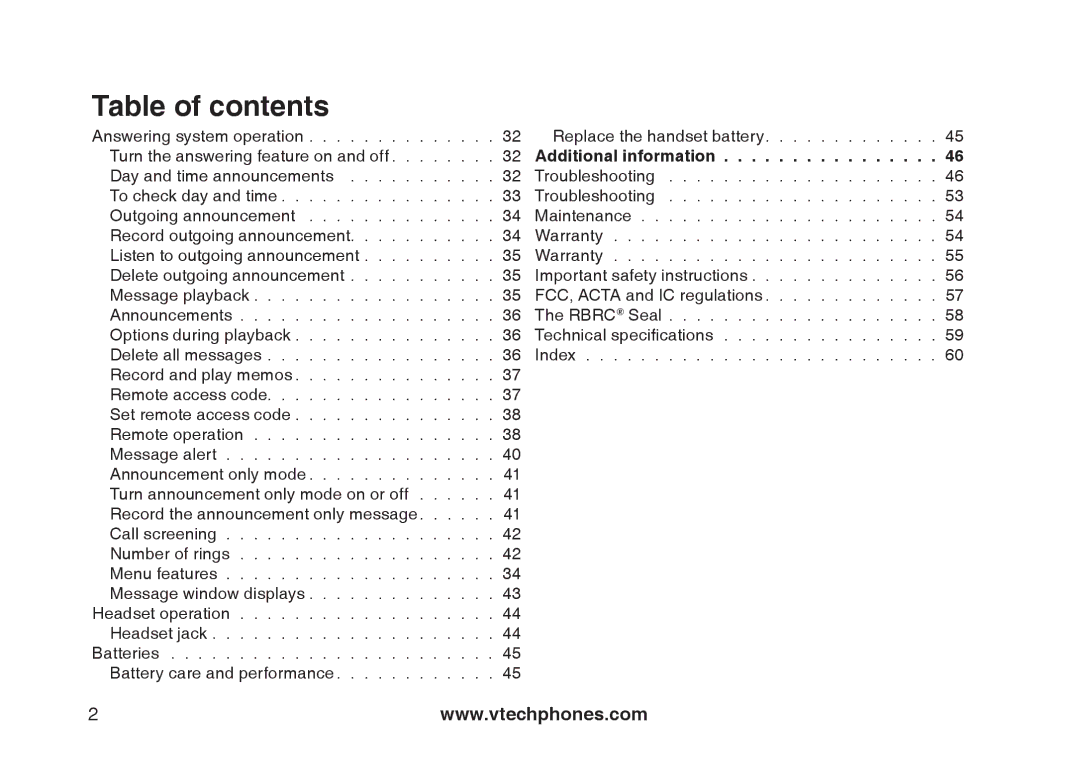Table of contents
Answering system operation | 32 | Replace the handset battery | 45 |
Turn the answering feature on and off | 32 | Additional information | 46 |
Day and time announcements | 32 | Troubleshooting | 46 |
To check day and time | 33 | Troubleshooting | 53 |
Outgoing announcement | 34 | Maintenance | 54 |
Record outgoing announcement | 34 | Warranty | 54 |
Listen to outgoing announcement | 35 | Warranty | 55 |
Delete outgoing announcement | 35 | Important safety instructions | 56 |
Message playback | 35 | FCC, ACTA and IC regulations | 57 |
Announcements | 36 | The RBRC® Seal | 58 |
Options during playback | 36 | Technical specifications | 59 |
Delete all messages | 36 | Index | 60 |
Record and play memos | 37 |
|
|
Remote access code | 37 |
|
|
Set remote access code | 38 |
|
|
Remote operation . . . . . . . . . . . . . . . . . . 38 |
|
| |
Message alert . . . . . . . . . . . . . . . . . . . . 40 |
|
| |
Announcement only mode | 41 |
|
|
Turn announcement only mode on or off | 41 |
|
|
Record the announcement only message | 41 |
|
|
Call screening . . . . . . . . . . . . . . . . . . . . 42 |
|
| |
Number of rings . . . . . . . . . . . . . . . . . . . 42 |
|
| |
Menu features | 34 |
|
|
Message window displays | 43 |
|
|
Headset operation | 44 |
|
|
Headset jack . . . . . . . . . . . . . . . . . . . . . 44 |
|
| |
Batteries | 45 |
|
|
Battery care and performance | 45 |
|
|
www.vtechphones.com