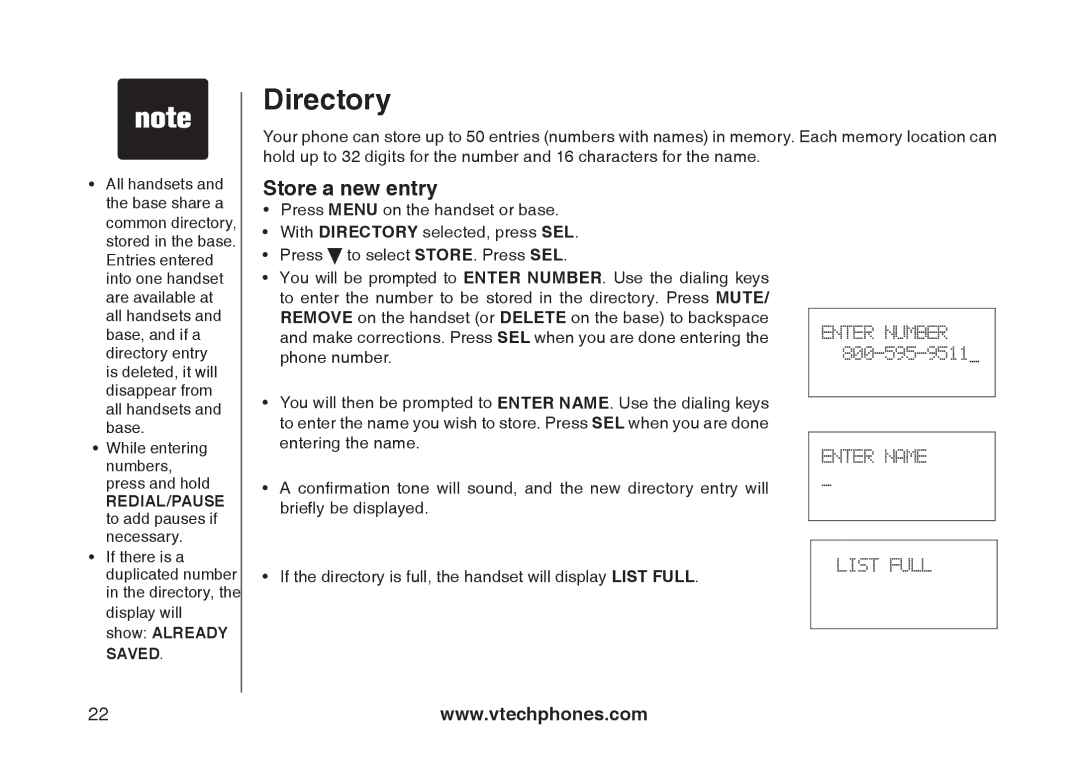Directory
Your phone can store up to 50 entries (numbers with names) in memory.. Each memory location can hold up to 32 digits for the number and 16 characters for the name..
•All handsets and the base share a common directory, stored in the base.. Entries entered into one handset are available at all handsets and base, and if a directory entry
is deleted, it will disappear from all handsets and base..
•While entering numbers, press and hold
REDIAL/PAUSE to add pauses if necessary..
•If there is a duplicated number in the directory, the display will show: ALREADY SAVED..
Store a new entry
•Press MENU on the handset or base..
•With DIRECTORY selected, press SEL..
•Press ![]() to select STORE.. Press SEL..
to select STORE.. Press SEL..
•You will be prompted to ENTER NUMBER.. Use the dialing keys to enter the number to be stored in the directory.. Press MUTE/ REMOVE on the handset (or DELETE on the base) to backspace and make corrections.. Press SEL when you are done entering the phone number..
•You will then be prompted to ENTER NAME.. Use the dialing keys to enter the name you wish to store.. Press SEL when you are done entering the name..
•A confirmation tone will sound, and the new directory entry will briefly be displayed.
•If the directory is full, the handset will display LIST FULL..
ENTER NUMBER
ENTER NAME
_
LIST FULL
22 | www.vtechphones.com |