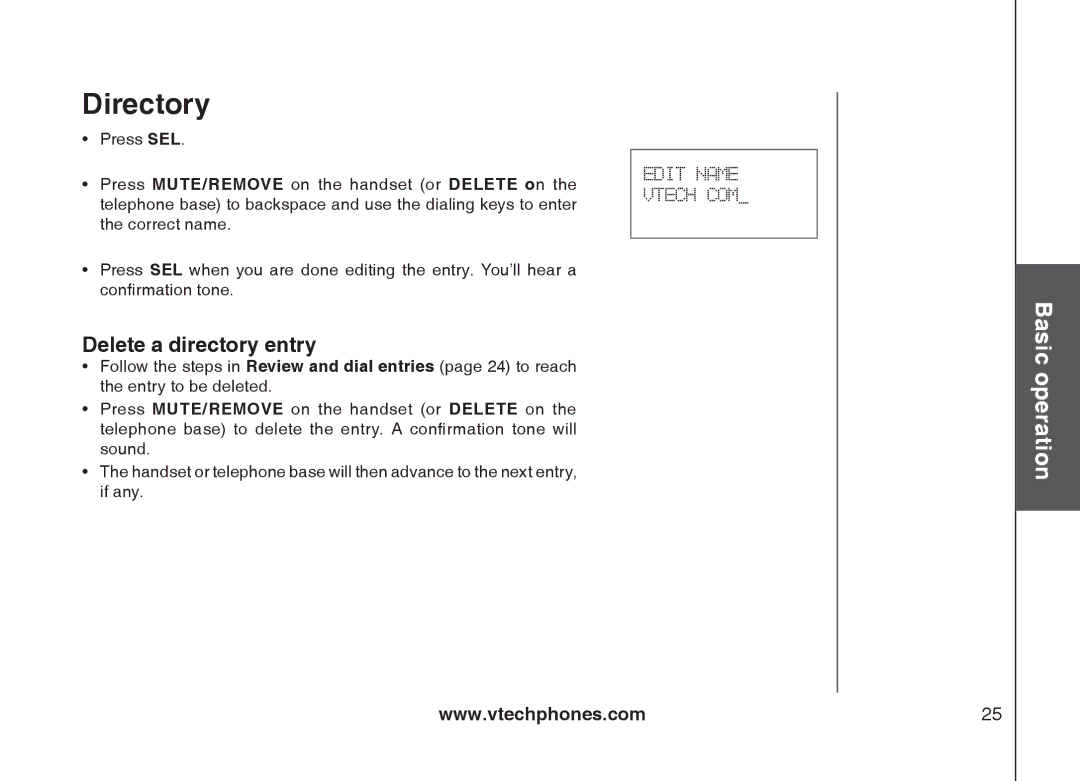Directory
•Press SEL..
•Press MUTE/REMOVE on the handset (or DELETE on the telephone base) to backspace and use the dialing keys to enter the correct name..
•Press SEL when you are done editing the entry.. You’ll hear a confirmation tone.
Delete a directory entry
•Follow the steps in Review and dial entries (page 24) to reach the entry to be deleted..
•Press MUTE/REMOVE on the handset (or DELETE on the telephone base) to delete the entry. A confirmation tone will sound..
•The handset or telephone base will then advance to the next entry, if any..
EDIT NAME VTECH COM_
Basic operation
www.vtechphones.com | 25 |