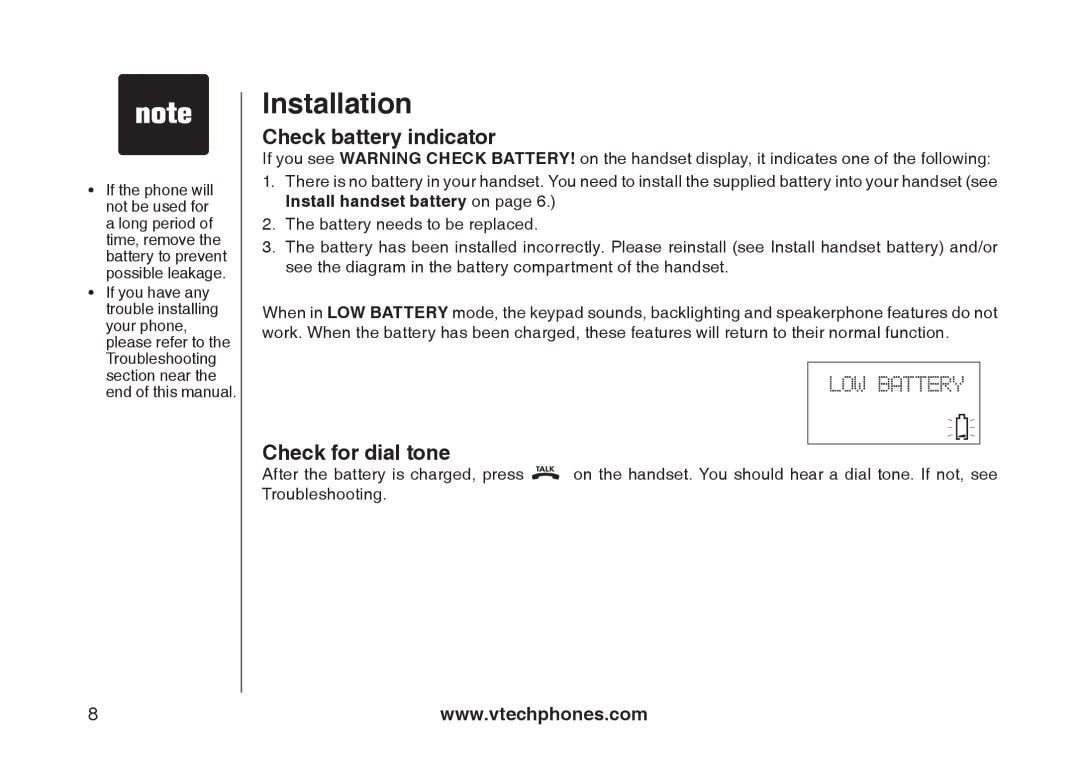• If the phone will |
not be used for |
a long period of |
time, remove the |
battery to prevent |
possible leakage.. |
• If you have any |
trouble installing |
your phone, |
please refer to the |
Troubleshooting |
section near the |
Installation
Check battery indicator
If you see WARNING CHECK BATTERY! on the handset display, it indicates one of the following:
1.There is no battery in your handset.. You need to install the supplied battery into your handset (see Install handset battery on page 6..)
2.The battery needs to be replaced..
3.The battery has been installed incorrectly.. Please reinstall (see Install handset battery) and/or see the diagram in the battery compartment of the handset.
When in LOW BATTERY mode, the keypad sounds, backlighting and speakerphone features do not work.. When the battery has been charged, these features will return to their normal function..
end of this manual.. |
Check for dial tone
LOW BATTERY
After the battery is charged, press ![]() on the handset.. You should hear a dial tone.. If not, see Troubleshooting..
on the handset.. You should hear a dial tone.. If not, see Troubleshooting..
www.vtechphones.com