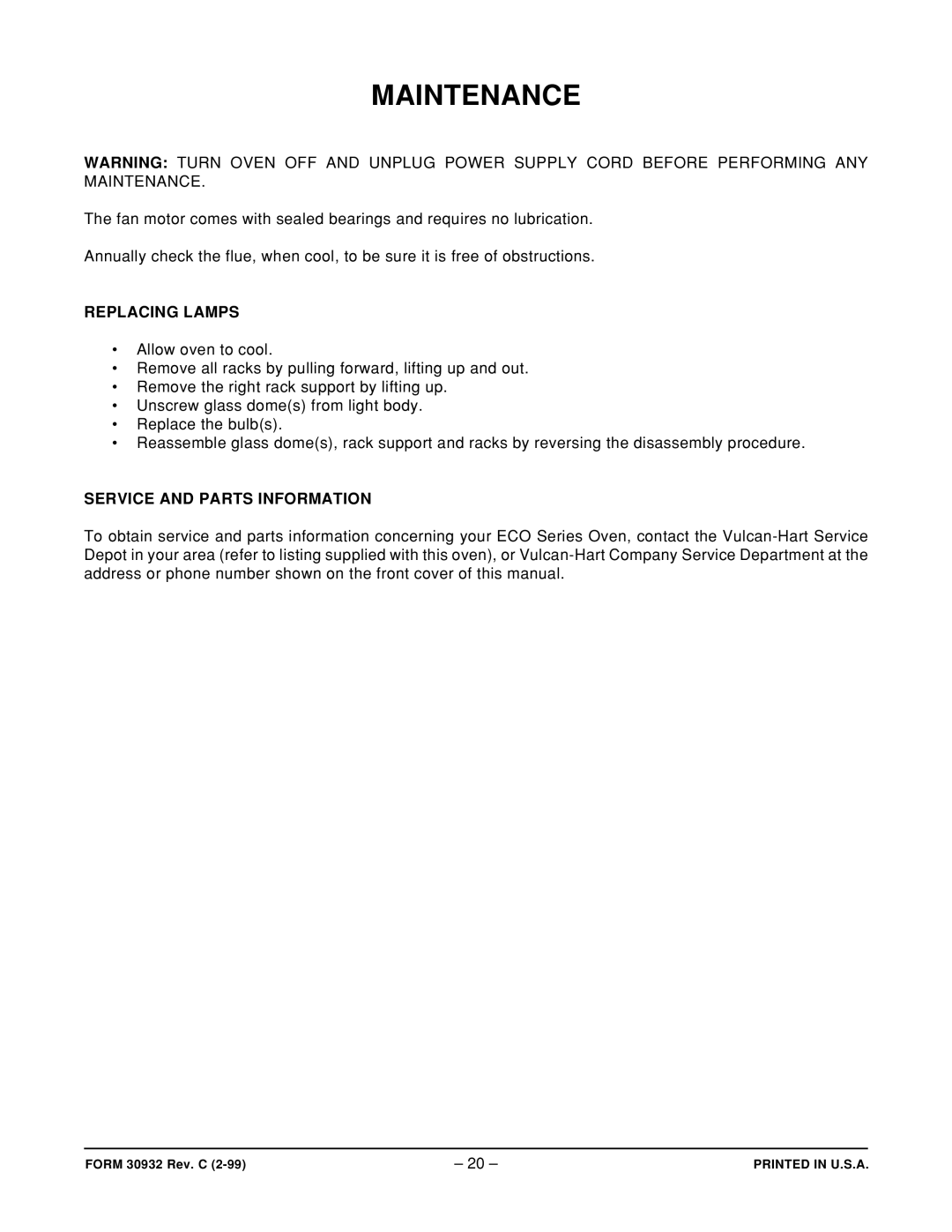ECO4D ML-52502, ECO6C ML-52505, ECO6D ML-52504, ECO4S ML-52501, ECO4C ML-52503 specifications
Vulcan-Hart is a leading name in the commercial kitchen equipment sector, and its ECO series exemplifies cutting-edge technology combined with efficient performance. Here we explore five remarkable models: ECO4C ML-52503, ECO4S ML-52501, ECO6D ML-52504, ECO6C ML-52505, and ECO4D ML-52502. Each model boasts unique features and characteristics tailored to meet the demands of modern foodservice operations.The ECO4C ML-52503 offers versatility and efficiency, designed with a four-burner configuration. The burners are crafted for optimal heat distribution, enabling chefs to achieve precise cooking outcomes. Its durable construction ensures longevity, while the easy-to-clean surfaces help maintain kitchen hygiene. The adjustable legs provide stability on uneven surfaces, catering to various kitchen layouts.
Next, the ECO4S ML-52501 is engineered with energy efficiency in mind. This model includes special insulation technology that minimizes heat loss, thus reducing energy consumption. Additionally, the model features a safety ignition system that ensures reliable startups. Its user-friendly controls allow precise temperature adjustments, making it a favorite among chefs seeking control over their cooking processes.
Moving on to the ECO6D ML-52504, this model features a combination of six burners and an impressive frying capacity. The incorporation of advanced frying technology allows for superior crispiness and reduced oil absorption, enhancing food quality. It also includes a built-in grease management system, ensuring a safer cooking environment and easier maintenance.
The ECO6C ML-52505 stands out with its innovative design tailored for maximum cooking efficiency. With six powerful burners and a spacious cooking surface, this model can handle high-volume cooking demands seamlessly. It is equipped with a high-performance burner system that delivers rapid heating and improved fuel efficiency, catering to busy kitchens.
Last but not least, the ECO4D ML-52502 is a well-rounded model featuring four burners and a heavy-duty construction that can withstand the rigors of daily use. Its ergonomic design simplifies operation, with intuitive controls that enhance usability. The model is also equipped with safety features, including flame failure protection and an automatic shut-off system, prioritizing safety in fast-paced kitchen environments.
In conclusion, Vulcan-Hart’s ECO series, including the ECO4C ML-52503, ECO4S ML-52501, ECO6D ML-52504, ECO6C ML-52505, and ECO4D ML-52502, demonstrates a commitment to innovation, safety, and efficiency. Each model is specifically designed to meet diverse cooking needs, ensuring that commercial kitchens operate smoothly while maintaining the highest standards of food quality.