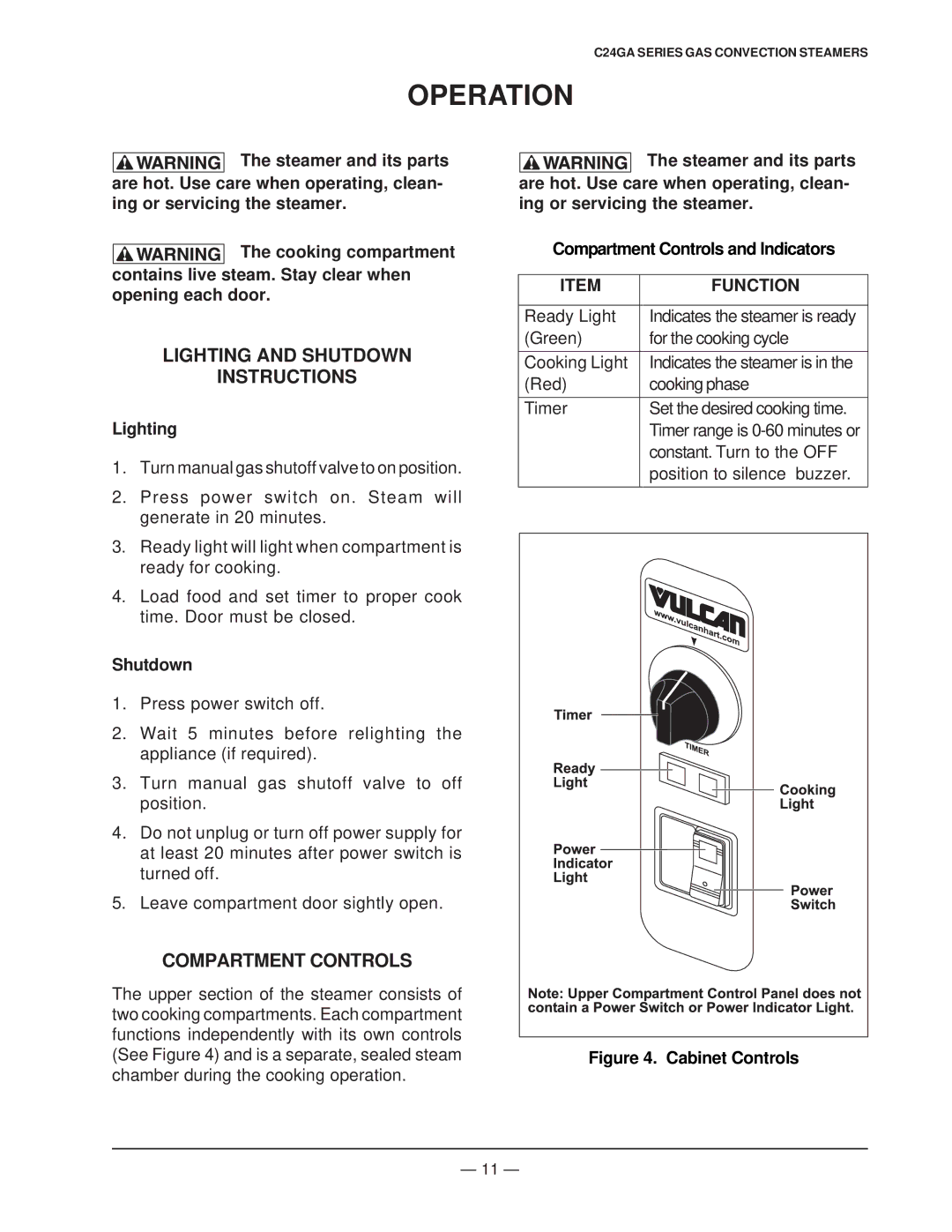C24GA SERIES GAS CONVECTION STEAMERS
OPERATION
The steamer and its parts
are hot. Use care when operating, clean- ing or servicing the steamer.
The cooking compartment
contains live steam. Stay clear when opening each door.
LIGHTING AND SHUTDOWN
INSTRUCTIONS
Lighting
1.Turn manual gas shutoff valve to on position.
2.Press power switch on. Steam will generate in 20 minutes.
3.Ready light will light when compartment is ready for cooking.
4.Load food and set timer to proper cook time. Door must be closed.
Shutdown
1.Press power switch off.
2.Wait 5 minutes before relighting the appliance (if required).
3.Turn manual gas shutoff valve to off position.
4.Do not unplug or turn off power supply for at least 20 minutes after power switch is turned off.
5.Leave compartment door sightly open.
COMPARTMENT CONTROLS
The upper section of the steamer consists of two cooking compartments. Each compartment functions independently with its own controls (See Figure 4) and is a separate, sealed steam chamber during the cooking operation.
The steamer and its parts
are hot. Use care when operating, clean- ing or servicing the steamer.
Compartment Controls and Indicators
| ITEM |
| FUNCTION | |||
|
|
|
|
| ||
Ready Light | Indicates the steamer is ready | |||||
(Green) | for the cooking cycle | |||||
Cooking Light | Indicates the steamer is in the | |||||
(Red) | cooking phase | |||||
Timer | Set the desired cooking time. | |||||
|
|
| Timer range is | |||
|
|
| constant. Turn to the OFF | |||
|
|
| position to silence buzzer. | |||
|
|
|
|
|
|
|
|
|
|
|
|
|
|
|
|
|
|
|
|
|
|
|
|
|
|
|
|
|
|
|
|
|
|
|
|
|
|
|
|
|
|
|
|
|
|
|
|
|
|
|
|
|
|
|
|
|
|
|
|
|
|
|
Figure 4. Cabinet Controls
— 11 —