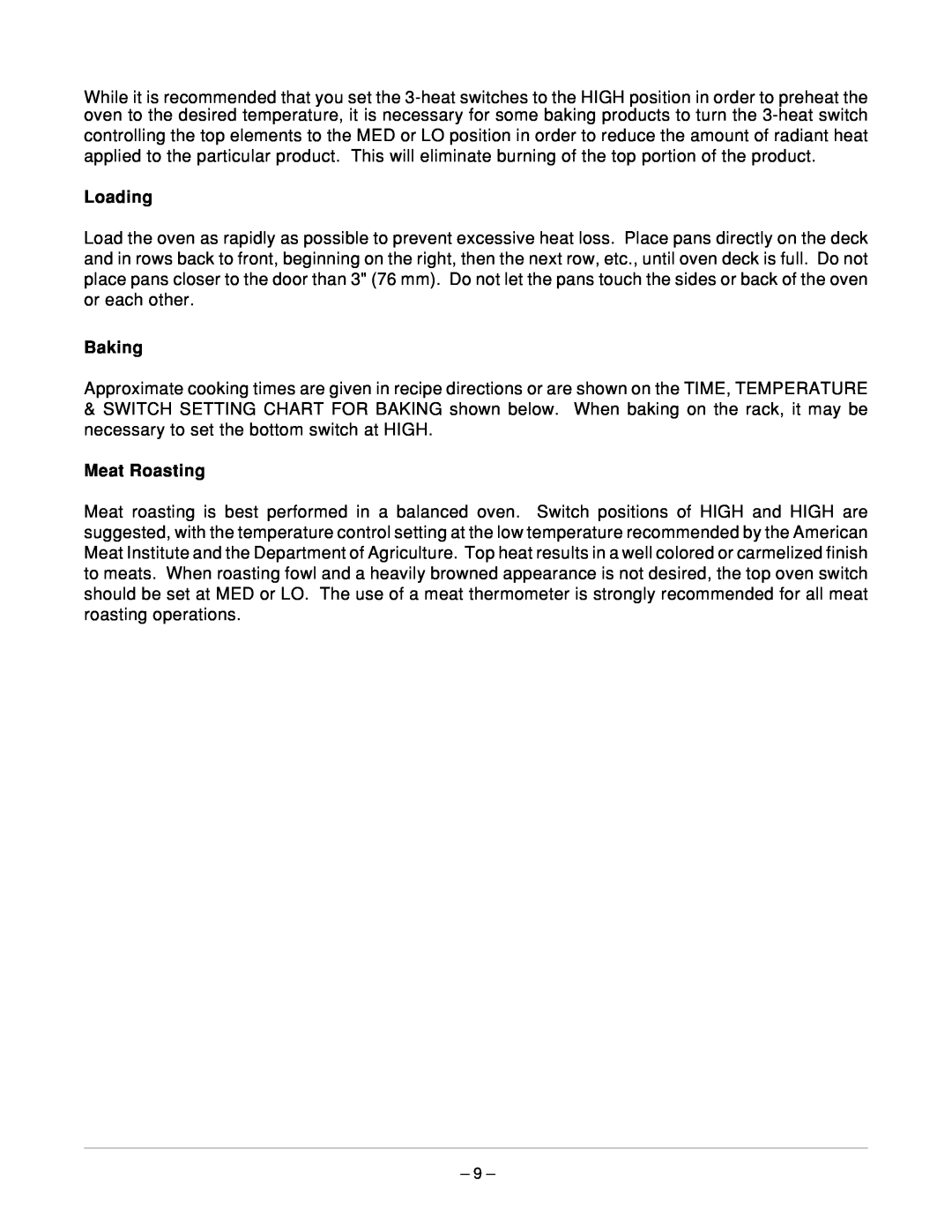While it is recommended that you set the
controlling the top elements to the MED or LO position in order to reduce the amount of radiant heat applied to the particular product. This will eliminate burning of the top portion of the product.
Loading
Load the oven as rapidly as possible to prevent excessive heat loss. Place pans directly on the deck and in rows back to front, beginning on the right, then the next row, etc., until oven deck is full. Do not place pans closer to the door than 3" (76 mm). Do not let the pans touch the sides or back of the oven or each other.
Baking
Approximate cooking times are given in recipe directions or are shown on the TIME, TEMPERATURE
&SWITCH SETTING CHART FOR BAKING shown below. When baking on the rack, it may be necessary to set the bottom switch at HIGH.
Meat Roasting
Meat roasting is best performed in a balanced oven. Switch positions of HIGH and HIGH are suggested, with the temperature control setting at the low temperature recommended by the American Meat Institute and the Department of Agriculture. Top heat results in a well colored or carmelized finish to meats. When roasting fowl and a heavily browned appearance is not desired, the top oven switch should be set at MED or LO. The use of a meat thermometer is strongly recommended for all meat roasting operations.