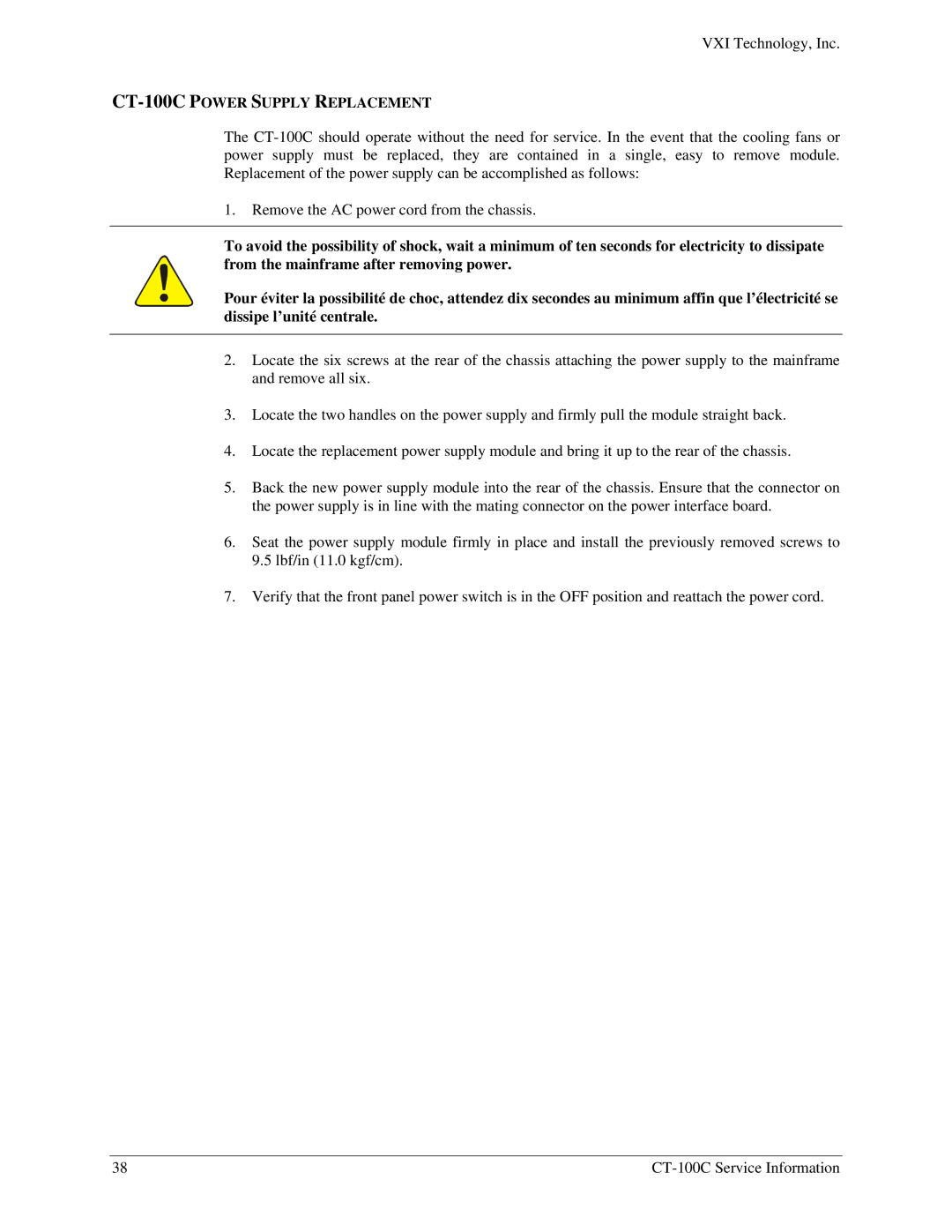VXI Technology, Inc.
CT-100C POWER SUPPLY REPLACEMENT
The
1.Remove the AC power cord from the chassis.
To avoid the possibility of shock, wait a minimum of ten seconds for electricity to dissipate from the mainframe after removing power.
Pour éviter la possibilité de choc, attendez dix secondes au minimum affin que l’électricité se dissipe l’unité centrale.
2.Locate the six screws at the rear of the chassis attaching the power supply to the mainframe and remove all six.
3.Locate the two handles on the power supply and firmly pull the module straight back.
4.Locate the replacement power supply module and bring it up to the rear of the chassis.
5.Back the new power supply module into the rear of the chassis. Ensure that the connector on the power supply is in line with the mating connector on the power interface board.
6.Seat the power supply module firmly in place and install the previously removed screws to 9.5 lbf/in (11.0 kgf/cm).
7.Verify that the front panel power switch is in the OFF position and reattach the power cord.
38 |