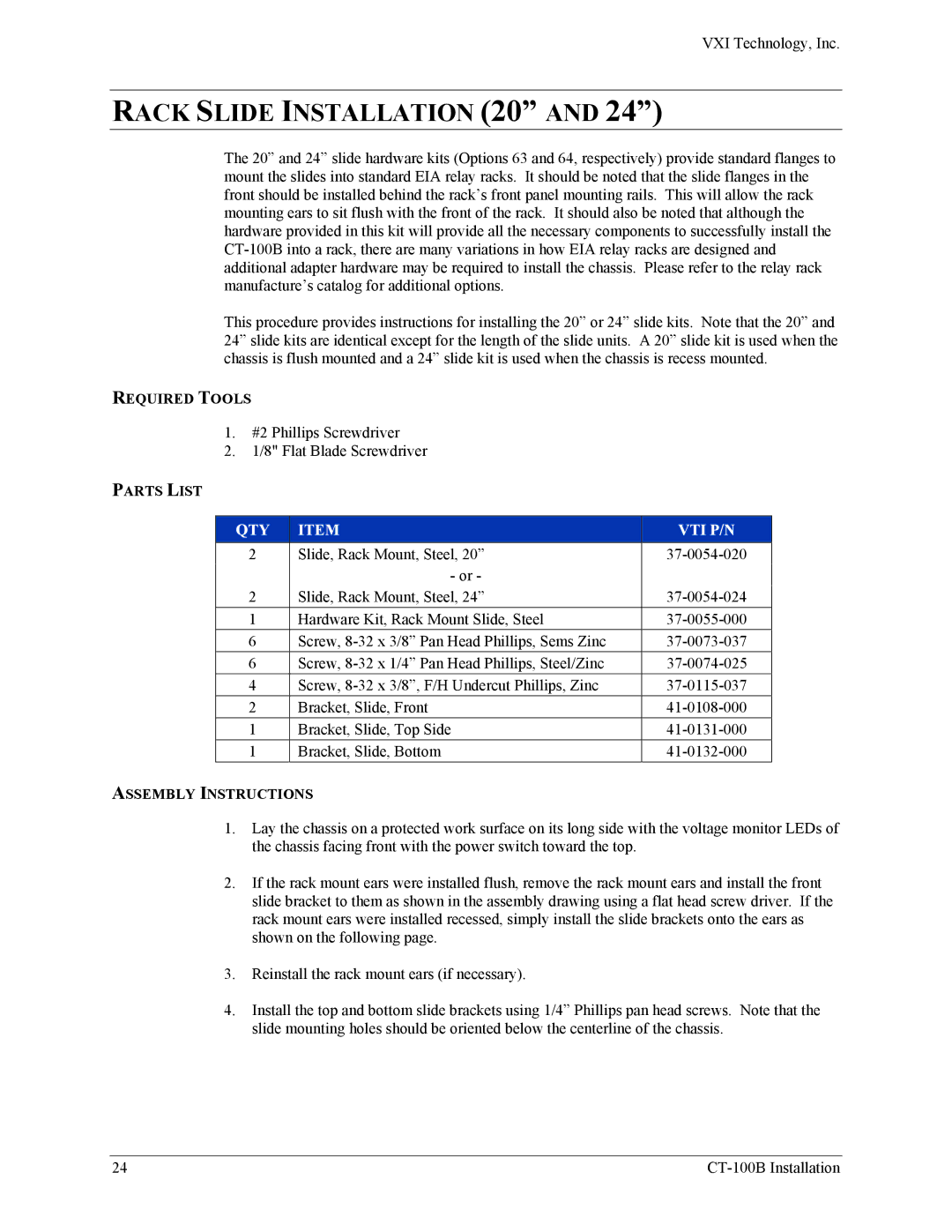VXI Technology, Inc.
RACK SLIDE INSTALLATION (20” AND 24”)
The 20” and 24” slide hardware kits (Options 63 and 64, respectively) provide standard flanges to mount the slides into standard EIA relay racks. It should be noted that the slide flanges in the front should be installed behind the rack’s front panel mounting rails. This will allow the rack mounting ears to sit flush with the front of the rack. It should also be noted that although the hardware provided in this kit will provide all the necessary components to successfully install the
This procedure provides instructions for installing the 20” or 24” slide kits. Note that the 20” and 24” slide kits are identical except for the length of the slide units. A 20” slide kit is used when the chassis is flush mounted and a 24” slide kit is used when the chassis is recess mounted.
REQUIRED TOOLS
1.#2 Phillips Screwdriver
2.1/8" Flat Blade Screwdriver
PARTS LIST
QTY | ITEM | VTI P/N |
2 | Slide, Rack Mount, Steel, 20” | |
| - or - |
|
2 | Slide, Rack Mount, Steel, 24” | |
1 | Hardware Kit, Rack Mount Slide, Steel | |
6 | Screw, | |
6 | Screw, | |
4 | Screw, | |
2 | Bracket, Slide, Front | |
1 | Bracket, Slide, Top Side | |
1 | Bracket, Slide, Bottom |
ASSEMBLY INSTRUCTIONS
1.Lay the chassis on a protected work surface on its long side with the voltage monitor LEDs of the chassis facing front with the power switch toward the top.
2.If the rack mount ears were installed flush, remove the rack mount ears and install the front slide bracket to them as shown in the assembly drawing using a flat head screw driver. If the rack mount ears were installed recessed, simply install the slide brackets onto the ears as shown on the following page.
3.Reinstall the rack mount ears (if necessary).
4.Install the top and bottom slide brackets using 1/4” Phillips pan head screws. Note that the slide mounting holes should be oriented below the centerline of the chassis.
24 |