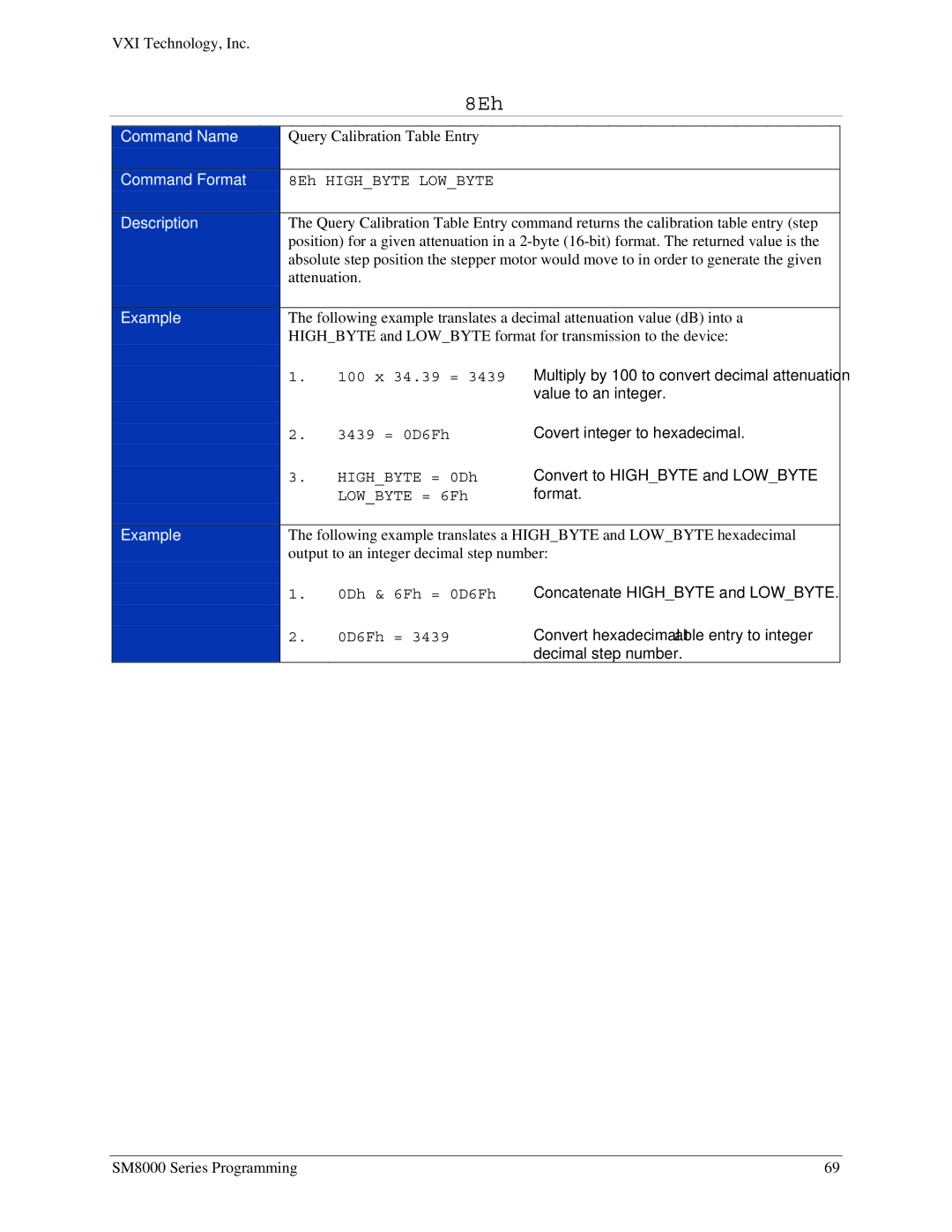SM8000 specifications
The VXI SM8000 is a versatile and robust modular instrumentation platform that is designed for various testing applications in industries such as aerospace, telecommunications, and military. This advanced test equipment is part of the VXI (Versatile Instrumentation System) standards, which allow for high-speed data acquisition, processing, and analysis.One of the main features of the VXI SM8000 is its modular architecture, which enables users to configure the system according to their specific testing needs. This flexibility means that users can integrate various modules, including signal generators, oscilloscopes, and digital multimeters, making the system adaptable to a wide range of applications. The modular design also ensures scalability, allowing for easy expansion as test requirements grow.
The VXI SM8000 supports high-speed communication via its advanced backplane design. This design features multiple data buses that facilitate fast communication between modules, ensuring minimal latency and enhanced performance during testing. Moreover, the system is built to accommodate high-density modules, maximizing the amount of test parameters that can be handled simultaneously.
The SM8000 boasts enhanced signal processing capabilities thanks to its digital signal processing (DSP) technology. This feature enables real-time analysis and processing of signals, which is crucial for applications that require rapid feedback and adjustments. Additionally, the system is equipped with high-resolution analog-to-digital converters, ensuring precise measurement and analysis.
One of the key characteristics of the VXI SM8000 is its reliability. Built with robust materials and advanced engineering, the system is designed to endure rigorous testing environments and extreme operating conditions. This durability ensures consistent performance over time, making it a reliable choice for critical applications.
Furthermore, the VXI SM8000 is compatible with various software platforms, enabling seamless integration into existing testing environments. It supports programming languages like LabVIEW and MATLAB, allowing engineers to develop customized test scripts and configurations easily.
In summary, the VXI SM8000 is a powerful and flexible test system that combines modularity, high-speed communication, advanced signal processing, and compatibility with industry-standard software. Its reliability and scalability make it an ideal choice for professionals seeking a comprehensive testing solution across various sectors.