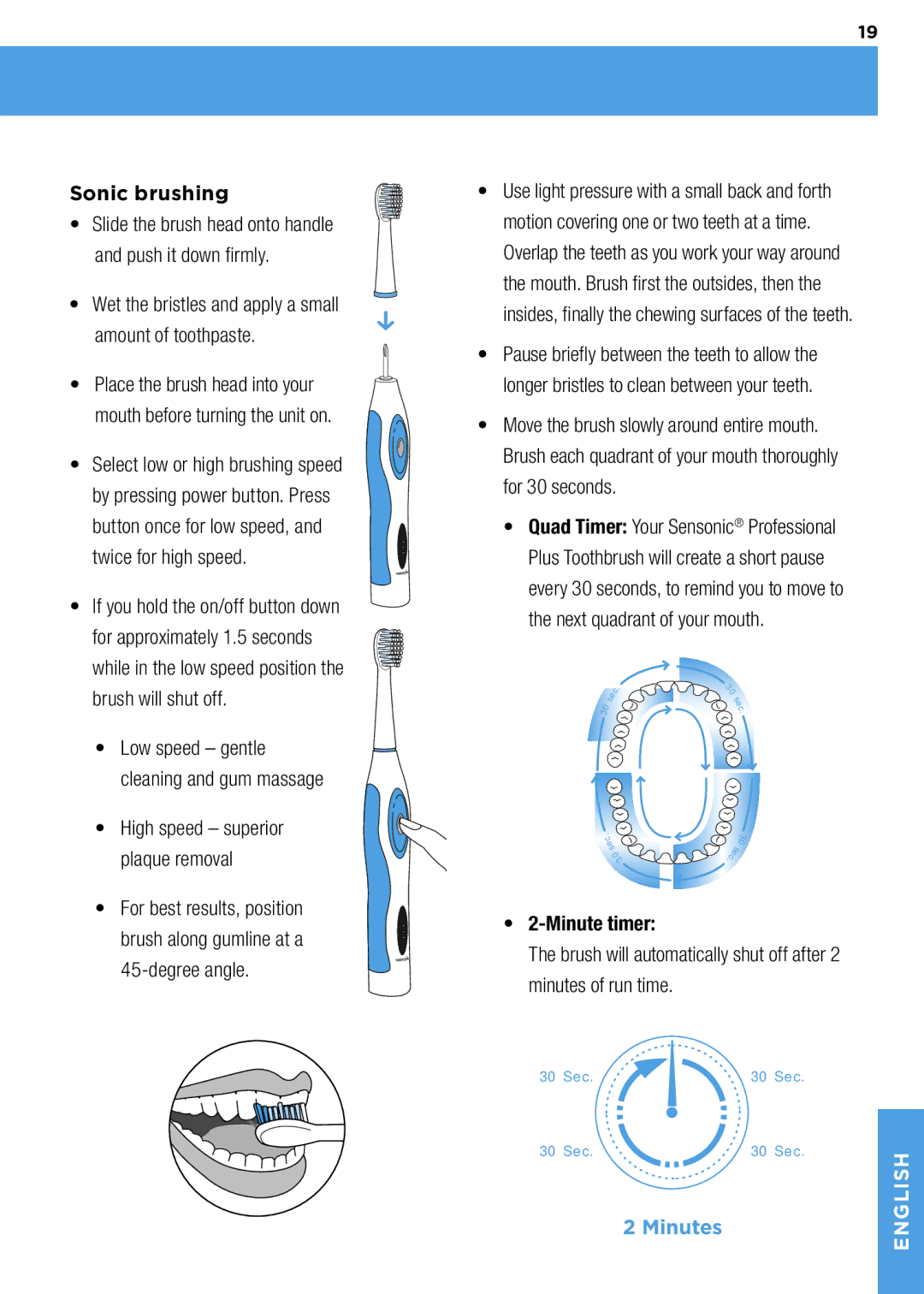Sonic brushing
•Slide the brush head onto handle and push it down firmly.
•Wet the bristles and apply a small amount of toothpaste.
•Place the brush head into your mouth before turning the unit on.
•Select low or high brushing speed by pressing power button. Press button once for low speed, and twice for high speed.
•If you hold the on/off button down for approximately 1.5 seconds while in the low speed position the brush will shut off.
•Low speed – gentle cleaning and gum massage
•High speed – superior plaque removal
•For best results, position brush along gumline at a
45-degree angle.
19
•Use light pressure with a small back and forth motion covering one or two teeth at a time.
Overlap the teeth as you work your way around the mouth. Brush first the outsides, then the insides, finally the chewing surfaces of the teeth.
•Pause briefly between the teeth to allow the longer bristles to clean between your teeth.
•Move the brush slowly around entire mouth.
Brush each quadrant of your mouth thoroughly for 30 seconds.
•Quad Timer: Your Sensonic® Professional Plus Toothbrush will create a short pause every 30 seconds, to remind you to move to the next quadrant of your mouth.
|
|
| . | 0 |
|
| c |
| 3 |
|
|
|
| |
0 | s | e |
| s |
|
| e | ||
|
|
| . | |
3 |
|
|
| c |
|
|
|
|
c | 3 |
. |
|
s |
|
| s | 0 |
e |
| e |
|
|
0 | .c |
|
| |
3 |
|
|
|
•2-Minute timer:
The brush will automatically shut off after 2 minutes of run time.
30 Sec. |
| 30 Sec. |
|
30 Sec. |
| 30 Sec. | ENGLISH |
| 2 Minutes |
| |
|
|
|