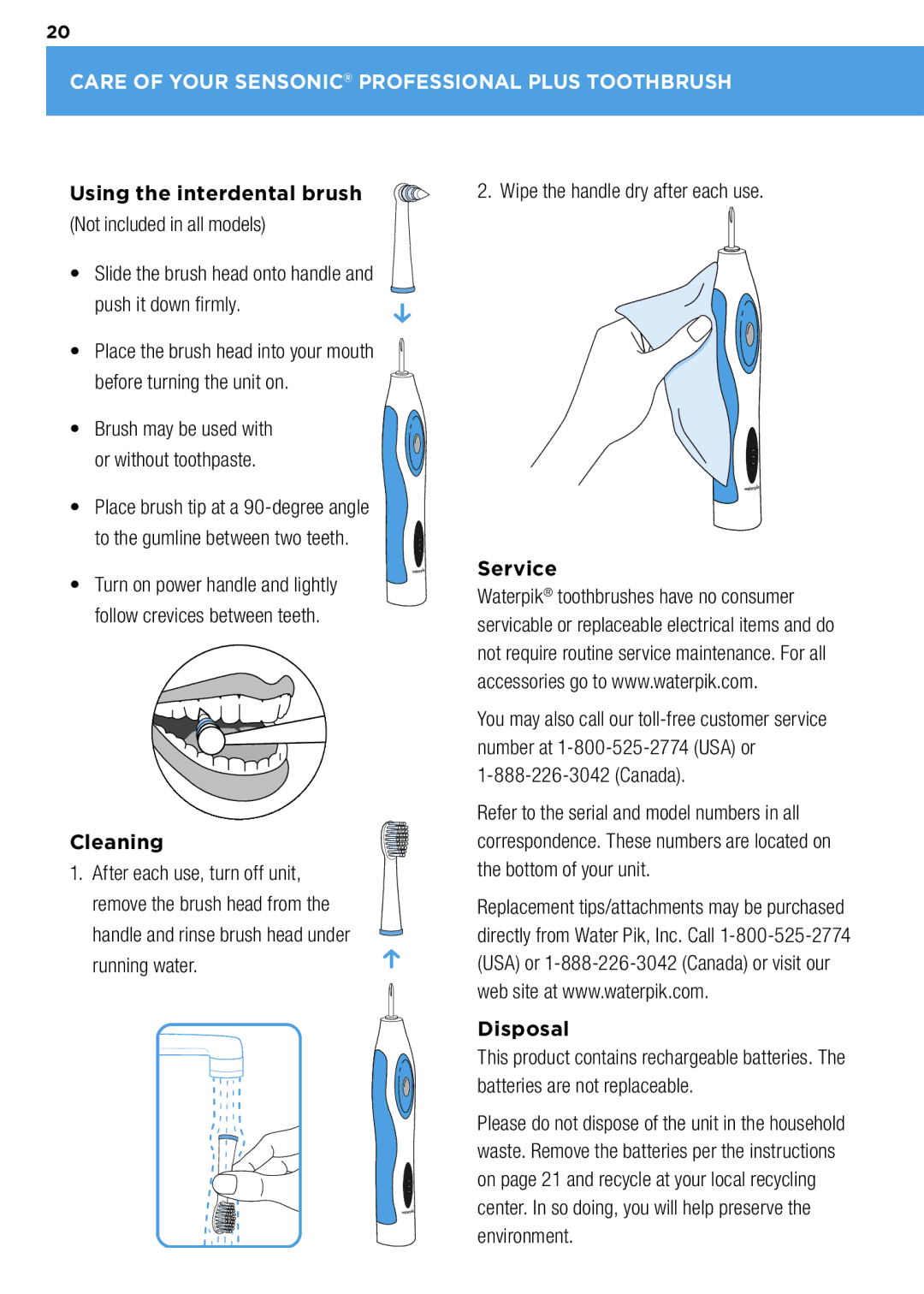20
CARE OF yOUR SENSONIC® PROFESSIONAL PLUS TOOTHBRUSH
Using the interdental brush
(Not included in all models)
•Slide the brush head onto handle and push it down firmly.
• Place the brush head into your mouth before turning the unit on.
•Brush may be used with or without toothpaste.
•Place brush tip at a
to the gumline between two teeth.
•Turn on power handle and lightly follow crevices between teeth.
Cleaning
1.After each use, turn off unit, remove the brush head from the
handle and rinse brush head under running water.
2. Wipe the handle dry after each use.
Service
Waterpik® toothbrushes have no consumer servicable or replaceable electrical items and do not require routine service maintenance. For all accessories go to www.waterpik.com.
You may also call our
Refer to the serial and model numbers in all correspondence. These numbers are located on the bottom of your unit.
Replacement tips/attachments may be purchased directly from Water Pik, Inc. Call
Disposal
This product contains rechargeable batteries. The batteries are not replaceable.
Please do not dispose of the unit in the household waste. Remove the batteries per the instructions on page 21 and recycle at your local recycling center. In so doing, you will help preserve the environment.