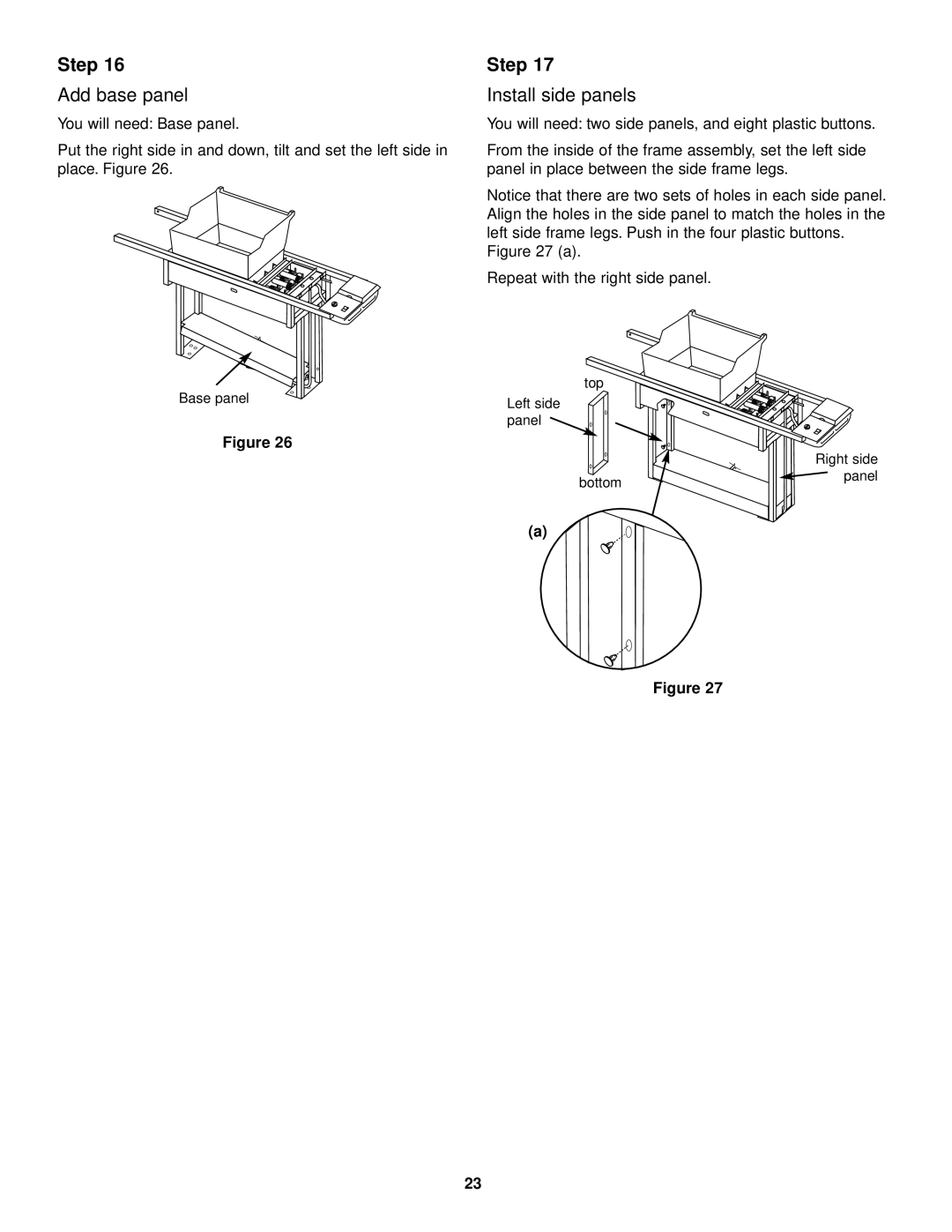3500 specifications
The Weber 3500 is a sophisticated outdoor gas grill that has garnered attention for its impressive performance and innovative features. Designed for both novice cooks and seasoned grill masters, it embodies the perfect balance of style, functionality, and technology.One of the standout characteristics of the Weber 3500 is its powerful cooking system. This grill is equipped with high-performance burners that ensure even heat distribution, significantly reducing hot or cold spots. The precision-engineered stainless steel burners provide consistent temperatures, allowing users to grill, sear, and roast with confidence. With the capability to generate high heat quickly, this grill is perfect for achieving the coveted sear marks on steaks or for slow-cooking juicy roasts.
The Weber 3500 also boasts a spacious cooking area, accommodating large cuts of meat and multiple dishes simultaneously. The spacious main grill provides ample space for burgers, vegetables, and sides, while a secondary warming rack keeps cooked food warm without additional cooking. This multi-tier design is particularly beneficial for gatherings and barbecues, allowing for efficient meal preparation.
Incorporating advanced technology, the Weber 3500 features an easy-start ignition system, simplifying the grilling process. One push of a button ignites the burners seamlessly, ensuring a hassle-free grilling experience. Moreover, it includes an integrated thermometer that helps users monitor internal cooking temperatures, further ensuring that food is cooked to perfection.
Durability is a key feature of the Weber 3500. Constructed from high-quality materials, including porcelain enamel and stainless steel, this grill is built to withstand the elements. Its resilient design not only promotes longevity but also simplifies maintenance, making it easy to clean and resistant to rust and corrosion.
In addition to its cooking prowess, the Weber 3500 also focuses on user-friendly features. Side shelves provide extra workspace for preparation, while hooks for tools and utensils keep everything organized and within reach. The grill’s mobility is enhanced with sturdy wheels, allowing for easy movement and storage.
With an elegant design, impressive performance, and a variety of features, the Weber 3500 stands out as a top choice for outdoor cooking enthusiasts. Its blend of technology, functionality, and aesthetic appeal makes it a worthy investment for anyone looking to elevate their grilling experience. Whether hosting a family gathering or enjoying a quiet evening, the Weber 3500 delivers exceptional results with every use.