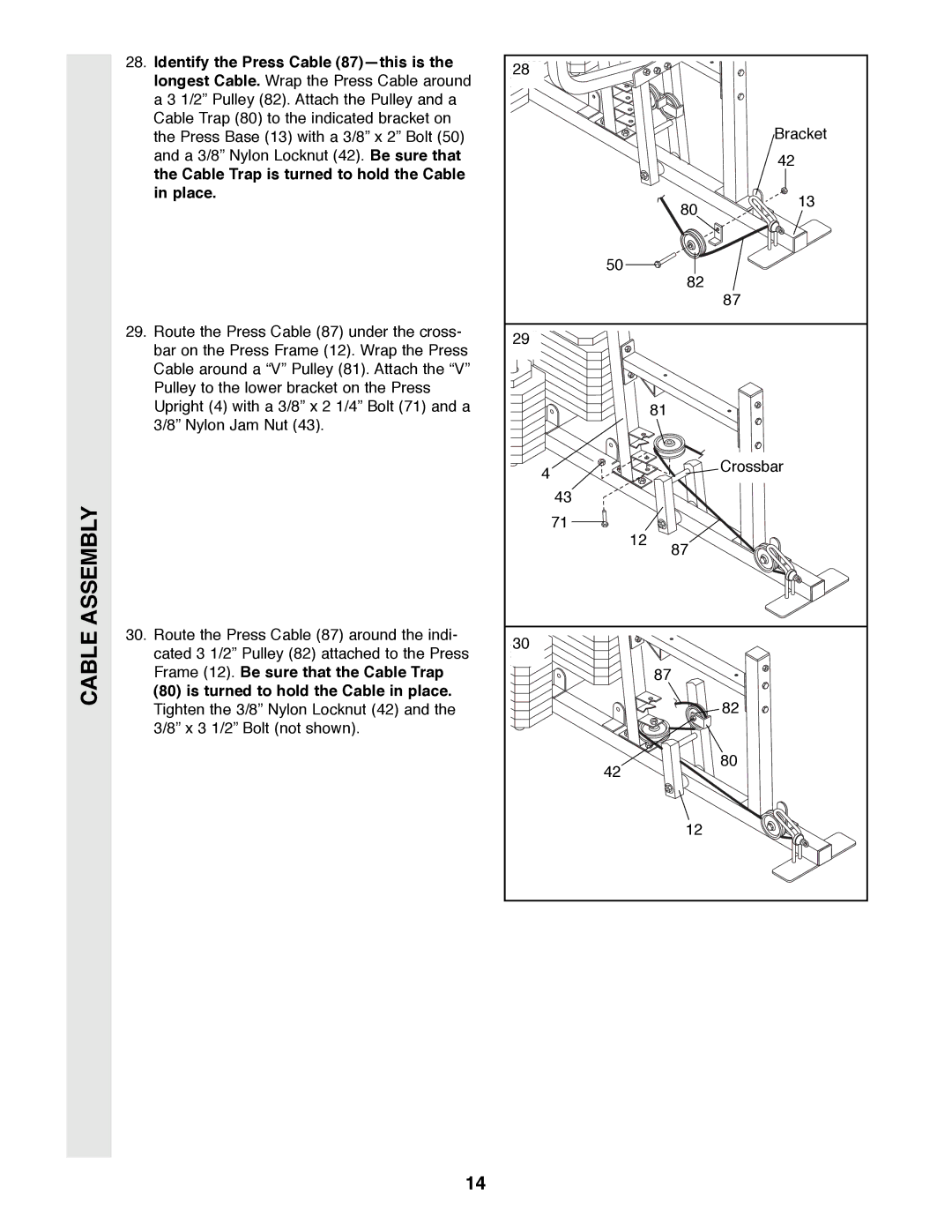CABLE ASSEMBLY
28. Identify the Press Cable (87)Ñthis is the | 28 |
|
|
|
longest Cable. Wrap the Press Cable around |
|
|
| |
|
|
|
| |
a 3 1/2Ó Pulley (82). Attach the Pulley and a |
|
|
|
|
Cable Trap (80) to the indicated bracket on |
|
|
| Bracket |
the Press Base (13) with a 3/8Ó x 2Ó Bolt (50) |
|
|
| |
and a 3/8Ó Nylon Locknut (42). Be sure that |
|
|
| 42 |
the Cable Trap is turned to hold the Cable |
|
|
| |
|
|
|
| |
in place. |
|
| 80 | 13 |
|
|
| ||
|
|
|
| |
|
| 50 | 82 |
|
|
|
|
| |
|
|
|
| 87 |
29. Route the Press Cable (87) under the cross- | 29 |
|
|
|
bar on the Press Frame (12). Wrap the Press |
|
|
| |
|
|
|
| |
Cable around a ÒVÓ Pulley (81). Attach the ÒVÓ |
|
|
|
|
Pulley to the lower bracket on the Press |
|
|
|
|
Upright (4) with a 3/8Ó x 2 1/4Ó Bolt (71) and a |
|
| 81 |
|
3/8Ó Nylon Jam Nut (43). |
|
|
|
|
| 4 |
|
| Crossbar |
|
|
|
| |
|
| 43 |
|
|
|
| 71 |
|
|
|
| 12 | 87 |
|
|
|
|
| |
30. Route the Press Cable (87) around the indi- | 30 |
|
|
|
cated 3 1/2Ó Pulley (82) attached to the Press |
|
|
| |
|
|
|
| |
Frame (12). Be sure that the Cable Trap |
|
| 87 |
|
(80) is turned to hold the Cable in place. |
|
|
| 82 |
Tighten the 3/8Ó Nylon Locknut (42) and the |
|
|
| |
3/8Ó x 3 1/2Ó Bolt (not shown). |
|
|
|
|
|
| 42 |
| 80 |
|
|
|
| |
|
|
| 12 |
|
14