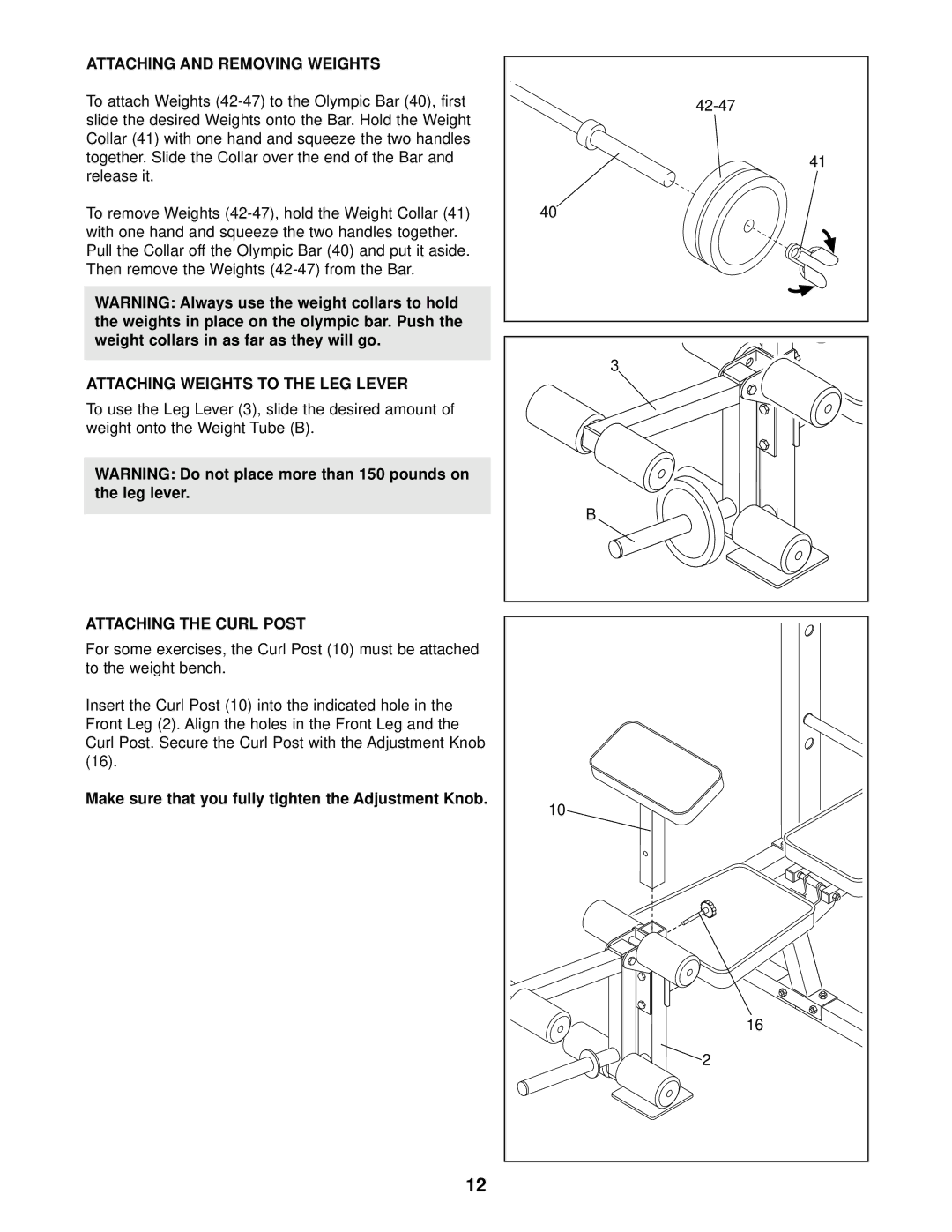ATTACHING AND REMOVING WEIGHTS
To attach Weights
To remove Weights
WARNING: Always use the weight collars to hold
the weights in place on the olympic bar. Push the weight collars in as far as they will go.
ATTACHING WEIGHTS TO THE LEG LEVER
To use the Leg Lever (3), slide the desired amount of weight onto the Weight Tube (B).
WARNING: Do not place more than 150 pounds on the leg lever.
ATTACHING THE CURL POST
For some exercises, the Curl Post (10) must be attached to the weight bench.
Insert the Curl Post (10) into the indicated hole in the Front Leg (2). Align the holes in the Front Leg and the Curl Post. Secure the Curl Post with the Adjustment Knob (16).
Make sure that you fully tighten the Adjustment Knob.
42-47
41
40
3 |
B |
10 |
16 |
2 |
12