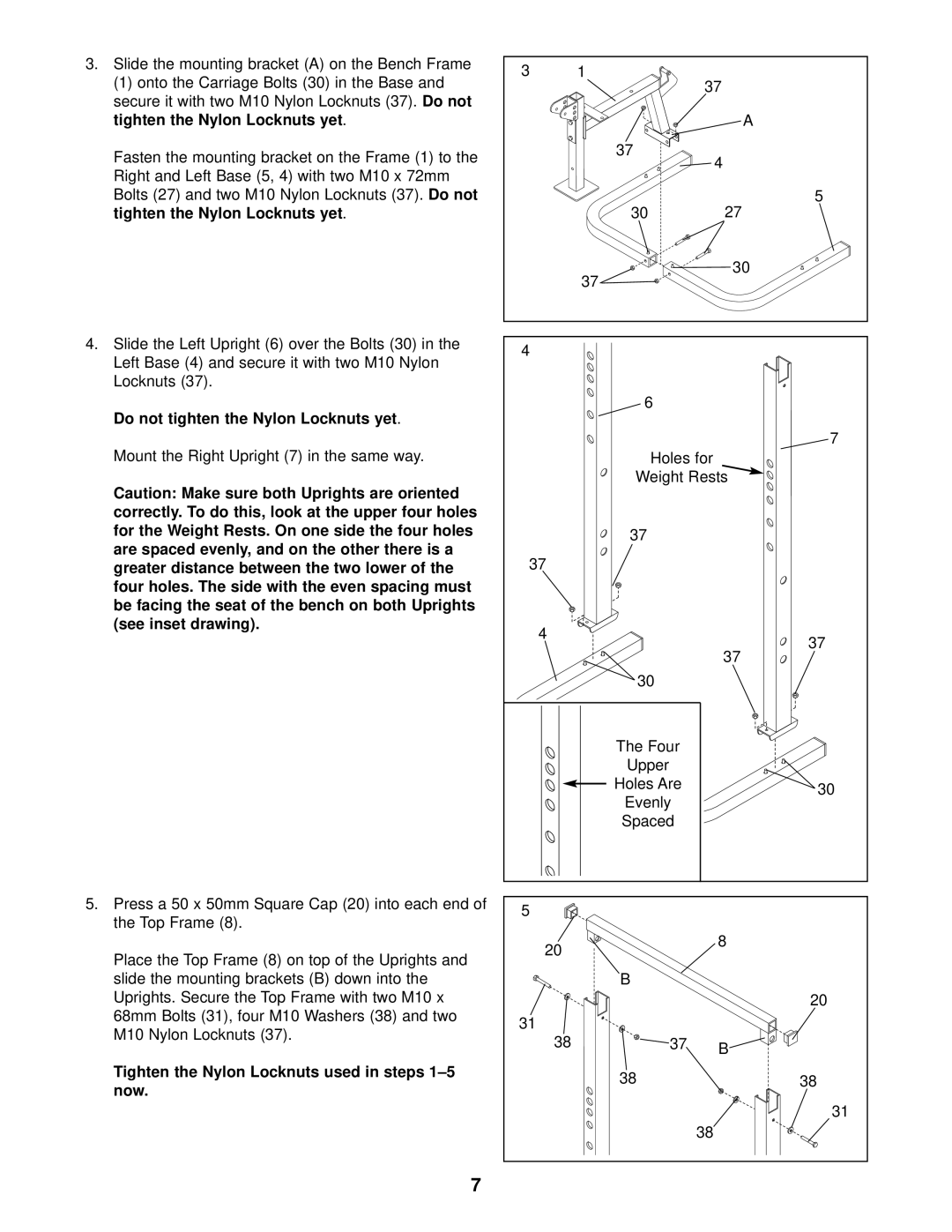3. Slide the mounting bracket (A) on the Bench Frame |
|
(1) onto the Carriage Bolts (30) in the Base and |
|
secure it with two M10 Nylon Locknuts (37). | Do not |
tighten the Nylon Locknuts yet | . |
Fasten the mounting bracket on the Frame (1) to the
Right and Left Base (5, | 4) with two M10 x 72mm | |
Bolts (27) and two M10 | Nylon Locknuts (37). | Do not |
tighten the Nylon Locknuts yet | . | |
4.Slide the Left Upright (6) over the Bolts (30) in the Left Base (4) and secure it with two M10 Nylon Locknuts (37).
Do not tighten the Nylon Locknuts yet | . |
Mount the Right Upright (7) in the same way.
3 | 1 | 37 |
|
| |
|
| A |
| 37 | 4 |
|
| |
|
| 5 |
| 30 | 27 |
| 37 | 30 |
|
| |
4 |
|
|
|
| 6 |
|
| 7 |
Holes for
Weight Rests
Caution: Make sure both Uprights are oriented correctly. To do this, look at the upper four holes for the Weight Rests. On one side the four holes are spaced evenly, and on the other there is a greater distance between the two lower of the
four holes. The side with the even spacing must
be facing the seat of the bench on both Uprights (see inset drawing).
37
37
4![]()
![]() 30
30
The Four
Upper
Holes Are
Evenly
Spaced
37
37
![]() 30
30
5.Press a 50 x 50mm Square Cap (20) into each end of the Top Frame (8).
Place the Top Frame (8) on top of the Uprights and slide the mounting brackets (B) down into the Uprights. Secure the Top Frame with two M10 x 68mm Bolts (31), four M10 Washers (38) and two M10 Nylon Locknuts (37).
Tighten the Nylon Locknuts used in steps 1–5 now.
7
5 |
|
|
20 |
| 8 |
|
| |
B |
|
|
|
| 20 |
31 |
|
|
38 | 37 | B |
|
| |
38 |
| 38 |
|
| 31 |
|
| 38 |