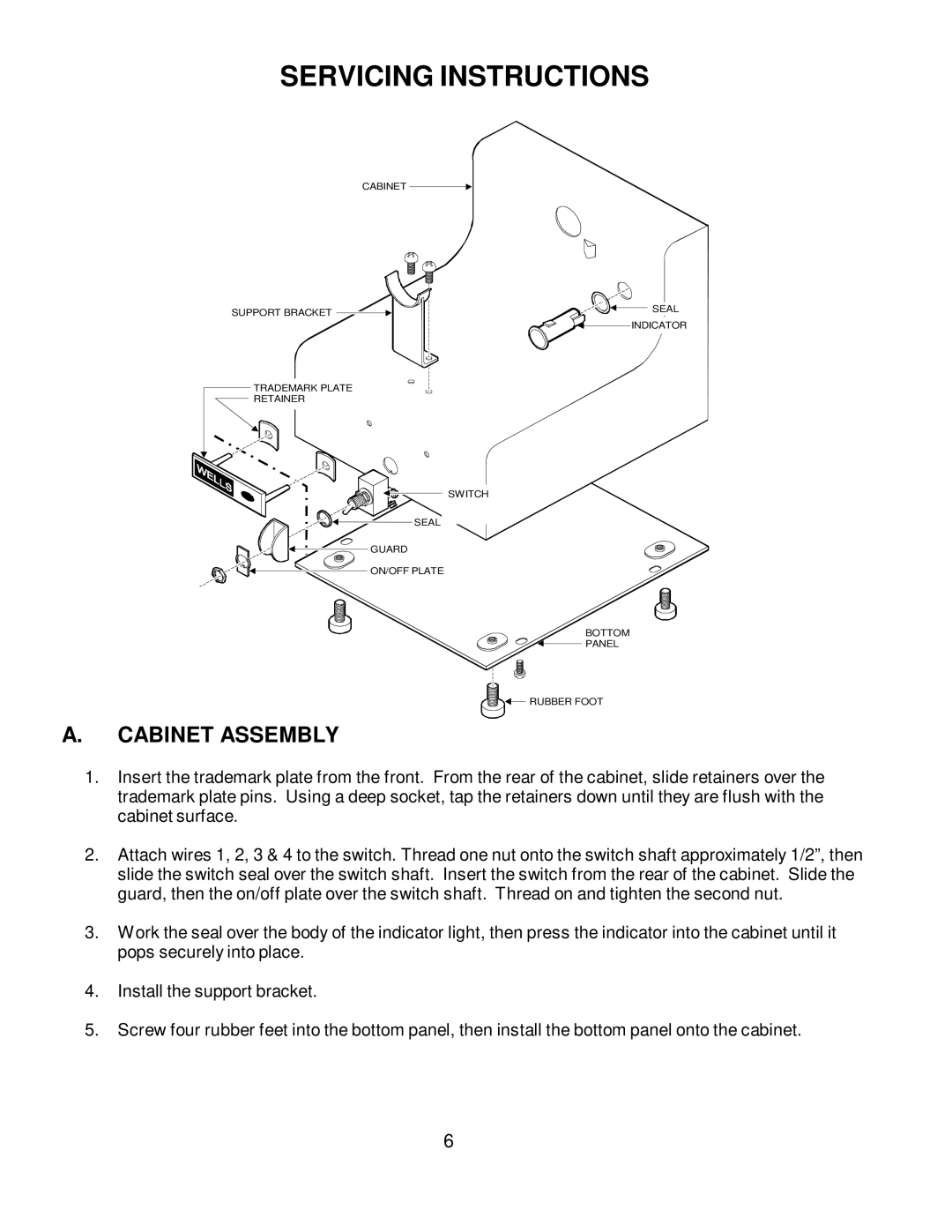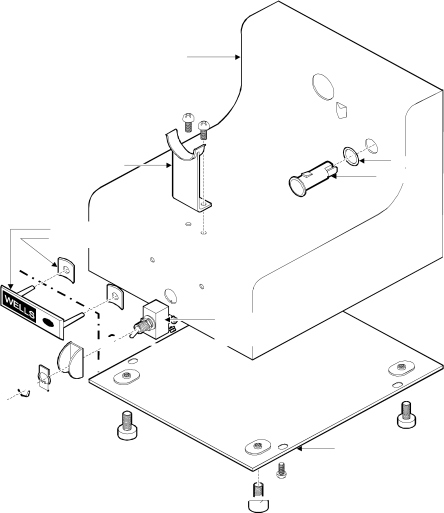
SERVICING INSTRUCTIONS
CABINET
SUPPORT BRACKET | SEAL |
| INDICATOR |
TRADEMARK PLATE |
RETAINER |
SWITCH
![]()
![]()
![]()
![]()
![]()
![]()
![]()
![]() SEAL
SEAL
![]()
![]() GUARD
GUARD
![]()
![]()
![]()
![]()
![]()
![]()
![]()
![]()
![]() ON/OFF PLATE
ON/OFF PLATE
BOTTOM
PANEL
![]()
![]()
![]() RUBBER FOOT
RUBBER FOOT
A.CABINET ASSEMBLY
1.Insert the trademark plate from the front. From the rear of the cabinet, slide retainers over the trademark plate pins. Using a deep socket, tap the retainers down until they are flush with the cabinet surface.
2.Attach wires 1, 2, 3 & 4 to the switch. Thread one nut onto the switch shaft approximately 1/2”, then slide the switch seal over the switch shaft. Insert the switch from the rear of the cabinet. Slide the guard, then the on/off plate over the switch shaft. Thread on and tighten the second nut.
3.Work the seal over the body of the indicator light, then press the indicator into the cabinet until it pops securely into place.
4.Install the support bracket.
5.Screw four rubber feet into the bottom panel, then install the bottom panel onto the cabinet.
6