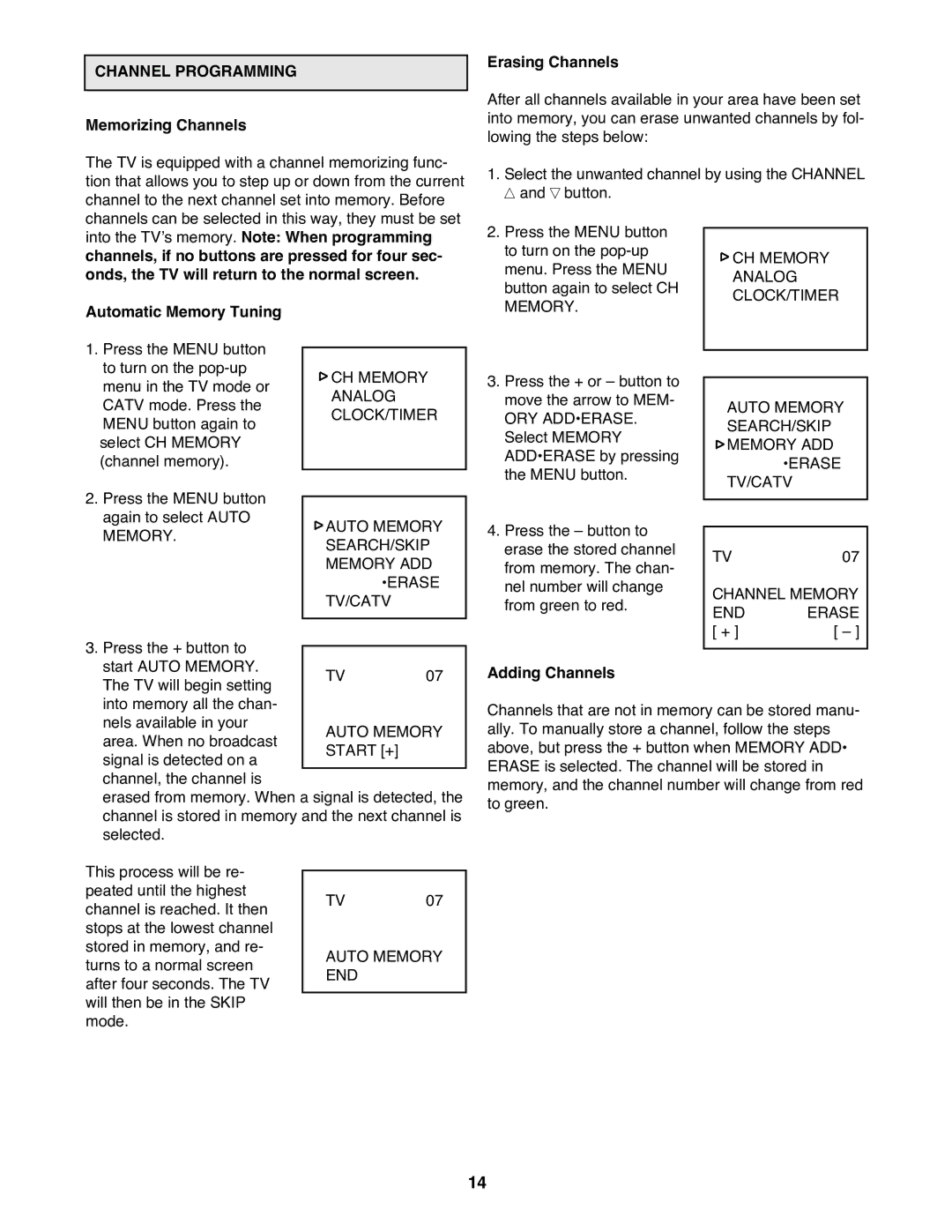CHANNEL PROGRAMMING
Memorizing Channels
The TV is equipped with a channel memorizing func- tion that allows you to step up or down from the current channel to the next channel set into memory. Before channels can be selected in this way, they must be set
Erasing Channels
After all channels available in your area have been set into memory, you can erase unwanted channels by fol- lowing the steps below:
1.Select the unwanted channel by using the CHANNEL ▲ and ▼ button.
into the TVÕs memory. Note: When programming channels, if no buttons are pressed for four sec- onds, the TV will return to the normal screen.
2. Press the MENU button |
to turn on the |
menu. Press the MENU |
button again to select CH |
![]() CH MEMORY ANALOG CLOCK/TIMER
CH MEMORY ANALOG CLOCK/TIMER
Automatic Memory Tuning
1.Press the MENU button to turn on the
2.Press the MENU button again to select AUTO MEMORY.
![]() CH MEMORY ANALOG CLOCK/TIMER
CH MEMORY ANALOG CLOCK/TIMER
![]() AUTO MEMORY
AUTO MEMORY
SEARCH/SKIP MEMORY ADD ¥ERASE
TV/CATV
MEMORY. |
3. Press the + or Ð button to |
move the arrow to MEM- |
ORY ADD¥ERASE. |
Select MEMORY |
ADD¥ERASE by pressing |
the MENU button. |
4. Press the Ð button to |
erase the stored channel |
from memory. The chan- |
nel number will change |
from green to red. |
AUTO MEMORY SEARCH/SKIP
![]() MEMORY ADD ¥ERASE
MEMORY ADD ¥ERASE
TV/CATV
TV | 07 |
CHANNEL MEMORY | |
END | ERASE |
[ + ] | [ Ð ] |
3. Press the + button to |
|
|
|
|
|
|
|
| |
start AUTO MEMORY. |
| TV | 07 |
|
The TV will begin setting |
|
| ||
|
|
|
| |
into memory all the chan- |
|
|
|
|
nels available in your |
| AUTO MEMORY |
| |
area. When no broadcast |
|
| ||
| START [+] |
|
| |
signal is detected on a |
|
|
| |
|
|
|
| |
channel, the channel is |
|
|
|
|
|
|
|
| |
erased from memory. When a signal is detected, the channel is stored in memory and the next channel is selected.
Adding Channels
Channels that are not in memory can be stored manu- ally. To manually store a channel, follow the steps above, but press the + button when MEMORY ADD¥ ERASE is selected. The channel will be stored in memory, and the channel number will change from red to green.
This process will be re- peated until the highest channel is reached. It then stops at the lowest channel stored in memory, and re- turns to a normal screen after four seconds. The TV will then be in the SKIP mode.
TV 07
AUTO MEMORY END
14