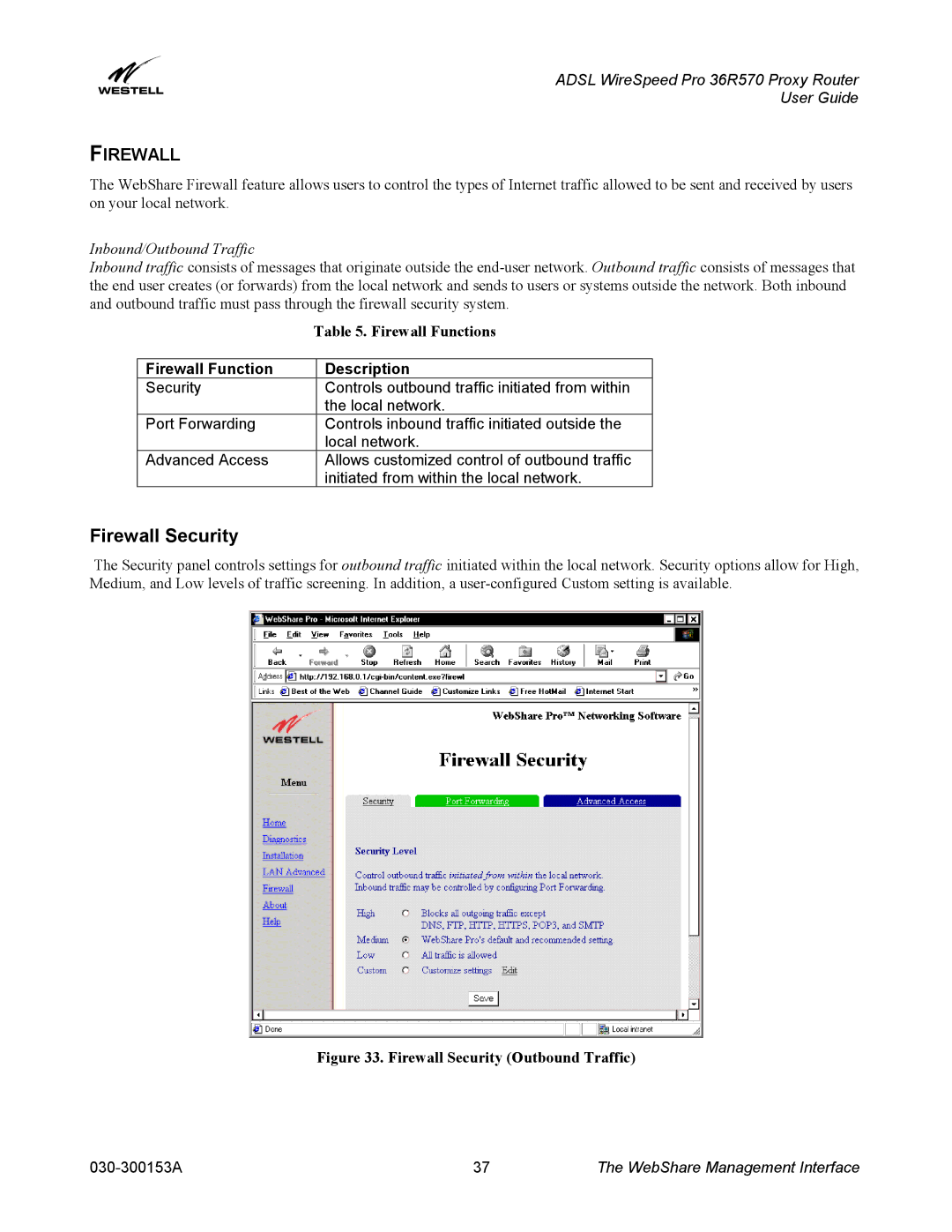ADSL WireSpeed Pro 36R570 Proxy Router
User Guide
FIREWALL
The WebShare Firewall feature allows users to control the types of Internet traffic allowed to be sent and received by users on your local network.
Inbound/Outbound Traffic
Inbound traffic consists of messages that originate outside the
| Table 5. Firewall Functions | |
|
|
|
Firewall Function |
| Description |
Security |
| Controls outbound traffic initiated from within |
|
| the local network. |
Port Forwarding |
| Controls inbound traffic initiated outside the |
|
| local network. |
Advanced Access |
| Allows customized control of outbound traffic |
|
| initiated from within the local network. |
Firewall Security
The Security panel controls settings for outbound traffic initiated within the local network. Security options allow for High, Medium, and Low levels of traffic screening. In addition, a
Figure 33. Firewall Security (Outbound Traffic)
37 | The WebShare Management Interface |