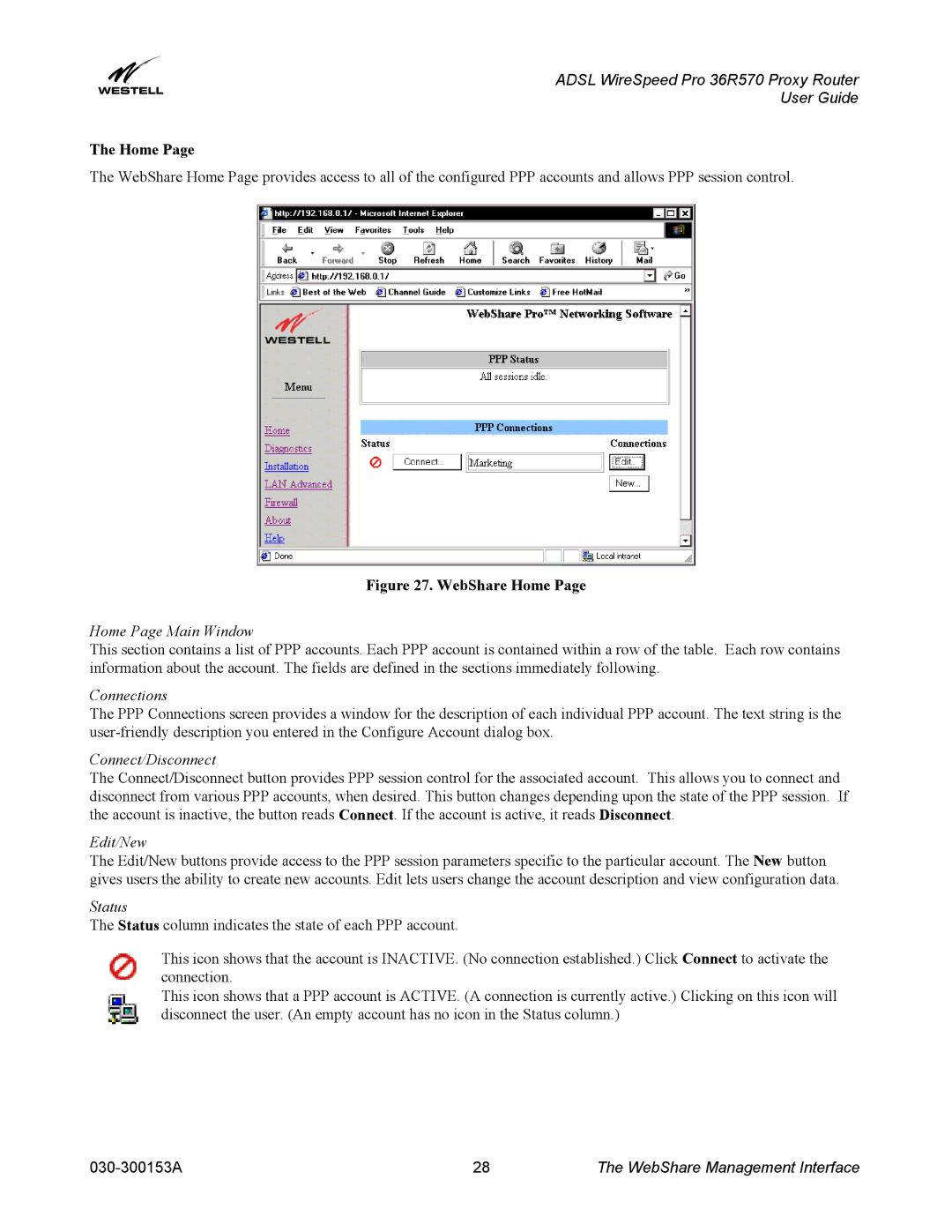ADSL WireSpeed Pro 36R570 Proxy Router
User Guide
The Home Page
The WebShare Home Page provides access to all of the configured PPP accounts and allows PPP session control.
Figure 27. WebShare Home Page
Home Page Main Window
This section contains a list of PPP accounts. Each PPP account is contained within a row of the table. Each row contains information about the account. The fields are defined in the sections immediately following.
Connections
The PPP Connections screen provides a window for the description of each individual PPP account. The text string is the
Connect/Disconnect
The Connect/Disconnect button provides PPP session control for the associated account. This allows you to connect and disconnect from various PPP accounts, when desired. This button changes depending upon the state of the PPP session. If the account is inactive, the button reads Connect. If the account is active, it reads Disconnect.
Edit/New
The Edit/New buttons provide access to the PPP session parameters specific to the particular account. The New button gives users the ability to create new accounts. Edit lets users change the account description and view configuration data.
Status
The Status column indicates the state of each PPP account.
This icon shows that the account is INACTIVE. (No connection established.) Click Connect to activate the connection.
This icon shows that a PPP account is ACTIVE. (A connection is currently active.) Clicking on this icon will disconnect the user. (An empty account has no icon in the Status column.)
28 | The WebShare Management Interface |