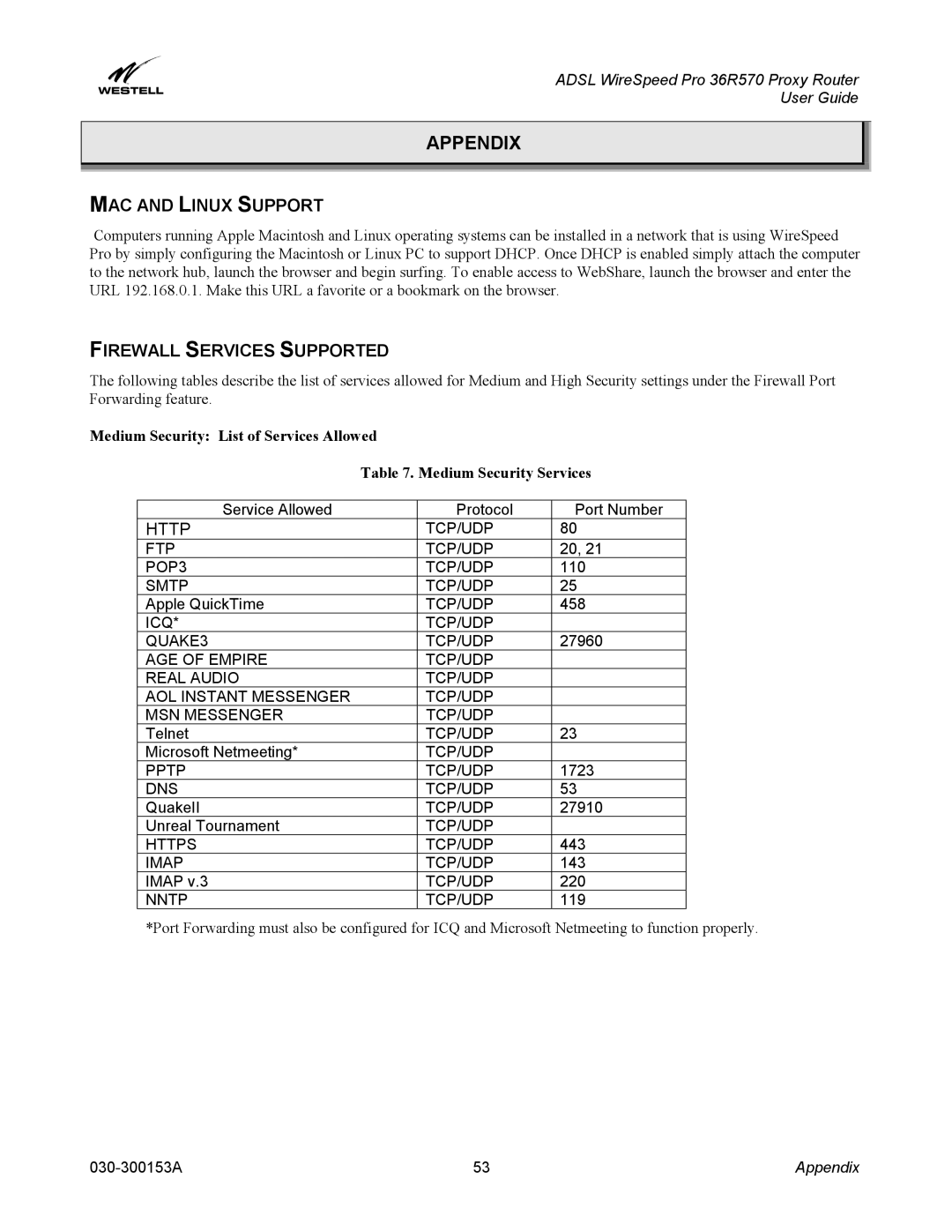ADSL WireSpeed Pro 36R570 Proxy Router
User Guide
APPENDIX
MAC AND LINUX SUPPORT
Computers running Apple Macintosh and Linux operating systems can be installed in a network that is using WireSpeed Pro by simply configuring the Macintosh or Linux PC to support DHCP. Once DHCP is enabled simply attach the computer to the network hub, launch the browser and begin surfing. To enable access to WebShare, launch the browser and enter the URL 192.168.0.1. Make this URL a favorite or a bookmark on the browser.
FIREWALL SERVICES SUPPORTED
The following tables describe the list of services allowed for Medium and High Security settings under the Firewall Port Forwarding feature.
Medium Security: List of Services Allowed
Table 7. Medium Security Services
Service Allowed | Protocol | Port Number |
HTTP | TCP/UDP | 80 |
FTP | TCP/UDP | 20, 21 |
POP3 | TCP/UDP | 110 |
SMTP | TCP/UDP | 25 |
Apple QuickTime | TCP/UDP | 458 |
ICQ* | TCP/UDP |
|
QUAKE3 | TCP/UDP | 27960 |
AGE OF EMPIRE | TCP/UDP |
|
REAL AUDIO | TCP/UDP |
|
AOL INSTANT MESSENGER | TCP/UDP |
|
MSN MESSENGER | TCP/UDP |
|
Telnet | TCP/UDP | 23 |
Microsoft Netmeeting* | TCP/UDP |
|
PPTP | TCP/UDP | 1723 |
DNS | TCP/UDP | 53 |
QuakeII | TCP/UDP | 27910 |
Unreal Tournament | TCP/UDP |
|
HTTPS | TCP/UDP | 443 |
IMAP | TCP/UDP | 143 |
IMAP v.3 | TCP/UDP | 220 |
NNTP | TCP/UDP | 119 |
*Port Forwarding must also be configured for ICQ and Microsoft Netmeeting to function properly.
53 | Appendix |