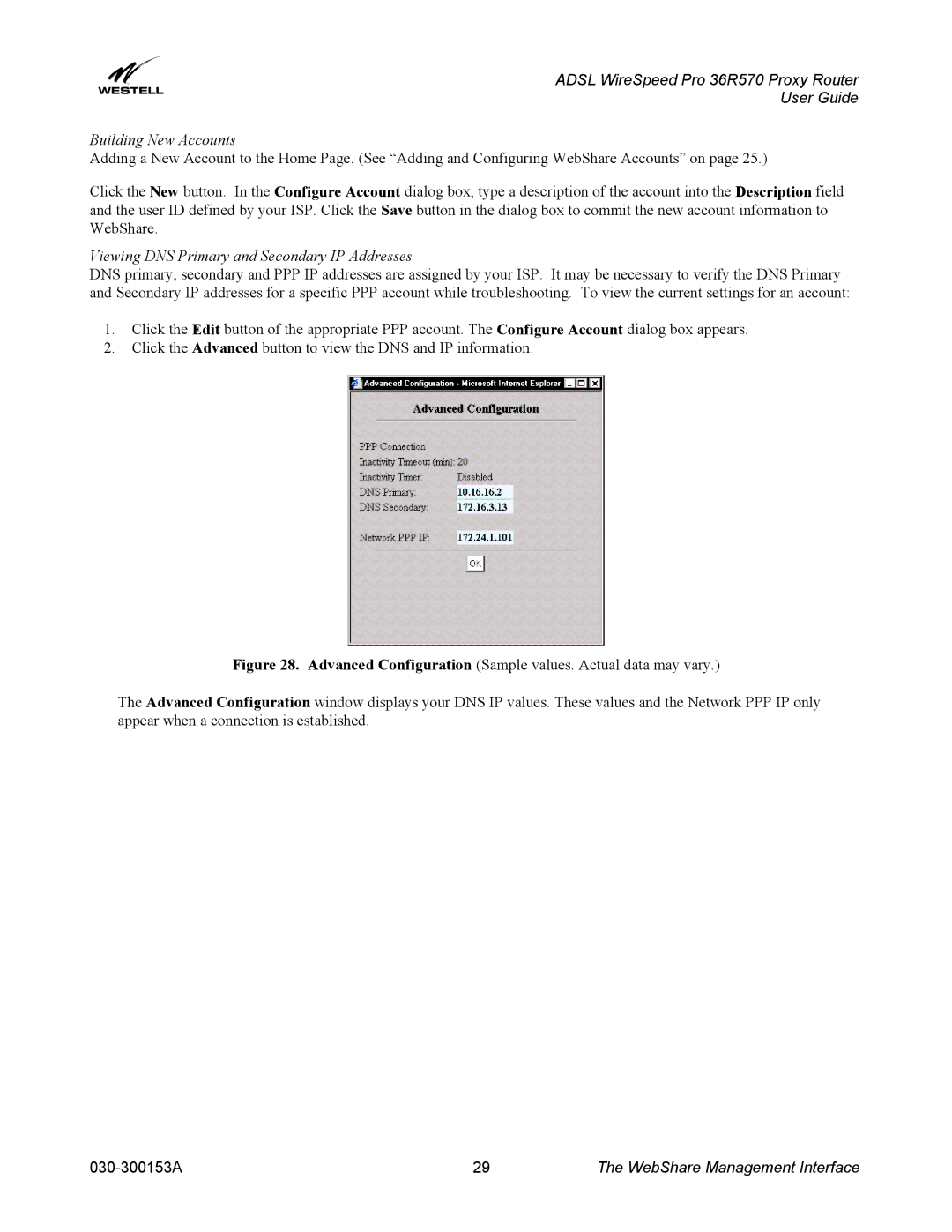ADSL WireSpeed Pro 36R570 Proxy Router
User Guide
Building New Accounts
Adding a New Account to the Home Page. (See “Adding and Configuring WebShare Accounts” on page 25.)
Click the New button. In the Configure Account dialog box, type a description of the account into the Description field and the user ID defined by your ISP. Click the Save button in the dialog box to commit the new account information to WebShare.
Viewing DNS Primary and Secondary IP Addresses
DNS primary, secondary and PPP IP addresses are assigned by your ISP. It may be necessary to verify the DNS Primary and Secondary IP addresses for a specific PPP account while troubleshooting. To view the current settings for an account:
1.Click the Edit button of the appropriate PPP account. The Configure Account dialog box appears.
2.Click the Advanced button to view the DNS and IP information.
Figure 28. Advanced Configuration (Sample values. Actual data may vary.)
The Advanced Configuration window displays your DNS IP values. These values and the Network PPP IP only appear when a connection is established.
29 | The WebShare Management Interface |