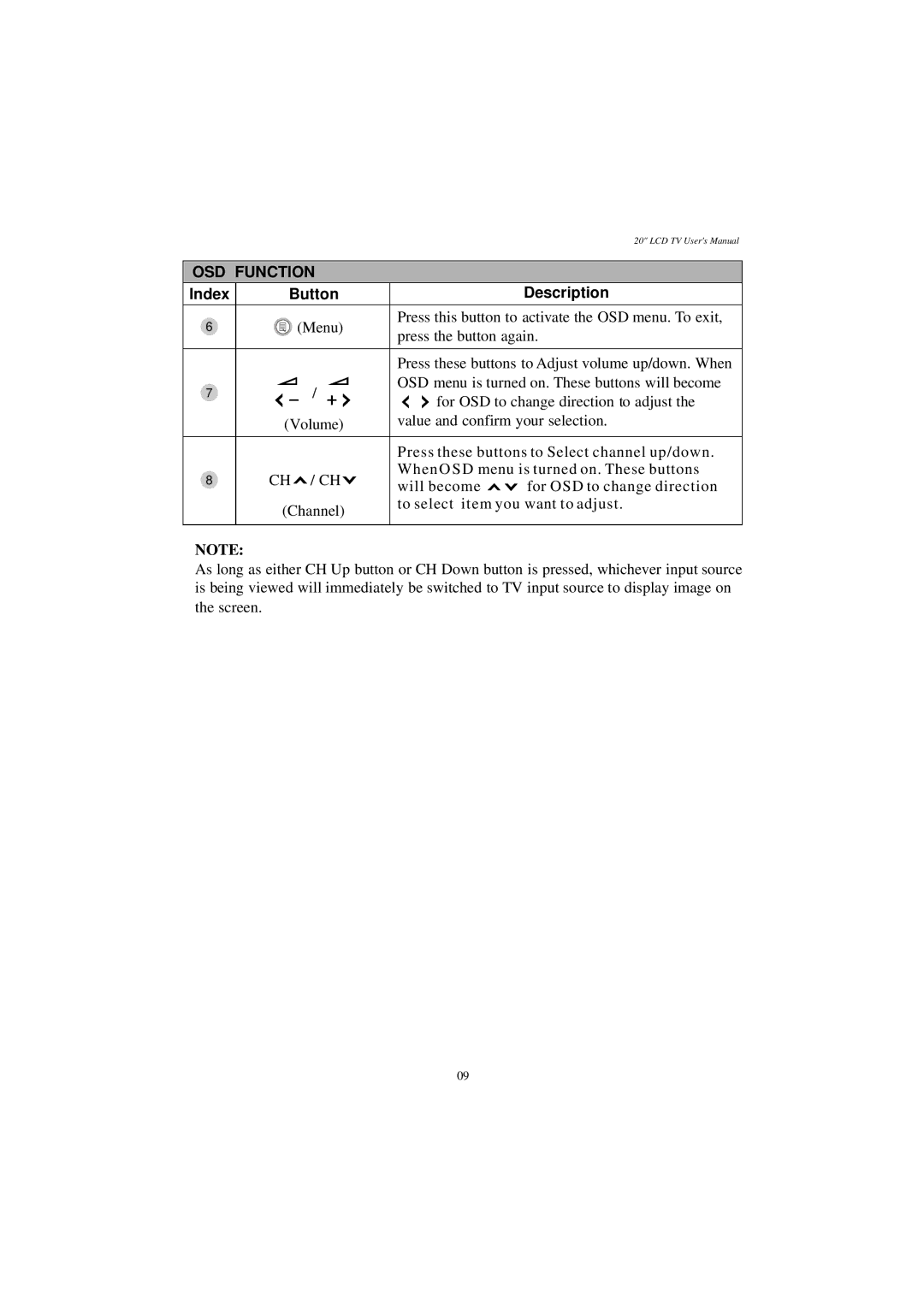20" LCD TV User's Manual
OSD FUNCTION
Index | Button |
6 | (Menu) |
7/
(Volume)
8 | CH / CH |
(Channel)
NOTE:
Description
Press this button to activate the OSD menu. To exit, press the button again.
Press these buttons to Adjust volume up/down. When OSD menu is turned on. These buttons will become ![]()
![]() for OSD to change direction to adjust the value and confirm your selection.
for OSD to change direction to adjust the value and confirm your selection.
Press these buttons to Select channel up/down. When O S D menu is turned on. These buttons
will become ![]()
![]() for OSD to change direction to select item you want to adjust.
for OSD to change direction to select item you want to adjust.
As long as either CH Up button or CH Down button is pressed, whichever input source is being viewed will immediately be switched to TV input source to display image on the screen.
09