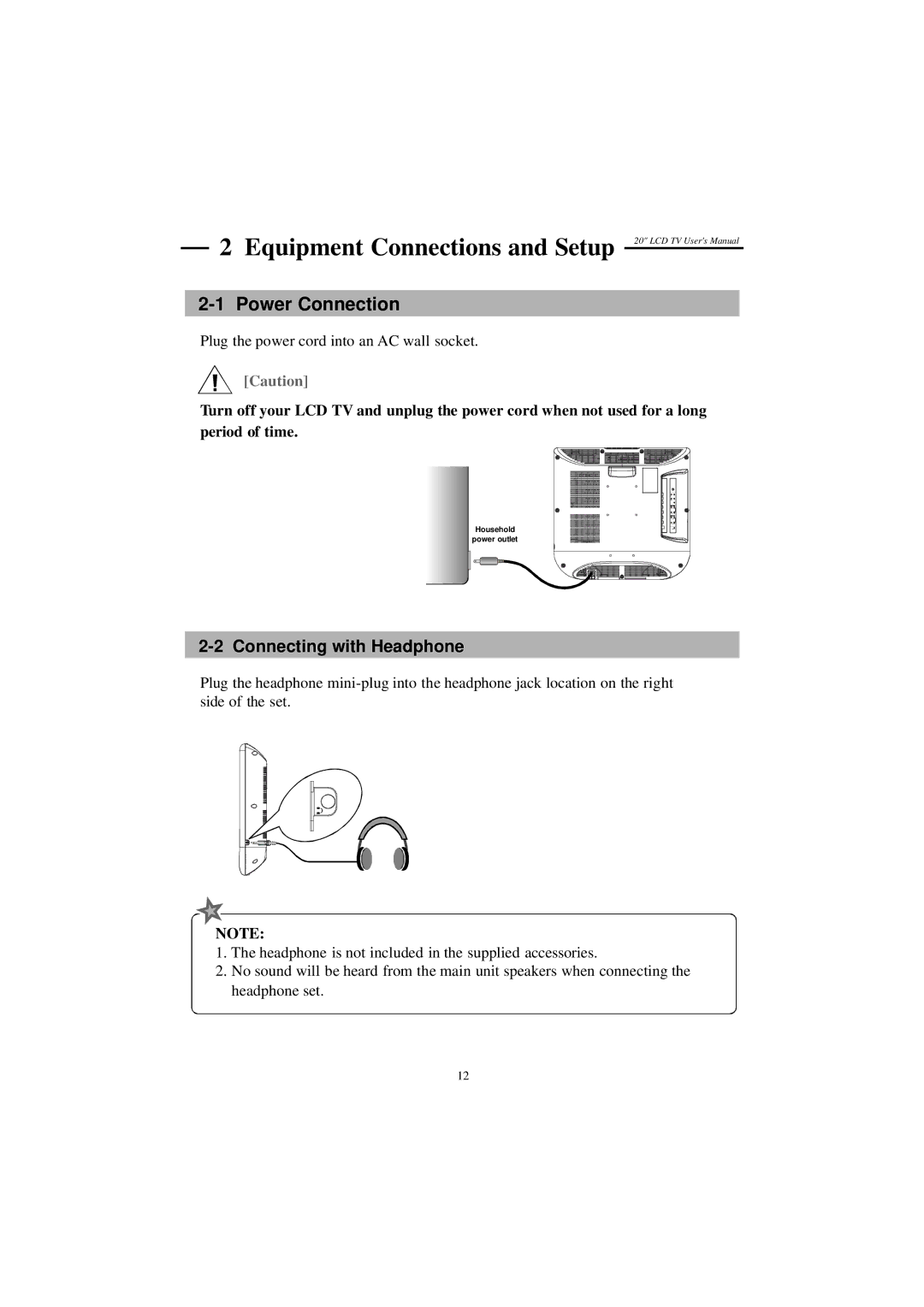2 Equipment Connections and Setup 20" LCD TV User's Manual
2-1 Power Connection
Plug the power cord into an AC wall socket.
[Caution]
Turn off your LCD TV and unplug the power cord when not used for a long period of time.
Household power outlet
2-2 Connecting with Headphone
Plug the headphone
NOTE:
1.The headphone is not included in the supplied accessories.
2.No sound will be heard from the main unit speakers when connecting the headphone set.
12