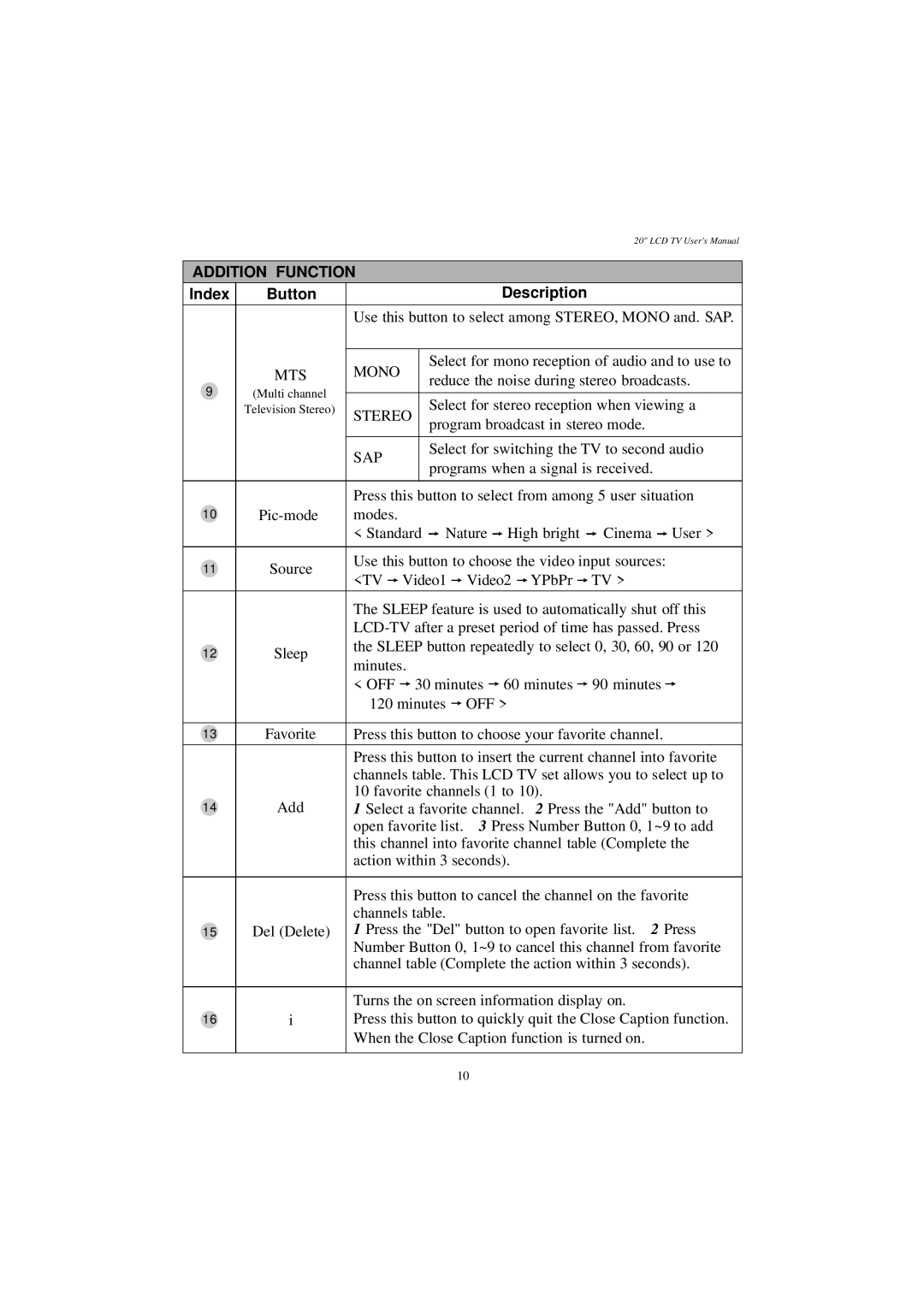20" LCD TV User's Manual
ADDITION FUNCTION
 Index
Index  Button
Button
MTS
9(Multi channel
Television Stereo)
Description
Use this button to select among STEREO, MONO and. SAP.
MONO | Select for mono reception of audio and to use to | |
reduce the noise during stereo broadcasts. | ||
| ||
STEREO | Select for stereo reception when viewing a | |
program broadcast in stereo mode. | ||
| ||
SAP | Select for switching the TV to second audio | |
programs when a signal is received. | ||
|
10![]()
11![]() Source
Source
12![]() Sleep
Sleep
Press this button to select from among 5 user situation modes.
< Standard ![]() Nature
Nature ![]() High bright
High bright ![]() Cinema
Cinema ![]() User >
User >
Use this button to choose the video input sources: <TV ![]() Video1
Video1 ![]() Video2
Video2 ![]() YPbPr
YPbPr ![]() TV >
TV >
The SLEEP feature is used to automatically shut off this
<OFF ![]() 30 minutes
30 minutes ![]() 60 minutes
60 minutes ![]() 90 minutes
90 minutes ![]() 120 minutes
120 minutes ![]() OFF >
OFF >
13 Favorite
14Add
15Del (Delete)
Press this button to choose your favorite channel.
Press this button to insert the current channel into favorite channels table. This LCD TV set allows you to select up to 10 favorite channels (1 to 10).
1 Select a favorite channel. 2 Press the "Add" button to open favorite list. 3 Press Number Button 0, 1~9 to add this channel into favorite channel table (Complete the action within 3 seconds).
Press this button to cancel the channel on the favorite channels table.
1 Press the "Del" button to open favorite list. 2 Press Number Button 0, 1~9 to cancel this channel from favorite channel table (Complete the action within 3 seconds).
|
| Turns the on screen information display on. |
16 | i | Press this button to quickly quit the Close Caption function. |
|
| When the Close Caption function is turned on. |
10