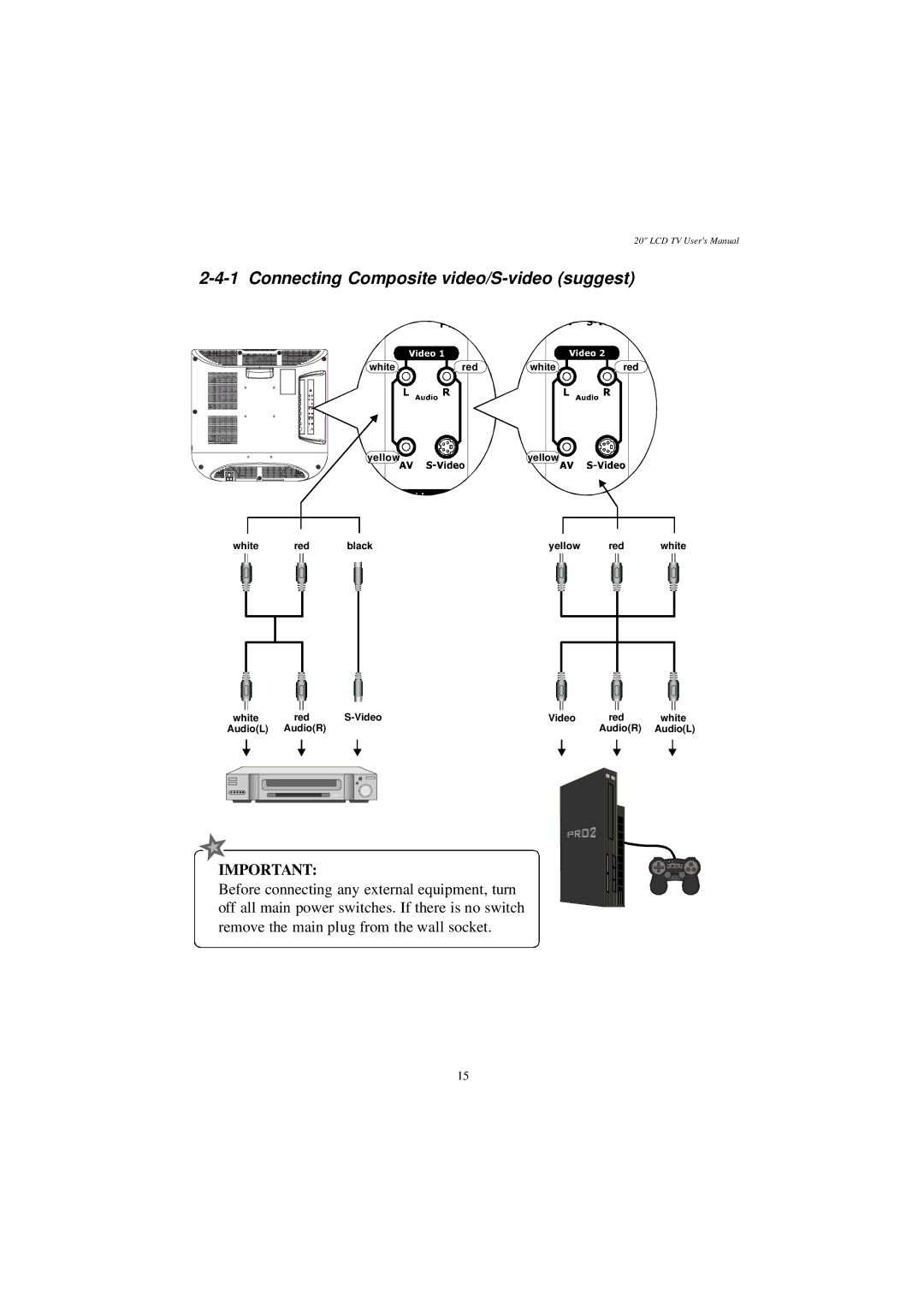20" LCD TV User's Manual
2-4-1 Connecting Composite video/S-video (suggest)
white | red | white | red |
yellow | yellow |
white | red | black | yellow | red | white |
white | red |
| Video | red | white | |||||
Audio(L) | Audio(R) |
|
|
|
|
| Audio(R) | Audio(L) | ||
|
|
|
|
|
|
|
|
|
|
|
|
|
|
|
|
|
|
|
|
|
|
|
|
|
|
|
|
|
|
|
|
|
|
|
|
|
|
|
|
|
|
|
|
IMPORTANT:
Before connecting any external equipment, turn off all main power switches. If there is no switch remove the main plug from the wall socket.
15