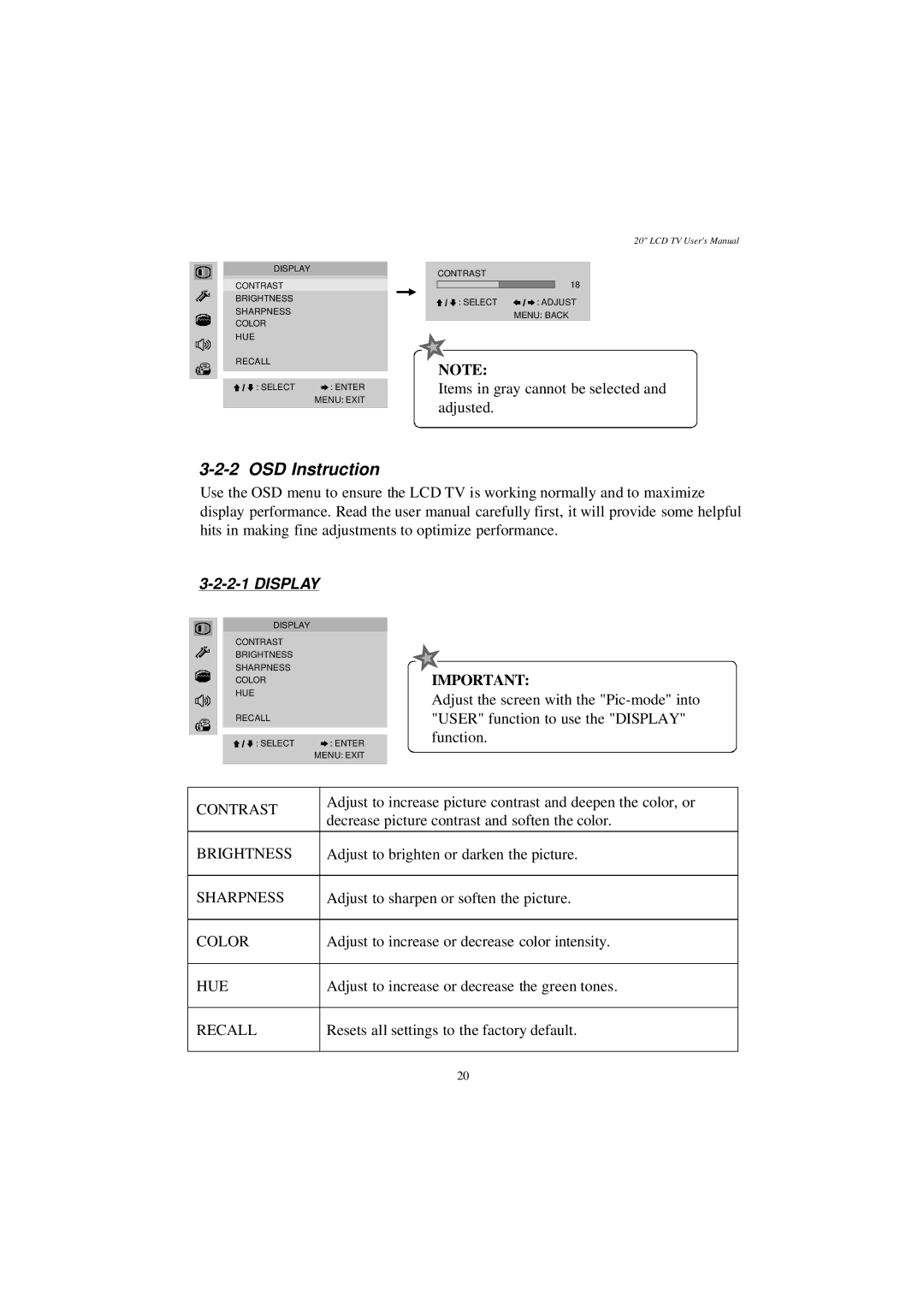DISPLAY
CONTRAST
BRIGHTNESS
SHARPNESS
COLOR
HUE
RECALL
![]()
![]()
![]() : SELECT
: SELECT ![]() : ENTER MENU: EXIT
: ENTER MENU: EXIT
20" LCD TV User's Manual
CONTRAST
18
![]()
![]()
![]() : SELECT
: SELECT ![]()
![]()
![]() : ADJUST
: ADJUST
MENU: BACK
NOTE:
Items in gray cannot be selected and adjusted.
3-2-2 OSD Instruction
Use the OSD menu to ensure the LCD TV is working normally and to maximize display performance. Read the user manual carefully first, it will provide some helpful hits in making fine adjustments to optimize performance.
3-2-2-1 DISPLAY
DISPLAY
CONTRAST
BRIGHTNESS
SHARPNESS
COLOR
HUE
RECALL
![]()
![]()
![]() : SELECT
: SELECT ![]() : ENTER MENU: EXIT
: ENTER MENU: EXIT
IMPORTANT:
Adjust the screen with the
CONTRAST | Adjust to increase picture contrast and deepen the color, or | |
decrease picture contrast and soften the color. | ||
| ||
BRIGHTNESS | Adjust to brighten or darken the picture. | |
SHARPNESS | Adjust to sharpen or soften the picture. | |
COLOR | Adjust to increase or decrease color intensity. | |
HUE | Adjust to increase or decrease the green tones. | |
RECALL | Resets all settings to the factory default. |
20