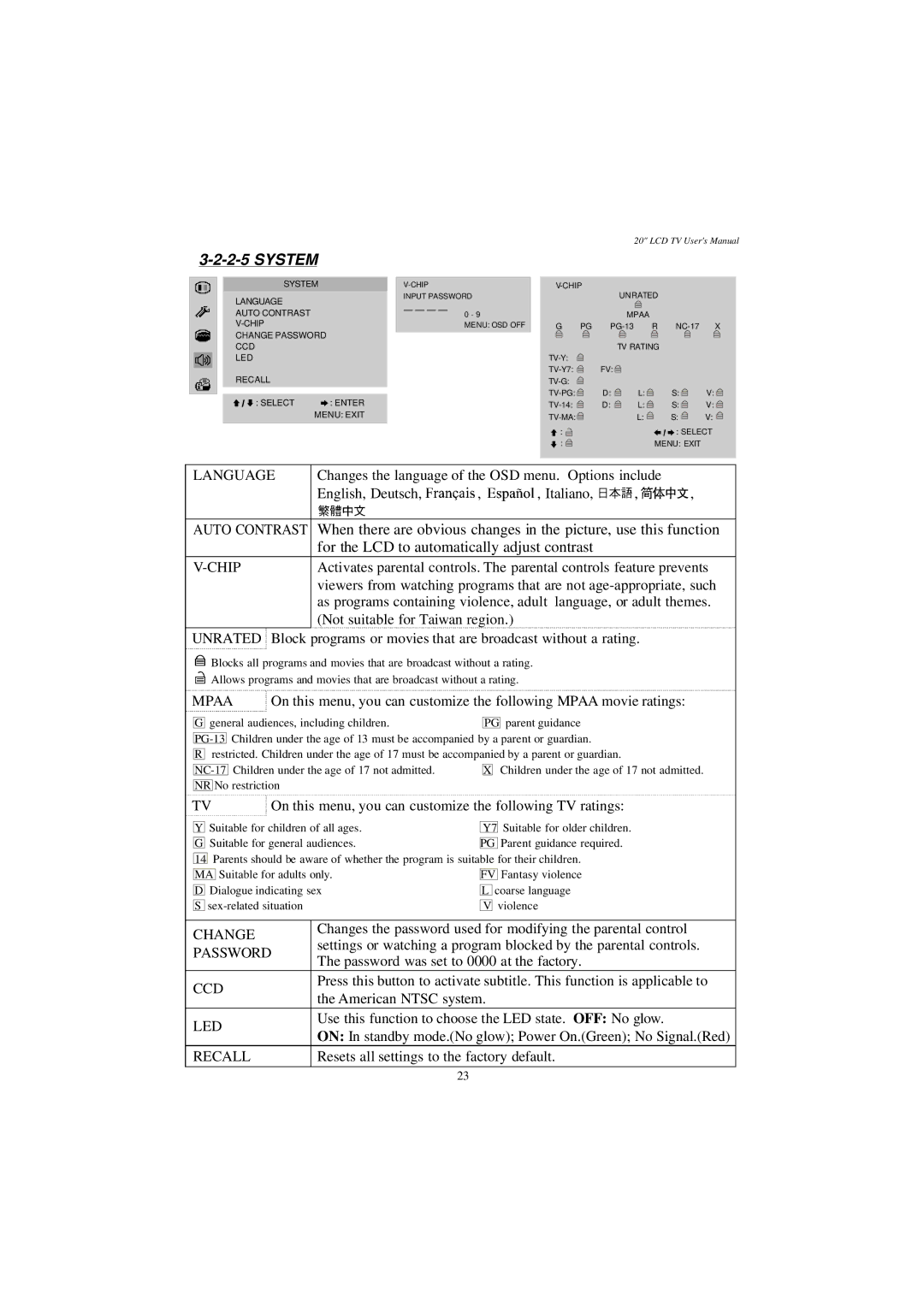|
|
|
|
|
| 20" LCD TV User's Manual | ||
|
|
|
|
|
|
|
| |
SYSTEM |
|
|
|
|
| |||
LANGUAGE |
| INPUT PASSWORD |
| UNRATED |
|
| ||
|
|
|
|
|
|
|
| |
AUTO CONTRAST |
|
| 0 - 9 |
| MPAA |
|
| |
|
| MENU: OSD OFF | G PG | R | X | |||
CHANGE PASSWORD |
|
|
|
|
|
|
| |
CCD |
|
|
|
| TV RATING |
|
| |
LED |
|
|
|
|
|
|
| |
|
|
|
| FV: |
|
|
| |
RECALL |
|
|
|
|
|
|
| |
: SELECT |
| : ENTER |
| D: | L: | S: | V: | |
|
| D: | L: | S: | V: | |||
| MENU: EXIT |
|
| L: | S: | V: | ||
|
|
|
| : |
|
| : SELECT | |
|
|
|
| : |
| MENU: EXIT |
| |
LANGUAGE | Changes the language of the OSD menu. Options include |
|
| |||||
| English, Deutsch, | , | , Italiano, |
| , | , |
| |
AUTO CONTRAST When there are obvious changes in the picture, use this function
for the LCD to automatically adjust contrast
|
| Activates parental controls. The parental controls feature prevents |
|
| viewers from watching programs that are not |
|
| as programs containing violence, adult language, or adult themes. |
|
| (Not suitable for Taiwan region.) |
UNRATED | Block programs or movies that are broadcast without a rating. | |
Blocks all programs and movies that are broadcast without a rating.
Allows programs and movies that are broadcast without a rating.
MPAA | On this menu, you can customize the following MPAA movie ratings: | |
G general audiences, including children. | PG parent guidance | |
Children under the age of 13 must be accompanied by a parent or guardian. | ||||||
R restricted. Children under the age of 17 must be accompanied by a parent or guardian. | ||||||
|
|
| Children under the age of 17 not admitted. | X | Children under the age of 17 not admitted. | |
| No restriction |
|
| |||
NR |
|
| ||||
TV | On this menu, you can customize the following TV ratings: | |||||
Y | Suitable for children of all ages. |
| Suitable for older children. | |||
Y7 | ||||||
G | Suitable for general audiences. |
| Parent guidance required. | |||
PG | ||||||
14 |
| Parents should be aware of whether the program is suitable for their children. | ||||
|
| Suitable for adults only. |
| Fantasy violence | ||
MA | FV | |||||
D | Dialogue indicating sex | L coarse language | ||||
S | V | violence | ||||
CHANGE PASSWORD
CCD
LED
RECALL
Changes the password used for modifying the parental control settings or watching a program blocked by the parental controls. The password was set to 0000 at the factory.
Press this button to activate subtitle. This function is applicable to the American NTSC system.
Use this function to choose the LED state. OFF: No glow.
ON: In standby mode.(No glow); Power On.(Green); No Signal.(Red) Resets all settings to the factory default.
23