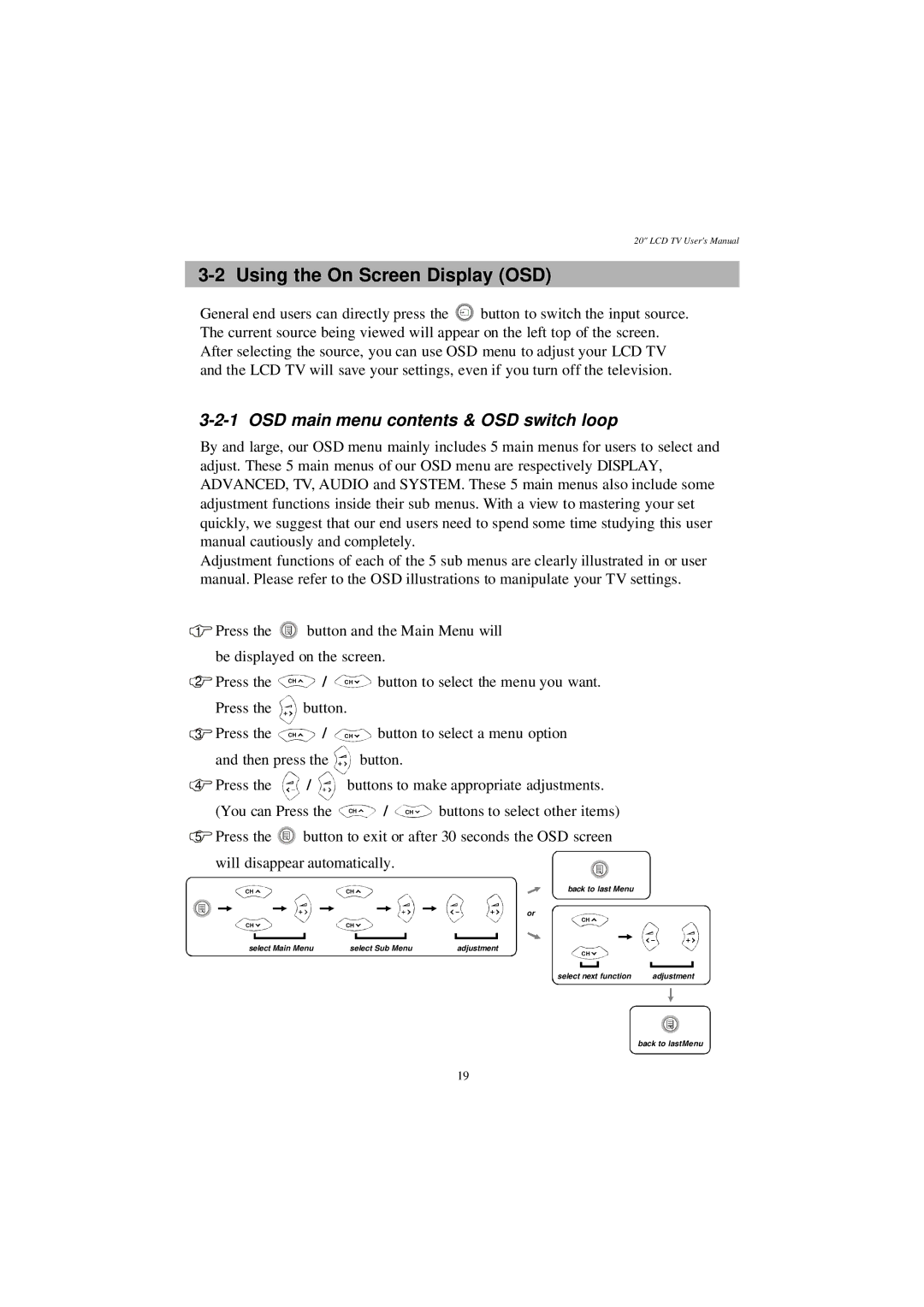20" LCD TV User's Manual
3-2 Using the On Screen Display (OSD)
General end users can directly press the ![]() button to switch the input source. The current source being viewed will appear on the left top of the screen. After selecting the source, you can use OSD menu to adjust your LCD TV and the LCD TV will save your settings, even if you turn off the television.
button to switch the input source. The current source being viewed will appear on the left top of the screen. After selecting the source, you can use OSD menu to adjust your LCD TV and the LCD TV will save your settings, even if you turn off the television.
3-2-1 OSD main menu contents & OSD switch loop
By and large, our OSD menu mainly includes 5 main menus for users to select and adjust. These 5 main menus of our OSD menu are respectively DISPLAY, ADVANCED, TV, AUDIO and SYSTEM. These 5 main menus also include some adjustment functions inside their sub menus. With a view to mastering your set quickly, we suggest that our end users need to spend some time studying this user manual cautiously and completely.
Adjustment functions of each of the 5 sub menus are clearly illustrated in or user manual. Please refer to the OSD illustrations to manipulate your TV settings.
1Press the ![]() button and the Main Menu will
button and the Main Menu will
be displayed on the screen.
2 | Press the | CH | / | CH | button to select the menu you want. | ||
| Press the |
| button. |
|
|
| |
3 | Press the CH | / | CH | button to select a menu option | |||
| and then press the |
| button. |
|
| ||
4 | Press the |
| / | buttons to make appropriate adjustments. | |||
| (You can Press the | CH | / | CH | buttons to select other items) | ||
5Press the ![]() button to exit or after 30 seconds the OSD screen
button to exit or after 30 seconds the OSD screen
will disappear automatically.
CH | CH | back to last Menu |
|
|
| or |
|
CH | CH | CH |
|
|
| ||
select Main Menu | select Sub Menu | adjustment |
|
|
| CH |
|
|
| select next function | adjustment |
|
|
| back to lastMenu |
19