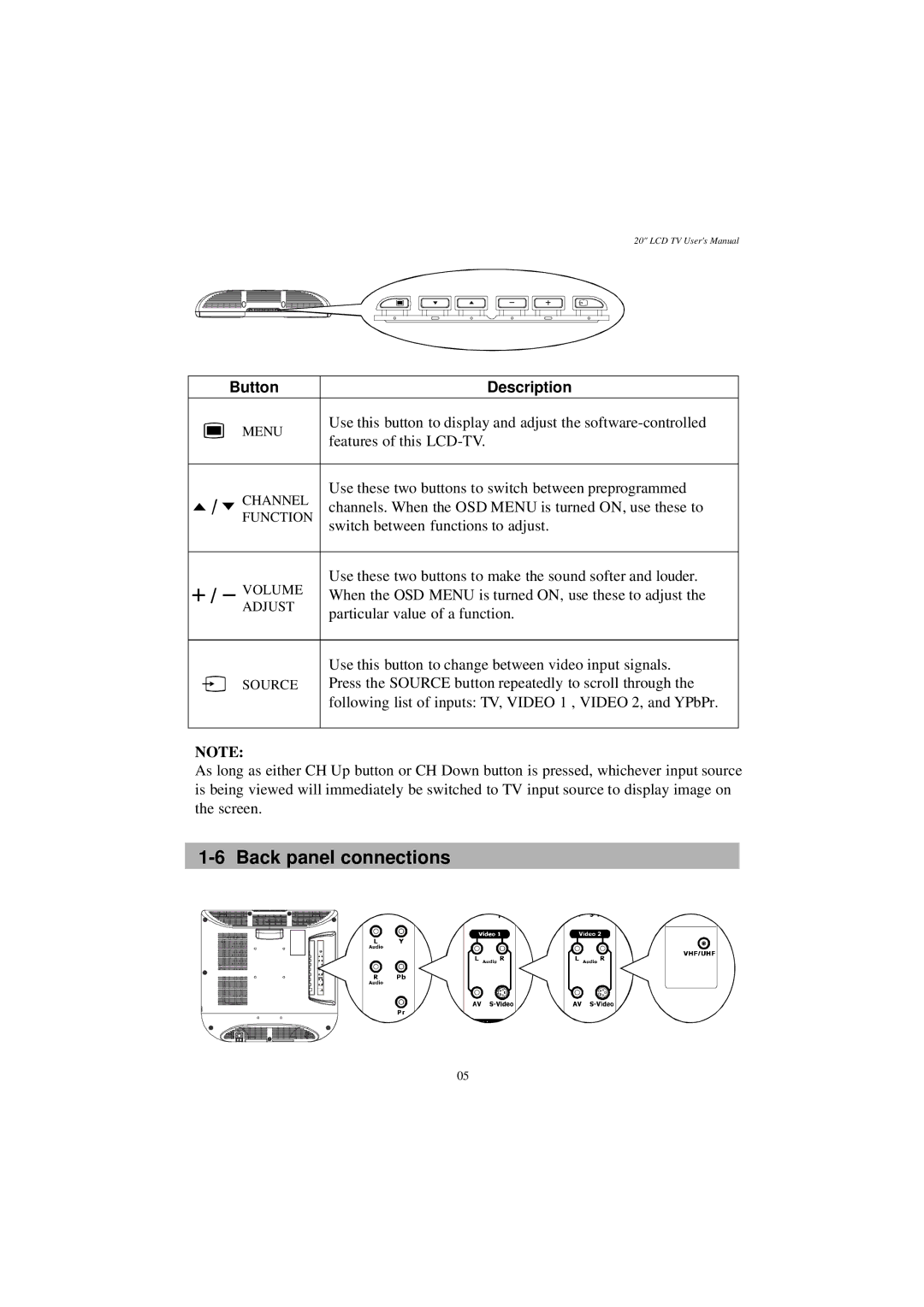20" LCD TV User's Manual
Button | Description |
MENU
CHANNEL FUNCTION
VOLUME ADJUST
SOURCE
Use this button to display and adjust the
Use these two buttons to switch between preprogrammed channels. When the OSD MENU is turned ON, use these to switch between functions to adjust.
Use these two buttons to make the sound softer and louder. When the OSD MENU is turned ON, use these to adjust the particular value of a function.
Use this button to change between video input signals. Press the SOURCE button repeatedly to scroll through the following list of inputs: TV, VIDEO 1 , VIDEO 2, and YPbPr.
NOTE:
As long as either CH Up button or CH Down button is pressed, whichever input source is being viewed will immediately be switched to TV input source to display image on the screen.
1-6 Back panel connections
05