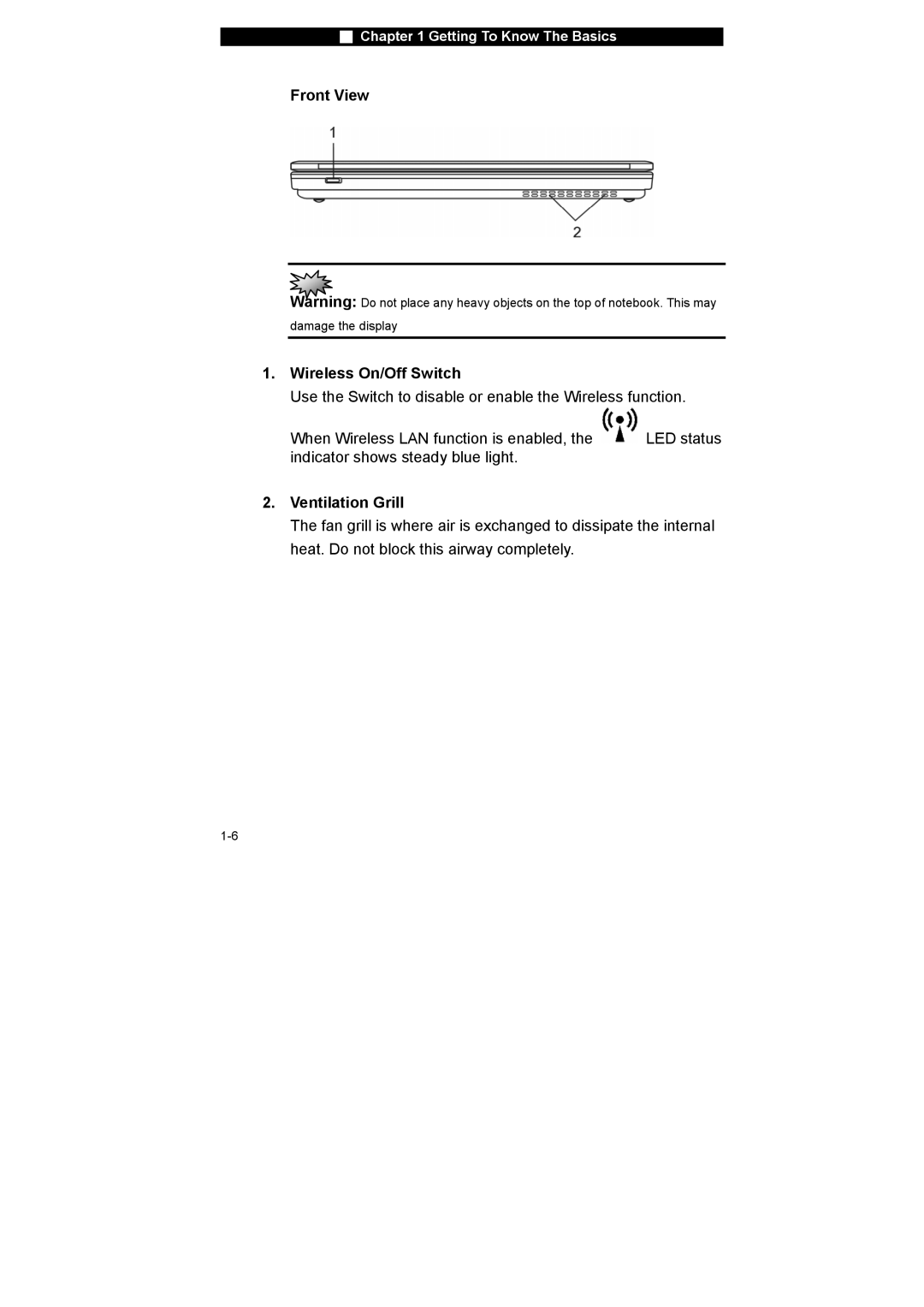■Chapter 1 Getting To Know The Basics
Front View
Warning: Do not place any heavy objects on the top of notebook. This may
damage the display
1.Wireless On/Off Switch
Use the Switch to disable or enable the Wireless function.
When Wireless LAN function is enabled, the ![]() LED status indicator shows steady blue light.
LED status indicator shows steady blue light.
2.Ventilation Grill
The fan grill is where air is exchanged to dissipate the internal heat. Do not block this airway completely.